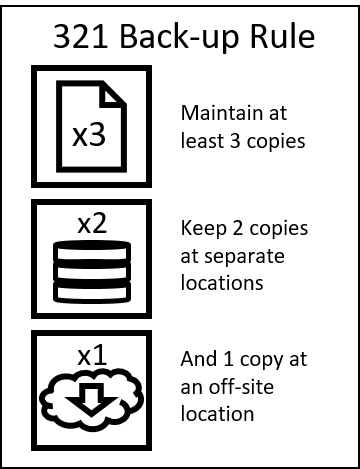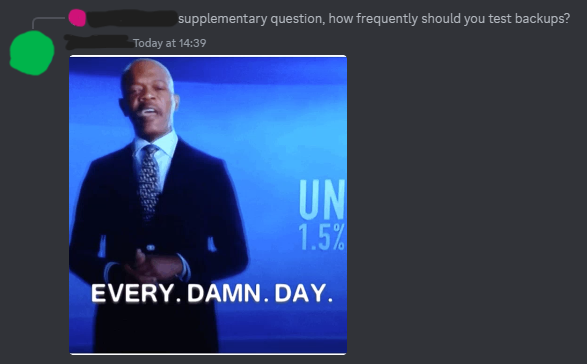Data backups are vital infrastructure for any business. They store a copy of your website, customer data, order details and product data.
Companies need their data in the same way that humans need food & water; without it, the company faces very high potential for issues with viability & continuation in the event of a disaster recovery scenario. You might think that data loss will never happen in 2024, but it’s not worth the risk: as the adage goes, you’re better safe than sorry.
If your hardware fails or you are targeted by a malicious virus that means you lose this information, backups get you back to normal quickly.
What is a data backup for?
The purpose of a backup is to create a copy of your data that can be kept safe and ultimately used to recover data from in the event of data loss.
Data loss can be the result of hardware or software failure, data corruption or encryption (via malicious virus) or even accidental deletion of data through any number of scenarios.
Many businesses will protect their critical data with regularly tested backups, making it one of the key components of a company’s disaster recovery plan and business continuity strategy.
Use the 3-2-1 Rule for Backups
The 3-2-1 Rule is a data protection strategy that covers all bases. The rule advocates keeping:
- 3x copies of your data
- Stored on 2x different types of media
- With 1x copy kept off-site
At a minimum, “off-site” means in a separate building to your business, but we would recommend separate geographical locations. Cloud Storage is ideal for storing off-site back-ups, as it is unlikely to be involved in the same data loss event, but is easily accessible from anywhere.
In a typical 3-2-1 backup situation, backup software creates a copy of the selected data, saving this to an on-premises data storage device. During that process or sometime shortly thereafter, two more copies of the data are saved to two other devices.
Traditionally, at least one of those devices was a tape library but today it might be an external hard drive or cloud storage. Tape is still used in some circumstances either for compliance or very large sets of data.
“3 is good, 2 is okay, 1 is none.”
– Ben Goodhead, eSterling System Administrator
Test Your Backups
Until proven otherwise, backups should be presumed not to work and unusable in a disaster recovery scenario. This is the mantra of system administrators worldwide, and for good reason.
Data Availability – By testing your backups, you can be sure they’ll contain valid data that is up to date, and ready to be used to restore data. When the worst happens and data is lost, stress levels are often running high: this is not the time to find out the data is invalid.
The longer backups go untested, the longer you’re potentially going to be missing data if it is corrupted.
Test backups at least weekly.
Data Integrity – It’s all well and good testing just one or two items from a backup, but this doesn’t prove that all of the data has integrity.
Sometimes, large data sets are corrupted towards the end of the backup.
A full restoration is a necessary test.
Compliance – Many industry regulations and data handling laws dictate how you must keep your backups. Certain industries require backups to be kept for 12-month periods or longer. These must be retrievable on demand.
Test all back-ups required for compliance.
What should I back up?
Back up as much as possible, including customer data, employee data, internal systems data and eCommerce data. Losing any of this could incapacitate a business. Of course, it depends on the business and the industry, as to what data you store.
In an ideal world, the answer would be a resounding “everything” but with costs of storage and administration overheads, this is rarely achievable.
At the very least, back up:
- Emails
- Financial data, including customer, supplier & employee data
- Personnel & Administration data
- Software & Applications
Emails
Email is everywhere, almost nothing gets done without an email preceding or following it. Some mailboxes span decades, with years of information, contacts, past deals and more.
Ask yourself – would you be able to carry on your day-to-day role if your entire mailbox disappeared?
Financials
Financial information is key to a business, not only your own but customer information too. This means transactions, books, payment data, invoices and everything else that goes into the billing & payments a business needs for continuity.
Personnel & administration data
This may include client, employee & supplier contracts, business plans and other confidential information which is required for the continued running of the business. These must be kept safe & backed up at all times.
Software Applications
Does your industry rely on an older piece of software? For example, your workflows may run on a program that was written in 2004 and has no viable modern replacement. This is not ideal, but it happens.
Some programs are unavailable after data loss because the software company has gone out of business. This is more common than you might think, and in these situations, the application cannot simply be reinstalled.
As such, backing up older applications is a must for making sure you can restore your crucial software.
Data Back-ups and Cloud Storage
If in doubt, back it up, and then back it up again. The cost of storage is always decreasing, but you can never put a price on saving your business from the throes of data loss.
eSterling can help: we offer a cloud storage solution for offsite data back-ups. Our cloud hosting gives you:
- Fast, daily back-ups
- 99% uptime
- FTP Access
We will securely store any range and combination of data, including servers, computers, mailboxes, databases and more.