I/O, I/O, It’s Off To Work We Go… Google’s I/O Conference 2013

Google’s annual developer conference, I/O (that’s geek-speak for Input/Output, to all you non-techies) went ahead last week. Whilst we weren’t able to fly the team out to San Francisco and we’ve been hard at work preparing for the upcoming Penguin 2.0 update, we have been keeping a keen eye on what went on at the event. Over the weekend we finally got time to sit down and watch the keynote from the event in it’s entirety ( all 3 hours, 51 minutes and 25 seconds of it!) so here’s our run down of the new tech that the Big G has unleashed…
Google Play Music goes Streaming

In what looks like an attempt to go head-to-head with services like Spotify, Pandora and Grooveshark, Google Play Music will now offer unlimited streaming music for a monthly subscription fee of $9.99. Dubbed “Google Music All Access”, the new service will offer radio-style streams and smart playlists, but whether this is enough to compete with the existing options in this field remains to be seen.
Maps Updated
One of the most useful Google services, Google Maps has been given a massive update, including a serious design refinement. The new Maps isn’t just a pretty face though – sporting tighter integration with Google’s social services, more emphasis one Street View and 3D, and the ability for users to submit Android “Photo Spheres” enabling people to actually look around the interior of businesses and public places, this is one of the most significant announcements at this year’s I/O. For those planning on going a bit further afield for their next holiday, Google Maps now includes the astounding ability to explore outer space! Don’t throw out your old A-Z atlas just yet though – the new and improved Maps service is currently invite only. Head over to the this page to request an invite.
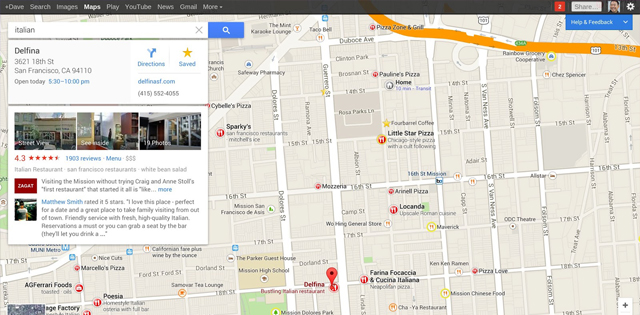
Google Wallet and Gmail Integration
Google Wallet has now been tightly integrated with Gmail to allow you to send money as an email attachment, making sending cash from your Wallet easier than ever. On top of this, Google have released an API that allows developers to streamline the process of paying with your Google Wallet from within apps or online. Whilst Google is keen to stress that they are not abandoning the NFC element of Google Wallet, these new additions could really give the service the boost it needs to take off properly!

Google Play Gets Games Services
Google Play will provide games developers with the ability to introduce social features such as effortless multiplayer modes, high scores and achievements into their games – a feature that iOS users have been enjoying for a while now. These social features will all be tightly integrated with Google+, so in order to compete with your friends you must be in each other’s Circles. Google says they will also introduce the ability to play a game on one device, then pick up exactly where you left off on another – perfect for swapping between phone and tablet!
Huge updates to Google+
Google’s very own social network – or “social layer” as they prefer to call it – has been treated to no less than 41 updates, not least of all including a swanky new image-led, Pinterest-inspired interface. Tighter integration with other Google services through Google+ Hangouts mean that now all of the Google messaging services can be accessed from one location, offering a seamless transition between your favourite Google communication tools.
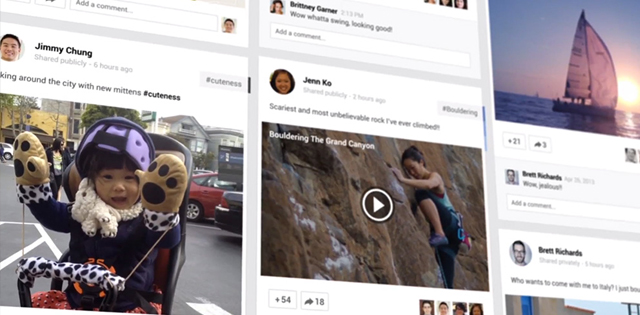
Samsung Galaxy S4 with Stock Android Coming in June
Perhaps the biggest surprise of all from this year’s conference, Google will be shipping a version of the Samsung Galaxy S4 without Samsung’s TouchWiz UI and included apps. Sporting a simpler Android install, this should put the handset in line for early OS updates direct from Google, whilst trimming away the “bloat” in the form of Samsung’s pre-installed software. Unfortunately this variant of the S4 is only scheduled for release in the US at present – hopefully we will see a release on this side of the pond soon!
So that concludes our roundup of the key announcements of this year’s I/O. There’s been a whole host of announcements across the full spectrum of Google’s apps and services, and it looks like it’s going to be another strong year for the Big G. For more information, check out the post on Google’s own blog.
Google Drive arrives at the party
The cloud storage space is now feeling a little more cramped as the big boy of the web sidles in for a piece of the action. Announced yesterday, Google Drive aims to tempt over those enamoured of the likes of Dropbox by offering server space to store your files. Other than the fact it’s backed by the web giant the other benefits Google is touting are integration with their other services such as Gmail and Google Docs. One very interesting differentiator is the ability for 3rd parties to use an API to access Google Drive through Chrome browser apps. This allows these 3rd parties to effectively write a web based file system that ties into Google’s Chrome browser and ecosystem. Clearly Google has been learning lessons from Apple’s vertical integration methods.
By signing up you can get 5Gb for free and the paid upgrade offerings are priced very competitively in comparison to Dropbox among others.
Of course as with all things there are grumblings from the side lines the most major of which are concerns over privacy. After all, what is to stop the big G from having a quick peek at the files you are storing on their servers and add to the profiles they are cheerfully building up on you. All the better to show you more targeted ads. Others more amusingly point out that this all sounds rather like Gdrive, Google’s cloud based storage system which was, according to Steven Levy’s book ‘In the Plex’, shelved after lobbying by a certain Sundar Pichai. Strange indeed then that the very same Senior Vice President of Chrome & Apps is the one making this very announcement.
PHP: The filth and the fury
The favourite whipping boy of programmers everywhere has once again taken its licks in a blistering blog article titled PHP: a fractal of bad design. While no stranger to lengthy lists of its shortcomings the latest attack is a cavalcade of issues that the language suffers from. Apart from the vigorous nodding in agreement, debate online has centred on the most pertinent of questions, “Why would a programmer use this abomination of a language?”
PHP is not universally held in such low regard. It is, for the web layperson looking to dip their toe into the world of development, an easy and forgiving environment which allows them to peruse a few tutorials and have a basic site up and running in almost no time at all. By just creating a text file adding a bit of code, changing the extension to .php and uploading to a web server you can instantly create a site. Skimming a few more articles will have you connecting to a database and proudly running a “real” website. Besides it’s used on some of the largest websites in the world such as Wikipedia and Facebook, they must know what they are doing so it can’t be all bad right?
Detractors would point out that enabling amateur web developers to throw together sites will almost no idea of what they are doing is a recipe for disaster. While the site they produce may indeed work, in the eyes of a developers it is only in the most tenuous sense possible and will most likely be riddled with security holes. When such code bases are inherited the amount of refactoring require means that almost none of the original code will be kept. As a developer you will have to view PHP code that will likely leave you bug eyed in disbelief. For the language itself the bizarre rules of equivalence, the inconsistencies in everything including the standard functions will likely drive you mad. The avoidance of any discussion of parameterized sql statements in the official documentation in favour of telling you to escape your strings is insane. The list goes on and on.
So why use PHP? Simply there is no viable alternative if you need to be able to host your site almost anywhere. Other languages require software stacks and web specific frameworks to run a site, ensuring you will need to have knowledge of more than just the language used. The site produced will probably have to run under Fast CGI on a server resulting in less than grand performance. PHP in contrast is ubiquitous and supported by pretty much all web hosts. It is unavoidable if you are to be a web developer and you will need to know the language even if it is not to be your primary skill. Even then your job most likely will be using PHP given that easily 80% of development jobs will use it.
To know PHP’s shortcomings is to be able to avoid them. You do not need to program in the Cargo Cult, copy and paste method used by beginners. There are a variety of frameworks now available that take care of the boilerplate and require you to structure code with a separation of concerns. While PHP is forgiving when used poorly there is no reason you cannot code in a correct manner following best practices. Doing so will help raise the awareness of these issues with potential developers and allow them to avoid the mess of spaghetti code that has come before. When used with a framework such as Codeigniter PHP becomes almost pleasant to use, but maybe that is the Stockholm syndrome speaking.
The Twitter Bootstrap Backlash
In recent days there have been grumblings of disquiet over a few vocal bloggers decrying an apparent rampant overuse of Twitter Bootstrap – a toolkit of simple but elegant HTML and CSS conventions used for building web apps. While this nerd backlash may seem to some to be a storm in a teacup, it’s raised a few heckles with developers who find the convenience of the library to be a good thing.
The issue appears to be the “samey-ness” of websites using the framework. Sites such as the Built With Bootstrap Tumblr feed showcase the variety of websites built with the toolkit. When flicking through the galleries a certain style does leap out and, admittedly, some even use the library “as is”. The result though is not entirely unpleasant, and as one wily commentator pointed out it is better than the ‘Geocities look’ that developers would routinely come up with on their own.
Still, there are others fighting in its corner. Dave Winer has run to its defence and compares Bootstrap to the legendary Apple Macintosh, arguing that the standardisation and ease of use it offers allows people to focus on what’s important with a web application. The negativity he believes comes from people worrying that such frameworks commoditise user experience, will block development of alternatives or even somehow remove creativity from web design. Winer believes that the benefits of adapting to resources like Bootstrap allow developers to build ever better software on these foundations rather than wasting time on the basics over and over again.
I heartily concur with his opinion. From my own perspective I have found working with Bootstrap to be a great experience allowing me to concentrate on the nuts ands bolts, nitty gritty of development without having to worry about how form controls look by default. Bootstrap offers a standardised and useful set of defaults that allow the developer to focus on content and usability rather than wrestling with getting the same appearance with a dozen different browsers. All that and it doesn’t look half bad either.
One of the cornerstones of development is to not repeat yourself. Using third party frameworks or developing your own saves wasted time and allows us to focus on the needs of the customer. Bootstrap is the beginning. The rapid take up and support it has generated shows there is a need for such frameworks. Eventually there will be replacements and soon thereafter Bloggers complaining that everything looks the same. Again.
New for the iPad – Photoshop Touch
As a Photoshop fan, I was interested to hear that Adobe has now launched an iPad version of their ever-popular image editing software. The software has been around for Android Tablets for a while, but now iPad 2 users can also get their hands (literally) on the Photoshop Touch app.
The iPad app features many of the things Photoshop users are used to, such as working in layers, sophisticated selection tools and re-touching tools. The degree of accuracy these tools will be capable of achieving is yet unknown. Other features include pre-loaded image effects and the ability to use your iPad’s built in camera to fill portions of the image you are working on.
Photoshop Touch is part of Adobe’s upcoming suite of iPad ‘Touch’ Apps, which will be inspired by Adobe’s Creative Suite. The apps include: Adobe Collage, Adobe Debut, Adobe Ideas (similar to Illustrator), Adobe Kuler (color theme manager); and Adobe Proto.
I can’t imagine that professionals will take to this software as they have to regular Photoshop. For a start, an iPad screen is far too small for the precision that professional photo editing demands. However, photography enthusiasts might find quickly fixing an image from the comfort of their sofa very appealing. More so perhaps the teenagers with iPads who insist on re-touching their profile pictures before uploading them to Facebook… (a social media upload facility is another feature of the app).
Priced at just $9.99, it is just a fraction of the price of conventional Photoshop software which retails at around a whopping £500… Maybe this signifies that Adobe is looking into making their software more affordable to the masses. Could this be the beginning of the end of Adobe’s overpriced reign over photographers and designers? I’m hoping so.
