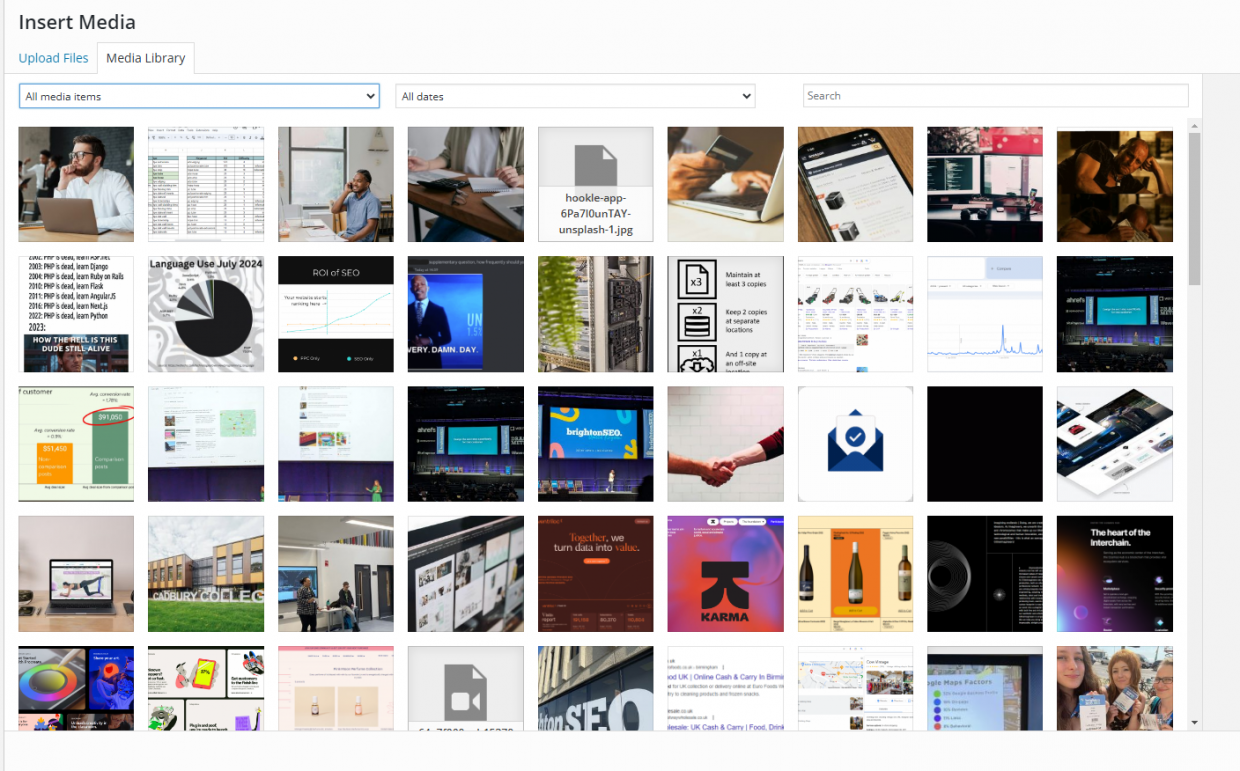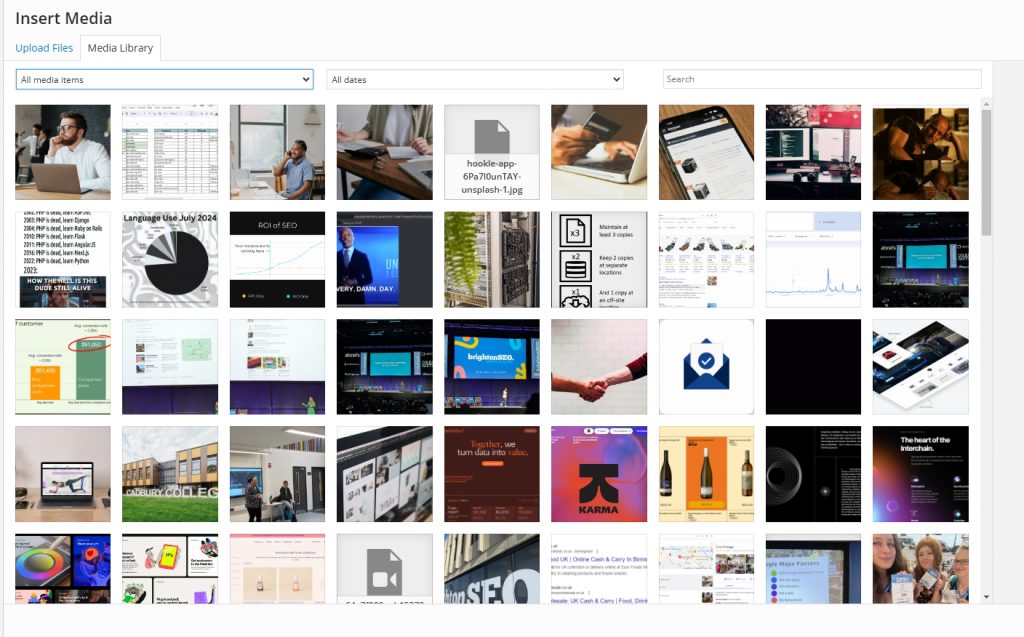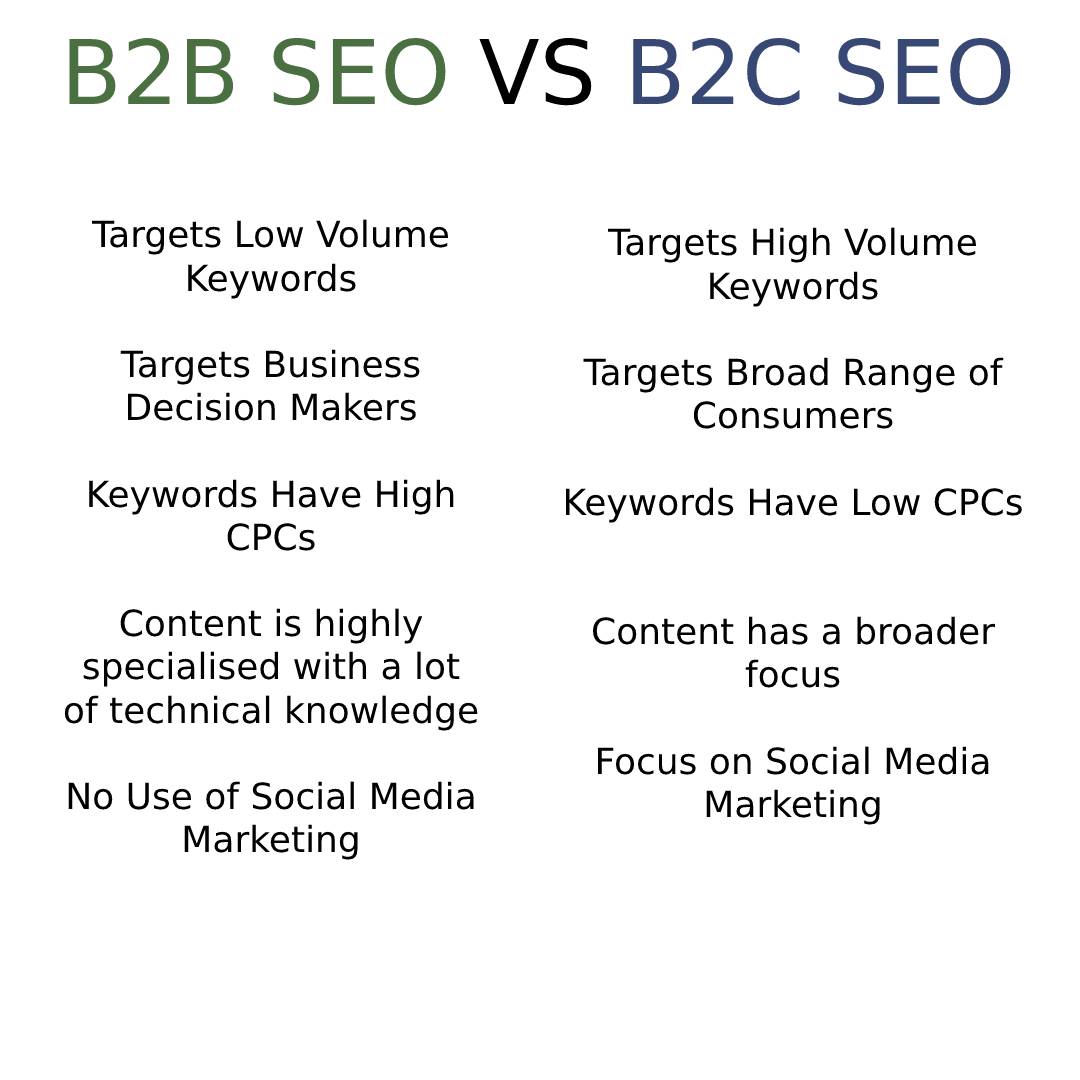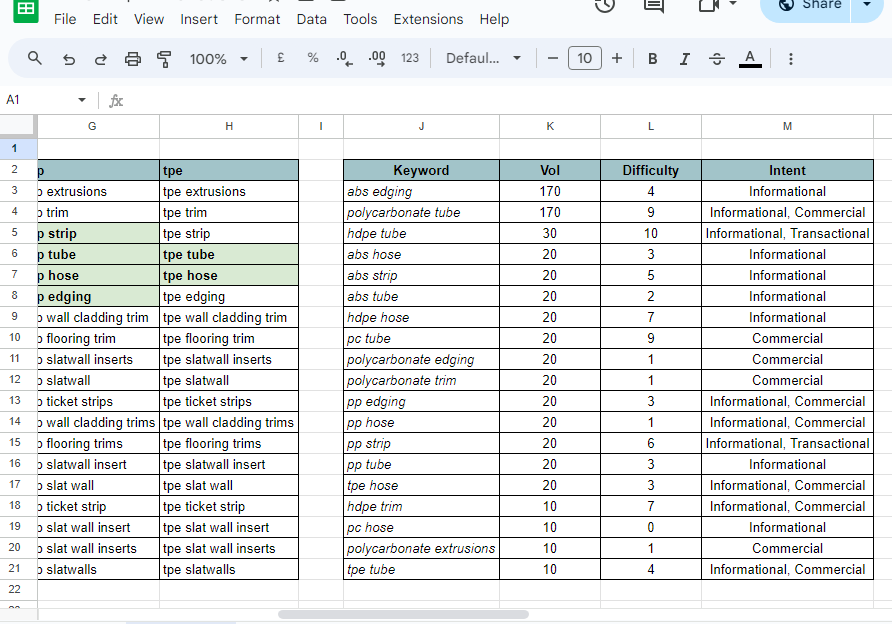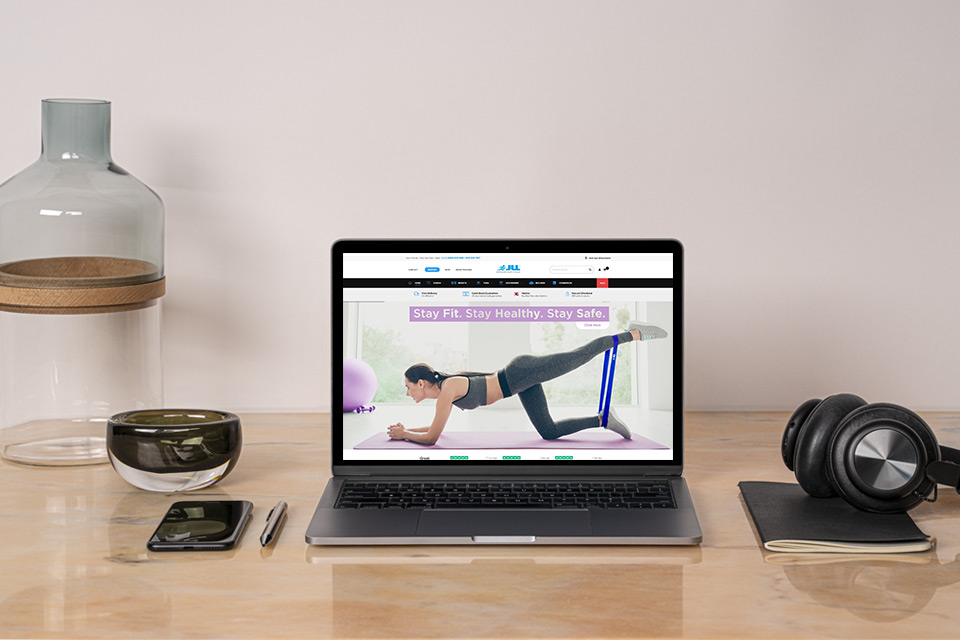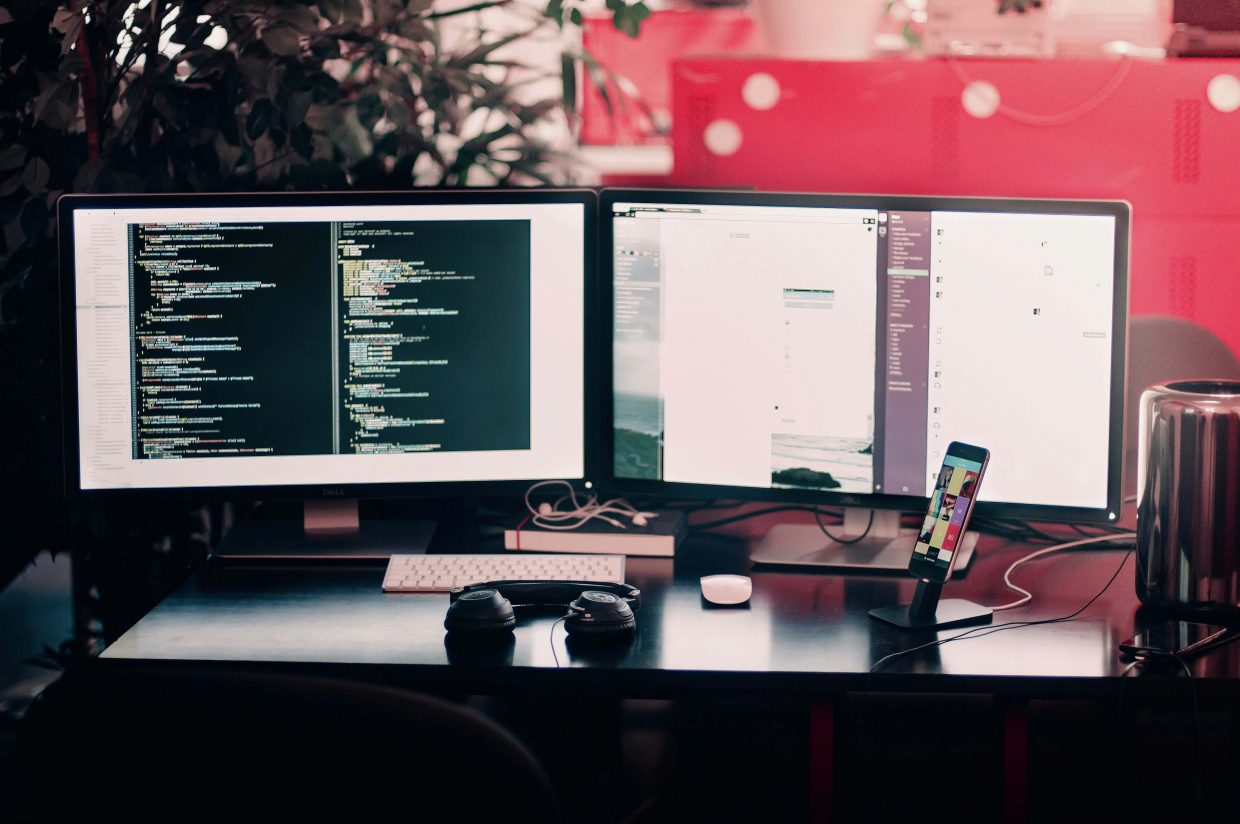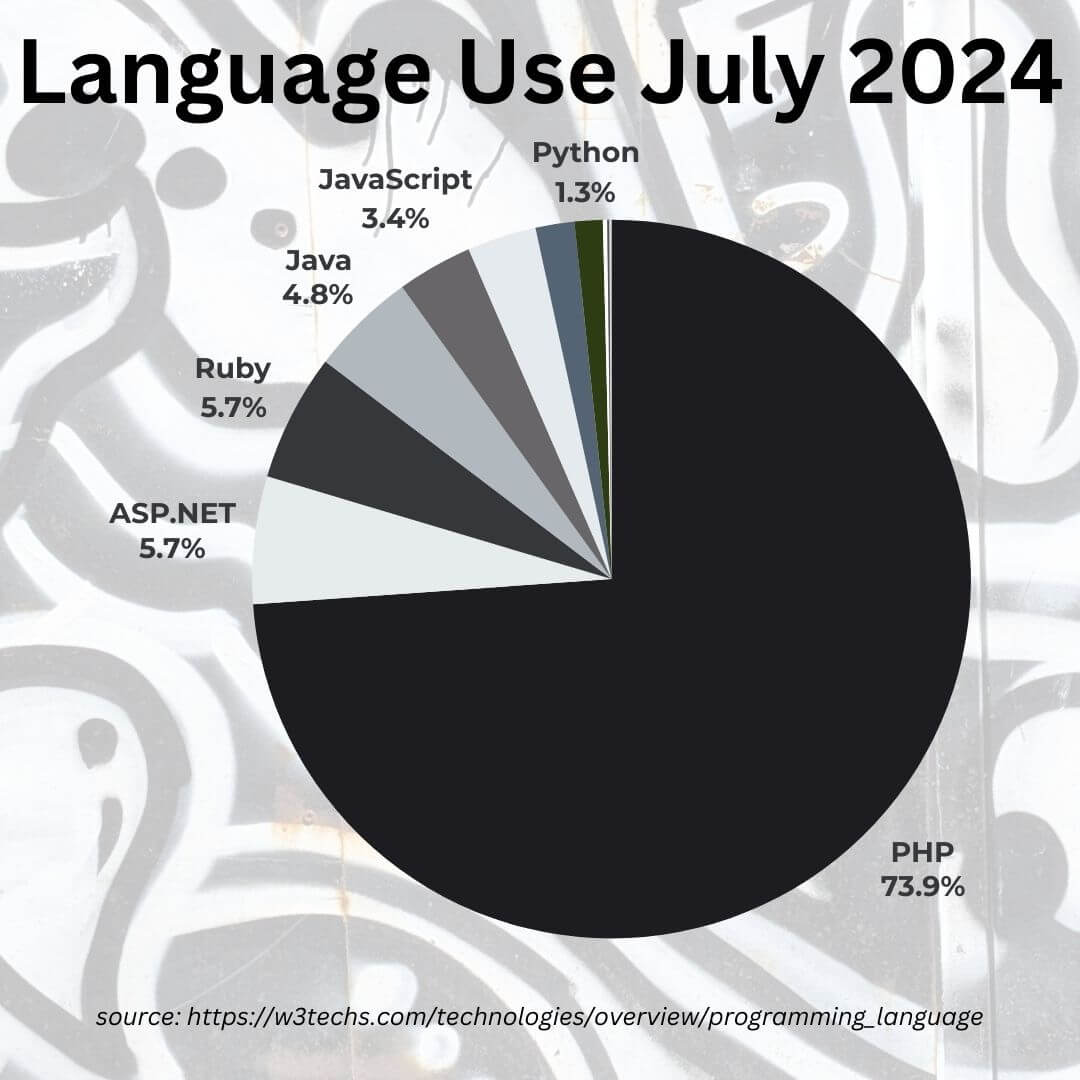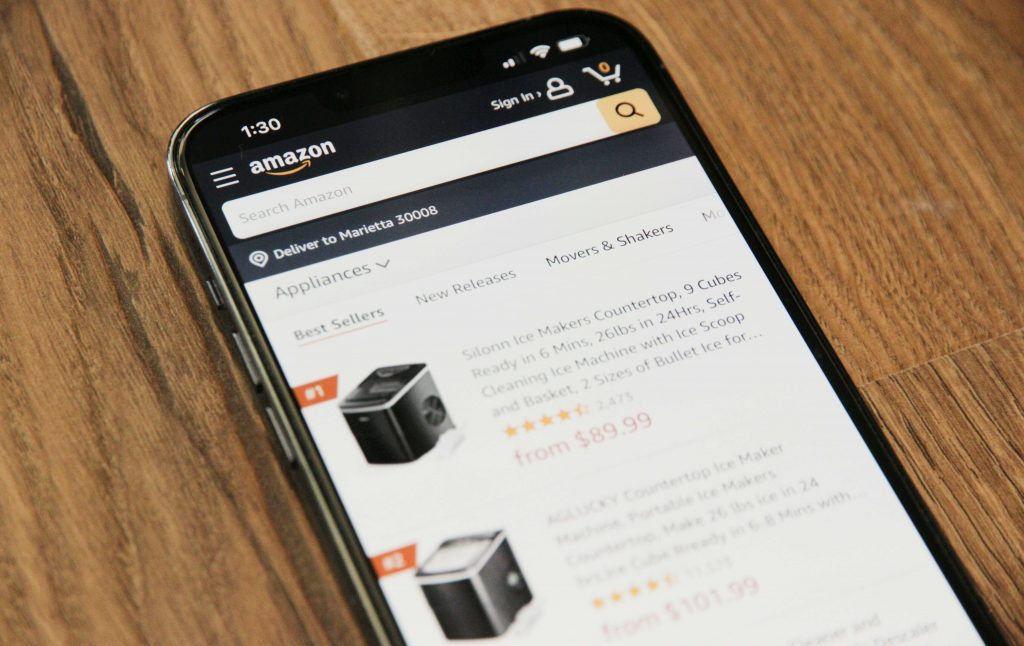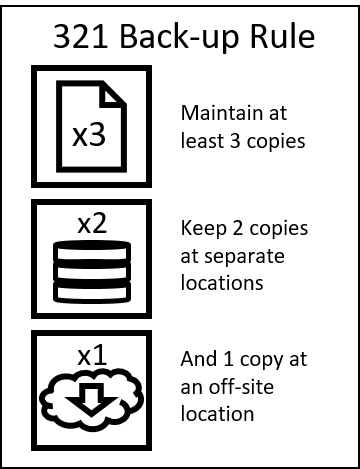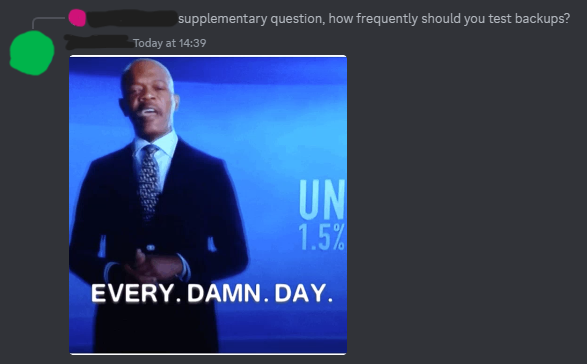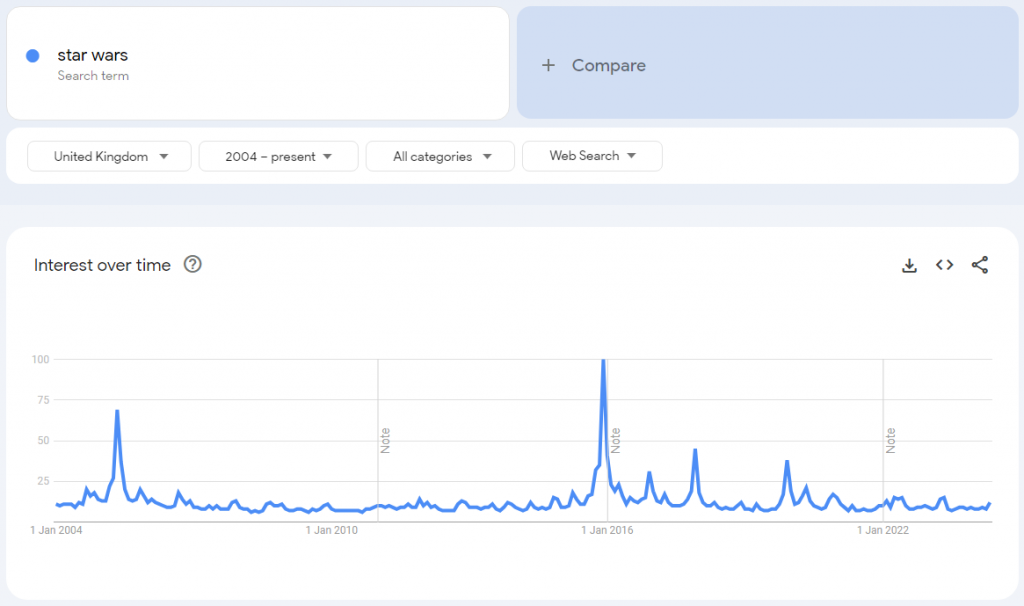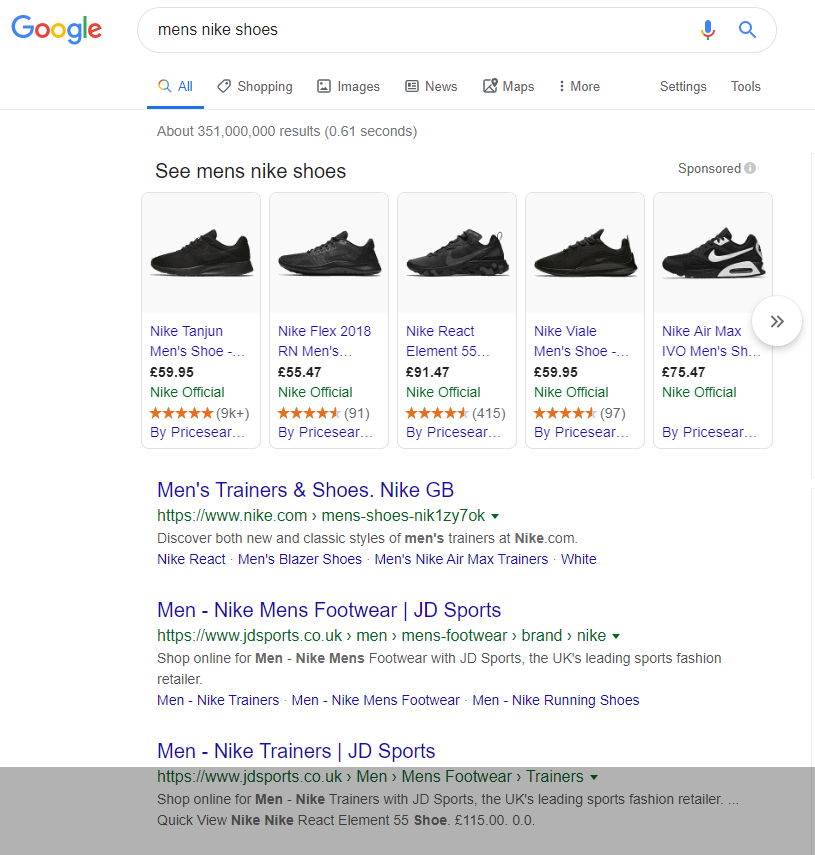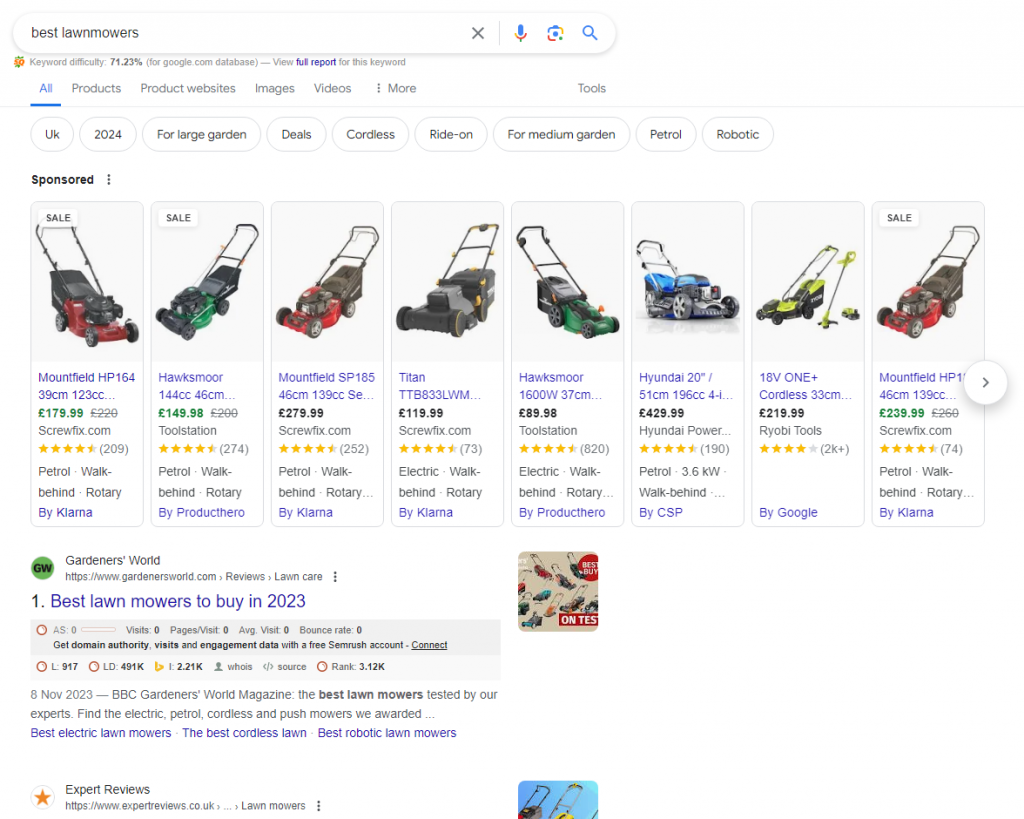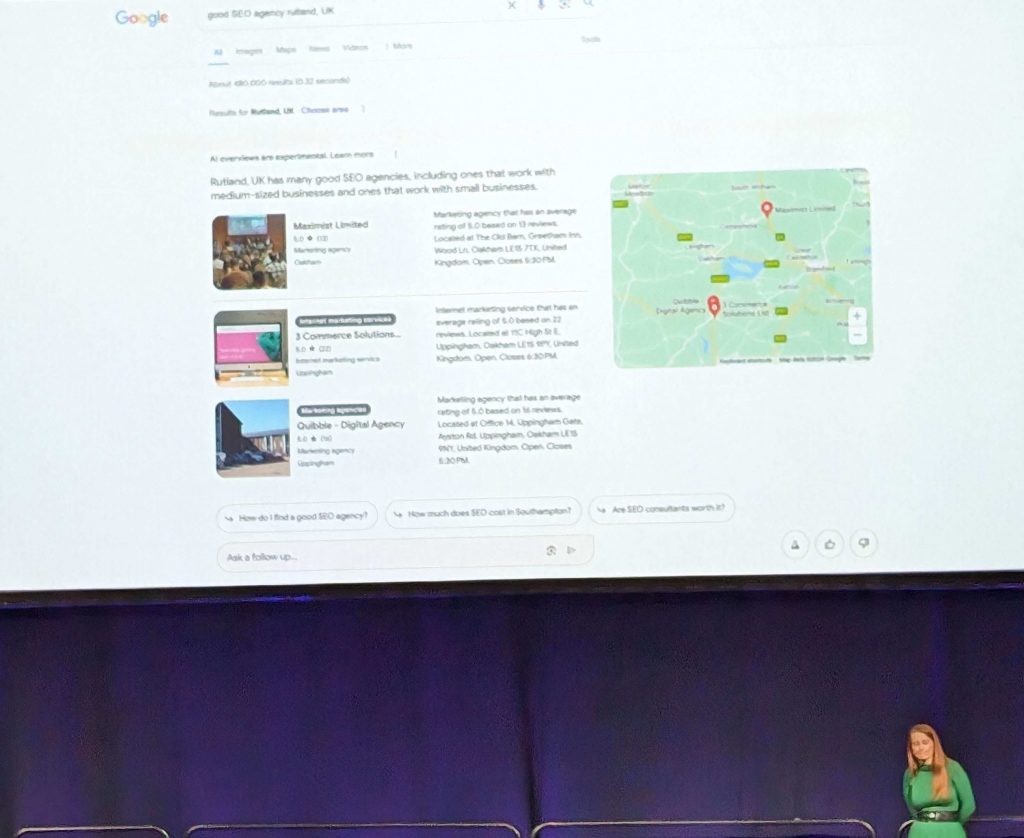GEO: How to Stand Out in AI Shopping Results
Online shopping is changing rapidly. Here’s how e-commerce websites can take advantage.
In April, OpenAI announced that ChatGPT Shopping, offering specific product recommendations and direct links for shopping queries. This will bring the product directly to users, bypassing search engines and even allowing them to purchase through the ChatGPT app.
Now Google has announced AI Mode, with new Shopping features, already available in the US and coming to UK users in the next few months. The Deep Search feature will let users type long queries into the search bar, detailing everything they are looking for at once. Gemini (Google’s AI LLM) will then separate this into smaller, separate queries to find answers online and synthesise a response.
So rather than planning a holiday with 10-20 searches, for flights, hotels, sights to see and places to eat, you can make one search with everything you want.
Shopping in AI Mode
Users will refine their shopping ideas, track prices, see Augmented Reality views of products in their own photos, and evenlet Google check out for them. The sci-fi AI assistant is ever closer, but what does it mean for eCommerce?
How to Get Your Products Recommended in ChatGPT Shopping and Google AI Mode
New marketing channels don’t come around every day, so this is worth grabbing with both hands. At eSterling, we are advising clients to act decisively to:
- Maintain search visibility as more users switch to AI Mode
- Corner AI Shopping Results in your industry ahead of your competitors
- Expand your reach among users who are ready to purchase
- Maintain market share in a changing eCommerce landscape
- Improve consumer trust and brand reliability
- Increase revenue for your business
Our Digital Marketing Team is developing methods to support eCommerce SEO clients through this shift. Methods are based on SEO and designed specifically to optimise your product feed for AI Shopping.
It’s commonly becoming known as GEO or Generative Engine Optimisation.
This means optimising your website and product pages specifically for generative engines such as ChatGPT and Google AI Overviews. If you want to be cited or recommended by an AI engine, whatever you do to achieve that will be called GEO.
GEO Checklist for eCommerce
Here are the best practices that we can recommend so far (in May 2025).
Edit Robots.txt
This is the documentation to adjust to make sure AI crawlers can find and index your pages. If they can’t index you, they won’t read your pages, and they can’t recommend your products.
Check All Metadata
Implement and improve structured metadata for prices, descriptions, dimensions, reviews, images, features and every detail possible. Both ChatGPT and Gemini need to be able to see the fine detail to match your products to complex queries.
Flesh Out Product Descriptions
Update your product descriptions to include every piece of information logically and clearly. You might need to add additional tabs and text spaces to the page or upload pdf specifications. Use bullet points to make the text scannable and easily summarised.
Don’t rush this stage: dumping a block of unformatted detail into product pages can ruin user experience.
Improve Product Images
Product images are about to become even more important, from all angles, in all configurations. Even better if you can add videos demonstrating the product. This will also help you show up in visual search (using cameras to take pictures of products you want to find).
Update Your Google My Business Profile
To show in searches that specify locations, GMB will link your site to location data, and back up the features you fill in there, such as price range, services, step-free access, busy times, and so on. Long story short: the more you fill in, the better.
Don’t Leave Anything Out
Include every product variation, additional service and special offer as clearly as possible on your site. If you also do repairs, for example, but only mention it in a blog, this won’t feed through to the AI Mode summary.
There’s a lot to do, and it takes time to do it all well. Our digital marketing team is prepared to work with you to get everything up to date, so don’t hesitate to ask for support.
Can we track AI Mode in GSC?
Google have now fixed the bug, as of the 28th of May, that would have stopped marketers from tracking clicks through AI Mode. We’ll be able to see how much of your traffic is coming through Google’s AI Mode and how much is coming through traditional search.
More and more SEO tools are tracking Generative search results. Now we can see when users reached your site through an AI agent in Semrush, SERanking and more. In some cases, we can also view the prompts that led users to you.
Is AI Shopping a flash in the pan?
It looks more like this is just the beginning. Google’s announcements included plans to integrate “many features and capabilities from AI Mode right into the core Search experience.” We’re preparing for a seismic shift in eCommerce marketing, and a huge opportunity for our clients to be among the first brands gaining sales from AI Shopping.
To discuss GEO services and how we can prepare your website for AI Shopping, contact the digital marketing team today.
Call 0121 766 8707 or email info@esterling.co.uk.
Speed up your website with an Image Audit
If your website is unusually slow, an image audit might be a quick way to reduce the server space it is using.
Check how many image files are stored on your website server, especially if you use WordPress. If your website is slow, it’s usually because the server has to search through reams of data to find the required files. You can makeyour website leaner by cutting down the files stored on the server. This is one of those boring jobs that can improve user experience and help your business make sales. (It also reduces the energy used when people access your website, improving your web sustainability.)
What is taking up so much server space?
Sometimes Redbox and other disk storage readers will show 20Gbs used, when WP only shows 1Gb.
WP routinely generates multiple files for each item in your Media library. For each image upload, WordPress creates 3 versions in Thumbnail, Medium and Large. It might also store rotated & cropped versions.
This is to make it easier for you to select different image sizes, but it can become a problem when your site has thousands of images.
Most large websites use >4000 images. This translates to >12,000 images in the folder that are functionally the same image.
There could also be unused files that are no longer linked on the site but are in the uploads directory.
How to Conduct an Image Audit:
- Check all image sizes: the bigger the initial upload, the more impact this duplication issue has. You might be able to export a list of media files and their sizes.
Best practice is to routinely compress images before uploading them, using TinyPNG or another web tool.
- Run a thumbnail regeneration and remove all the image sizes you don’t need.
Force Regenerate Thumbnails is a WP plugin that deletes old image sizes and regenerates thumbnails.
- If this doesn’t work thoroughly, large sites may need a scripted solution in CSS.
Check with the theme for which images have been generated, then script a deletion. Look for commonalities between the file names of unwanted images, such as the generated size. Write the script to search for and remove file names that contain this commonality, “-1243×1809”, for example.
- Finally, prevent repeat instances. Install an image compressing API such as TinyPNG API or WP SmushPro.
This can halve the server space used for large sites with high volumes of images.
Speed up your website with an image audit
Cutting down the unwanted files on your website has a huge impact on load times because the server does not have to search through so much data to return each page when someone accesses your site. A faster website offers a better user experience, which has a knock-on effect on both SEO and conversions: it’s worth doing.
While it sounds like a simple process, an image audit can be hundreds of hours of work when you manage a large website. If your in-house team doesn’t have time, it’s worth talking to an agency. At eSterling, we manage hundreds of websites and offer support with audits like these. Contact eSterling today at 0121 766 8087, or email hello@esterling.co.uk.
New Year, New Site?
If your site was built more than 2-3 years ago, it is likely that we can improve its performance.
We’d like to offer you a Free Website Audit to make sure your website lives up to your business potential.
Older sites can lose customers quickly, as their User Experience no longer meets customer expectations. Luckily, new developments in design capabilities and updated programming languages mean we can achieve greater functionality.
A fresh website design can offer:
- Enhanced User Experience: From slow, hard to navigate, and incompatible with modern devices to a seamless and enjoyable browsing experience
- Stronger Brand Image: From: a design that makes your brand look outdated and inauthentic to renewed credibility, professionalism and character
- Adapt to New Trends: From falling behind your competitors to integrating the latest in e-commerce functionality & dynamic content
All of this leads to higher conversion rates & customer retention and a boost to SEO performance. Ultimately, regular investment in your website looks after your most valuable digital asset.We’re here to help you build it better, so your site can work harder for your business.
Our website redesign services offer a user-centric design that keeps visitors engaged, improving the user experience and extending their stay. Enhanced SEO strategies increase organic traffic, while optimised conversion paths lead to higher ROI.
We ensure mobile responsiveness, content optimisation, and speedy loading times, all of which boost user satisfaction and SEO rankings. With the new Google Analytics 4, you gain valuable insights for continuous improvement, ultimately increasing revenue.
Get in touch today to enhance your online presence and take your website to the next level.
How to Set Up a Successful B2B SEO Strategy
Like most things, SEO is always evolving. As search engine algorithms are updated, requirements and boundaries shift to generate helpful results for internet users. In 2024, B2B SEO strategies rely less on content volume and more on user experience, structured data and unique, expert content. We’re updating this blog to reflect the B2B search marketing strategies that work in 2024.
What is B2B SEO?
Search Engine Optimisation is a digital marketing strategy that aims to increase a website’s organic search engine rankings for target keywords. B2B SEO specifically looks for target keywords for which key decision-makers within businesses are searching.
For example, where a B2C (Business to Customer) business selling coffee would seek to rank for terms like ‘best coffee’, ‘ground coffee’, or ‘organic coffee’, a B2B selling to cafes would target keywords such as ‘wholesale coffee beans’, ‘coffee bean supplier’, and so on.
B2B SEO is one of the most sustainable ways of generating leads for B2B companies. At least 70% of decision-makers start their research and buying process with a general search online. Your target customer is finding their new supplier from search engines.
The Difference between B2B & B2C SEO
There is a lot of commonality between B2C & B2B SEO. In both, focus on on-page optimisation, carry out keyword research, build backlinks, improve technical SEO and write SEO-friendly content. Google doesn’t differentiate between B2B and B2C searches, so the ranking factors are the same.
However, B2B has a very different target audience from B2C SEO. A B2B audience is much smaller, has a much higher knowledge of the topic, and have a much narrower demographic.
All this means that the target keywords for B2B SEO have a much lower monthly search volume.
B2B keywords also have high CPC value, because many B2B companies will have more budget to invest in paid search advertising.
-
Understand Your Target Audience
With B2B SEO, figuring out who your target demographics can be a bit more difficult than B2C. It is always easier to plan SEO when you have a good idea of the kind of individual you are targeting. Create a customer persona or profile by answering the following questions about your ideal buyer.
- What industry are they in?
- How big is the business?
- What is their job title?
- How is their job performance measured?
- Who do they report to?
- What level of knowledge will they have on their specific industry?
From this profile, map out some initial ideas for keywords they would search to find your business’s products or services. This can vary a lot from business to business, so it’s difficult to generalise. Keep in mind why this individual needs your businesses to accomplish their goals.
-
Pick the Right Keywords
Build upon your customer profile by going into more depth in your keyword research.
You should aim to meet the following criteria with your target keywords:
- Relevant: The keyword should be relevant to your brand and product/service. Get in the mind frame of a decision maker – what exactly will they be searching to find you?
- Enough Volume: They have enough monthly search volume to make it worth targeting. For B2B, this could be 300, 100 or even 50. Your rates and prices will show how many leads you’ll need to bring value from SEO.
- Reasonable Keyword Difficulty: if the KD is 90, it will take a lot of work to rank for that term. If your budget is low, the KD should be too.
- Manageable Competition: If many companies are bidding for the top paid spaces in search, but you get the top organic spot, you’ve saved money.
Use these points as a guiding principle, rather than hard and fast rules. Collect keywords in a spreadsheet, together with volume, difficulty, CPC and the URL on your website to which the term relates. This will help you classify and review priorities later on.
Tools for Keyword Research
There are many various tools you can use to research keywords, some of which are right there on the results pages. Tools include:
- Google AutoComplete
- Google’s Related Searches
- Google Keyword Planner
- Google Trends
- SEMRush Keyword Tools (Paid)
- AnswerThePublic
- AlsoAsked (Paid)
- Ahrefs Free Keyword Generator
3. Map Keywords to the Buyer’s Journey
Once you have your list of keywords, you can now map them to the different stages of the buyer’s journey.
This is the marketing funnel that we all know so well, but here’s a quick review of the 4 key stages and how they correspond to SEO.
Each search term has a specific intent behind it, and keywords are organised into Informational, Navigational, Commercial & Transactional search intents. We can pair these loosely with the four funnel stages.
Awareness Stage (Search Intent: Informational)
Awareness is the information-gathering stage, where customers are looking to gain general knowledge about a topic in response to a need within their business. This will most likely apply to your broadest keywords.
Landing pages will typically be Blogs, How to Guides, and FAQs. Successful content will focus on how your product/service fits into their business needs at the broadest level.
Interest Stage (Search Intent: Navigational)
The searcher has carried out initial research and now has an idea in mind as to what product/service they need. Their searches will now be more focused, looking for specific product or service keywords.
Landing pages for this stage will be service pages and product pages. Content will need to include specific product/service keywords with as many variations as possible.
Consideration Stage(Search Intent: Commercial)
The searcher has now found the product and service they want and is carrying out further research if there are any better alternatives. They compare price, service, lead times, reviews etc.
To capture interest at this stage, make sure your website displays unique selling points, including an idea of price, third-party reviews and as much information as possible to ensure that a customer will choose you over a competitor. Comparison posts showing directly the differences between products on the market can be a key type of content to target consumers in the consideration stage.
Conversion Stage (Search Intent: Transactional)
The searcher is aware of your product or service, has considered the options and they are ready to make a purchase.
It’s crucial to make product pages and contact forms easy to find so that users can place an order.
For successful B2B SEO, make sure that you have content and landing pages on your website that target keywords at every stage of the buyer’s journey.
If you find that you are lacking keywords for a certain stage, carry out more keyword research to fill in the gaps.
4. Optimise your Product and Service Pages
Once you have your keywords mapped to important pages, you can begin to optimise them. Your main service and product pages are where compelling copy, effective user experience and technical function come together. Use these pages to showcase your product or service to potential customers, and use the keywords that you have mapped to them.
On-Page Optimisation for B2B
For the majority of on-page optimisation, this will be similar to the steps involved in optimising a B2C website. Follow the below checklist to ensure your pages are optimised fully.
- Optimise Meta Data
- Check Keyword Density
- Optimise H1 & H2 tags
- No broken or redirecting internal links
- Pages should have a crawl depth of no more than 3 pages
- Check pages reach adequate Page Speed Scores
- Include internal linking to relevant pages within the body text
- Fix any technical issues.
- Make sure pages are secure with valid SSL certificates.
- Check canonical tags are present and correct.
- Ensure all pages use SEO-friendly URL structure
- Fix any orphaned pages
- All pages should have relevant structured data
- Images are optimised for SEO
- Make sure all pages are mobile-friendly
The main difference between on-page optimisation for B2C and B2B will be the level of specific information in your content.
B2B search users often have a greater level of experience and knowledge about their search than an average B2C customer. Because of this, you will need to finely tailor your content to your audience by including detail and technical information.
5. Tailor your Content to your Audience
In B2B SEO, search users are likely to be very familiar with your industry, even at the information-gathering stage. They will immediately be able to spot a lack of knowledge on your page.
This is why it’s important to regularly check and add to your content, even if the body and structure are written by an agency. Show your expertise.
Every page should clearly state why you stand out within your industry. Demonstrate why someone should choose to work with your business.
A few ways to do this could be:
- Use social proof such as third-party reviews, industry awards and accreditations to provide assurance and build trust with users.
- Have clear CTAs across your landing pages so users know where to go next.
- Be clear about prices. If you can only show a range or starting price, be as accurate as possible.
- Explain exactly how you can help solve their problems.
As well as improving content across your main website pages, you should be looking to build additional helpful content. SEO is no longer about having hundreds of blog posts in the same format. In 2024, your supporting content should be helpful to users, such as FAQs, user manuals, product comparisons and video content.
Supporting content should also include internal links to your key landing pages.
Don’t Forget the Basics of B2B SEO
Following these steps should put you on the right track towards a winning B2B SEO strategy. However, this isn’t something you do once. After this campaign, you need to build upon its success with backlink building, regular site audits, content plans and monthly performance reviews. Maintaining your gains is a key marketing operation, and requires regular upkeep.
If you want to start improving your B2B SEO but don’t have the resources in-house, eSterling can help. We have built hundreds of successful B2B SEO campaigns from the ground up, generating positive returns for a variety of businesses.
Get in touch today to discuss whether we can help you.
Why We Use PHP, Despite the Critics
For at least the last 15 years, we’ve heard a recurring cry of “PHP is dead!” Can it ever be replaced?
You don’t need to look at the stats to see that PHP lives on in 2024. It is the backbone of the largest websites online and PHP development is an industry standard. If PHP were to disappear tomorrow, it would leave a gap that no other programming language could fill.
PHP was originally an abbreviation of Personal Home Page [Tools], introduced by Rasmus Lerdorf in 1995. Today PHP is a recursive initialism that stands for Hypertext Preprocessor, and a resilient, general-purpose scripting language. It has many uses but is especially suited to web development.
Is PHP Still Relevant?
PHP is by far the most popular server-side language available in 2024. This chart from Web3techs shows usage among the websites with a known server-side programming language: it’s higher than the memes would have you believe.
PHP is regularly updated, with new functions and tools to support cutting-edge websites.
Open Source, Volunteer Supported
Similar to WordPress, PHP is open source. This means no single company owns PHP, and it is available for free download and use for any purpose. Additionally, PHP is supported by a global community of volunteers. This means it is resilient and independent of a single company staying in business to keep it updated.
The latest version, as of this writing, is 8.3, released in November 2023. PHP 8.4 will be coming in November 2024.
A Server-Side Script
PHP is a server-side language, which means it runs on the server that hosts the website, rather than in the user’s browser (client-side).
PHP is commonly used to generate HTML documents for websites. Although PHP files reside on the server, the browser only receives the generated HTML, not the PHP code itself. Client-side languages like AJAX are processed within the browser after the files are downloaded.
To illustrate, using server-side languages is akin to ordering food at a restaurant: you place your order, the kitchen prepares the meal, and you receive it ready to eat. Conversely, client-side languages resemble meal kit delivery services, where you receive the ingredients and must cook the meal yourself.
The benefits of a server-side language
- Your source code stays private, making your website less vulnerable
- It can retrieve files from large databases, making it perfect for building large e-commerce sites
- It doesn’t rely on client-side plugins to run properly.
Using PHP: Versatile, Stable, Scalable.
PHP is a versatile programming language. We use it for command-line scripting, developing desktop applications, web-based applications, integrations with software and more; although its primary use is web development.
“PHP is versatile, stable, scalable, it has clear syntax, and it’s easy to pick up and switch between projects. It’s an industry standard because it is the “Swiss army knife” of programming languages. Over 70% of world web applications and websites are using it from simple brochure websites to enterprise-level solutions.”
– Ciprian Visan, Lead Developer
Swiss army knife is an apt description: PHP has more than 1000 built-in functions and features that make common tasks easier. These include string functions, such as replacing all occurrences of a particular string with a replacement; File functions, such as checking whether a particular file or directory exists; and array functions, such as joining array elements with a string.
The other reason is that PHP is a high-level, interpreted language that has a simple and expressive syntax. It does not require strict typing, memory management, or compilation. This simplicity allows developers to code in their own style, with no restriction on structure.
Frameworks for PHP
Today, a vast library of frameworks is available for use with PHP to provide different features and functionalities for web development.
Some of the most popular ones are:
Laravel, Symfony, CodeIgniter, CakePHP, Zend Framework, Yii, Slim, Phalcon, and Lumen.
These frameworks help developers create applications faster and easier by providing features such as routing, templating, validation, authentication, authorization, testing, caching, logging, and more.
PHP runs on almost any platform, including Windows, Linux, Mac OS X, and Unix. It also supports most web servers, such as Apache, Nginx, IIS, and LiteSpeed. It easy to install and can even run without installation using a portable server like XAMPP, which only further fuels its popularity.

Sites Built with PHP
Unless you’ve been living in the woods for the last 15 years, here are a few examples of PHP users we know you have heard of:
- Facebook was initially built using PHP. While Meta has moved away from the programming language over time, it still plays a significant role in their infrastructure.
- Wikipedia, the world’s biggest online encyclopaedia, relies heavily on PHP for its backend operations, content management, and user interactions.
- Tumblr, the microblogging and social networking platform, employs PHP to power its vast network of user-generated content and social interactions.
So many of the largest websites today use PHP, leading many to conclude it is irreplaceable.
“From experience, I can easily see there is no single alternative to replace PHP as a programming language available on the market now. Switching from PHP to something else will create infrastructure problems, will increase production costs, will quadruple development times, will require more specialised staff and will make development slower.”
– Ciprian Visan, Lead Developer
Long Live PHP
With its ease of use, technical prowess and ongoing development and support, there is a lot that speaks for PHP as the go-to solution for web development. As a dev using PHP every day, it’s easy to see just why it has such a large market share.
“PHP is a practical thing, people who use it will always complain to anyone who will listen. Seasoned practitioners understand and just get on with it.”
– Adrian Jones, MD at eSterling
SEO Is An Investment, Not A Cost
“How can I justify the cost of SEO?”
“Why should I spend more on SEO?”
“How can I budget for SEO?”
If you consider SEO as a running cost, like power or coffee, you might question what you are paying for. As we like to say, SEO is a marathon, PPC is a sprint. That’s because SEO is an investment, not a cost, and should be considered as such.
SEO clients aren’t paying for a fixed amount of traffic every month: you’re paying for professional time spent on your website. This time builds into a significant and stable ROI as we make changes that support your site to be found and understood by Google.
That’s because a more accurate category for SEO is as an investment.
And a question I always encourage brands to ask is this: “Can you afford not to invest in SEO?”
1. If you’re not ranking, one or more of your competitors is.
How badly do you want to increase your market share and take some of the business your competitors are winning from SEO?
Taking Traffic from Competitors Requires Investment.
2. Unlike paid media, SEO should compound over time.
It might take longer to show an ROI than paid channels, but over a matter of months, those ‘clicks’ and ‘conversions’ become more cost-effective as traffic compounds.
Think longer term and forecast accordingly. 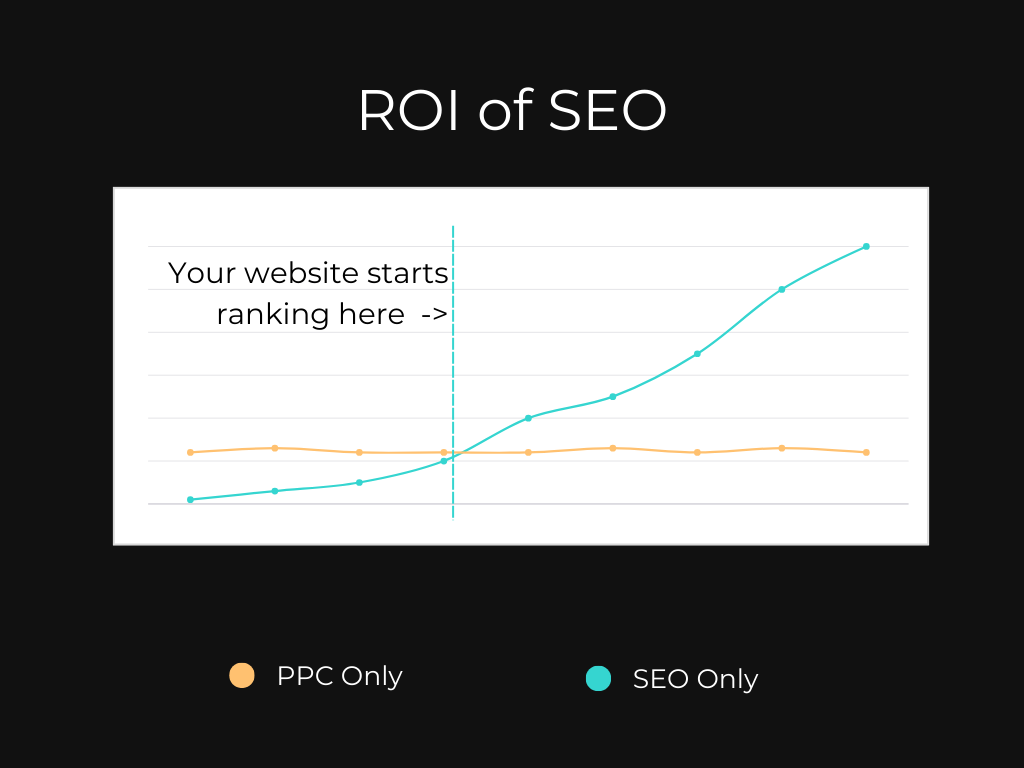
3. Relying on one channel (e.g. PPC) is risky.
When COVID hit, so many businesses wished they’d started investing in SEO sooner. In the early uncertainty, many marketing teams had to pause paid spend on PPC ads.
Those who had invested in SEO as well as PPC still saw traffic, because they had the strong foundation of a properly optimised website.
And that’s without even mentioning the everyday need to diversify traffic sources. A sustainable business model should be able to acquire customers via multiple channels, in case one of them fails.
Diversify your digital marketing.
4. You need to invest at a level that lets you win.
Let us say the quiet part out loud: SEO only gets ROI once your site ranks in traffic-driving positions. You won’t see that return if you’re not investing enough resources to get you there.
Invest to win.
5. Your competitors aren’t standing still.
The longer you wait to invest at a level that lets you win, the further ahead competitors will get.
When you do decide to invest to win, you’ll have more catching up to do.
Invest in SEO: Beginning with a Sitewide SEO Audit
If you’re not getting an ROI from SEO, these are the questions you should ask your current providers:
- What’s the strategy? No, not a list of tactics. A strategy.
- What’s the growth forecast? When will the investment break even and how will the ROI grow over time?
The ROI is only as good as the provider. Long-term gains come from careful, measured approaches. Our digital marketing and SEO team spend time on your site each month, in proportion with your investment, to get you where you need to go.
Get Quality SEO From Today or Read more about our SEO Services.
How to Write Product Page Content for eCommerce Websites
Product pages are often the most important landing pages on your website. Users searching for a specific item will expect to find product pages across organic and paid search results.
Your product pages need to provide the right amount of information for users and search engines. Product pages also get leads from Google Shopping results, so it’s important to get them right. Too much, and the key information will be lost to users. Too little and they won’t be found at all.
Here’s a checklist to help get your product pages up to scratch to perform well in search.
Product Descriptions
All good product descriptions should clearly and concisely explain what the product does, and its benefits over competitors.
Product descriptions should be written for customers first of all.
- Use language familiar to your target customers: no jargon!
- Write with a clear tone of voice, persuasive wording and appropriate length.
- Use bullet points to avoid lengthy paragraphs.
- Include helpful information such as materials used, age restrictions or care instructions.
Descriptions that do this and demonstrate the clear value of your products will be a vital tool for leading your customers through the sales funnel.
As well as writing for potential customers, product copy should target the most relevant keywords that users are searching in Google. Search engine crawlers determine what a product page is trying to sell by scanning and reading the content. If you haven’t included the key terms that most consumers use in your copy and headings, you could be missing out on a lot of search traffic.
- Keywords should be included naturally into the content, and not stuffed in just for the sake of SEO.
- Anticipating alternative phrasing and user questions about your product can help build visibility for a wide range of key terms.
Product descriptions should also be unique for every product. Duplicated content can be a significant issue for SEO and should be avoided when possible, especially for large eCommerce websites.
Product Specifications & Information
Online customers are lazy. When viewing a product page, we want all the information we need up front. Having to click through to other pages to find the details is off-putting. Keep product page content as thorough as possible, with all the information clear and in one place.
Make sure you include:
- Prices
- Shipping costs
- Product size or dimensions
- Colour options
- Technical information
Including as much relevant information as possible is always useful to the customer as they can understand the product completely by viewing one page. This will encourage them to click ‘Add to Basket’ rather than view other options.
Product Images and Videos
Product imagery is the first thing a customer will notice on a product page. Make sure your products’ images look clear, desirable and as high quality as possible.
75% online shoppers have said that product images directly affect their purchasing decisions, so it’s vital to get it right.
Every image should be as high quality as possible while still staying under image size guidelines. Images that are stretched or grainy will instantly send red flags to potential customers, making your site look illegitimate.
Ensure the images are true to the colour of the product. Many people return products because they don’t look how they expected them to, particularly when the products are clothing, footwear or home decor.
A number of images showing your product from different angles is a benefit. It lends authority to your brand, and is especially important for products that appeal because of the aesthetics. Having multiple images for each product variation is also a great way to show your customers exactly what they are buying and increase engagement with the page.
You can also make image helpful, and answer questions your customer may have about a product. Showing products in use, having the ability to zoom in on the image and highlighting features are great ways to level up your product images.
Use image alt text correctly, with a description of the image. This helps users with visual disabilities understand the image, as screen-reader technology reads out the alt text. Search engine crawlers also read descriptive alt text to understand what the page is about, which will help your product page rank for relevant search terms.
Videos are another useful tool for eCommerce sites. Including videos on your product pages offers users a much deeper understanding of a product than a simple image. A video can include voice-over and in-depth product demonstrations. This can be a powerful way of showing why a customer should purchase the product and giving them confidence in what they are buying.
Product Reviews
Social proof is a powerful tool within eCommerce. Seeing what someone else thought of a product can be one of the main things that helps a user decide on making a purchase, and most people check reviews before buying online.
Reviews immediately make your future customers feel much more confident. Display reviews clearly on your product page to increase conversions and get more people to buy your products.
If you need help creating the best product pages possible, get in touch with eSterling. We are experts in eCommerce web design and digital marketing and have the knowledge and tools to help you create product pages that get users to click that buy button!
The Most Important Infrastructure for Businesses? Data Back-ups.
Data backups are vital infrastructure for any business. They store a copy of your website, customer data, order details and product data.
Companies need their data in the same way that humans need food & water; without it, the company faces very high potential for issues with viability & continuation in the event of a disaster recovery scenario. You might think that data loss will never happen in 2024, but it’s not worth the risk: as the adage goes, you’re better safe than sorry.
If your hardware fails or you are targeted by a malicious virus that means you lose this information, backups get you back to normal quickly.
What is a data backup for?
The purpose of a backup is to create a copy of your data that can be kept safe and ultimately used to recover data from in the event of data loss.
Data loss can be the result of hardware or software failure, data corruption or encryption (via malicious virus) or even accidental deletion of data through any number of scenarios.
Many businesses will protect their critical data with regularly tested backups, making it one of the key components of a company’s disaster recovery plan and business continuity strategy.
Use the 3-2-1 Rule for Backups
The 3-2-1 Rule is a data protection strategy that covers all bases. The rule advocates keeping:
- 3x copies of your data
- Stored on 2x different types of media
- With 1x copy kept off-site
At a minimum, “off-site” means in a separate building to your business, but we would recommend separate geographical locations. Cloud Storage is ideal for storing off-site back-ups, as it is unlikely to be involved in the same data loss event, but is easily accessible from anywhere.
In a typical 3-2-1 backup situation, backup software creates a copy of the selected data, saving this to an on-premises data storage device. During that process or sometime shortly thereafter, two more copies of the data are saved to two other devices.
Traditionally, at least one of those devices was a tape library but today it might be an external hard drive or cloud storage. Tape is still used in some circumstances either for compliance or very large sets of data.
“3 is good, 2 is okay, 1 is none.”
– Ben Goodhead, eSterling System Administrator
Test Your Backups
Until proven otherwise, backups should be presumed not to work and unusable in a disaster recovery scenario. This is the mantra of system administrators worldwide, and for good reason.
Data Availability – By testing your backups, you can be sure they’ll contain valid data that is up to date, and ready to be used to restore data. When the worst happens and data is lost, stress levels are often running high: this is not the time to find out the data is invalid.
The longer backups go untested, the longer you’re potentially going to be missing data if it is corrupted.
Test backups at least weekly.
Data Integrity – It’s all well and good testing just one or two items from a backup, but this doesn’t prove that all of the data has integrity.
Sometimes, large data sets are corrupted towards the end of the backup.
A full restoration is a necessary test.
Compliance – Many industry regulations and data handling laws dictate how you must keep your backups. Certain industries require backups to be kept for 12-month periods or longer. These must be retrievable on demand.
Test all back-ups required for compliance.
What should I back up?
Back up as much as possible, including customer data, employee data, internal systems data and eCommerce data. Losing any of this could incapacitate a business. Of course, it depends on the business and the industry, as to what data you store.
In an ideal world, the answer would be a resounding “everything” but with costs of storage and administration overheads, this is rarely achievable.
At the very least, back up:
- Emails
- Financial data, including customer, supplier & employee data
- Personnel & Administration data
- Software & Applications
Emails
Email is everywhere, almost nothing gets done without an email preceding or following it. Some mailboxes span decades, with years of information, contacts, past deals and more.
Ask yourself – would you be able to carry on your day-to-day role if your entire mailbox disappeared?
Financials
Financial information is key to a business, not only your own but customer information too. This means transactions, books, payment data, invoices and everything else that goes into the billing & payments a business needs for continuity.
Personnel & administration data
This may include client, employee & supplier contracts, business plans and other confidential information which is required for the continued running of the business. These must be kept safe & backed up at all times.
Software Applications
Does your industry rely on an older piece of software? For example, your workflows may run on a program that was written in 2004 and has no viable modern replacement. This is not ideal, but it happens.
Some programs are unavailable after data loss because the software company has gone out of business. This is more common than you might think, and in these situations, the application cannot simply be reinstalled.
As such, backing up older applications is a must for making sure you can restore your crucial software.
Data Back-ups and Cloud Storage
If in doubt, back it up, and then back it up again. The cost of storage is always decreasing, but you can never put a price on saving your business from the throes of data loss.
eSterling can help: we offer a cloud storage solution for offsite data back-ups. Our cloud hosting gives you:
- Fast, daily back-ups
- 99% uptime
- FTP Access
We will securely store any range and combination of data, including servers, computers, mailboxes, databases and more.
How to Choose Keywords for SEO in 2024
Targeting and tracking the right keywords brings your site the most relevant traffic possible.
On the surface, choosing keywords for SEO might seem simple. If your website sells shoes, surely it should be as easy as optimising your website around the keyword “shoes”?
Not quite. The single word “shoes” is searched 90,500 times per month on average, and results pages are dominated by big-name retailers such as Office, Schuh and Asos.
It is extremely difficult to compete for the top spot on these general search terms, but keyword research can help find more effective queries to target.
To choose keywords that will be effective for your business, you must do keyword research (or use a keyword research service). During this research, SEO experts consider:
- Search volume
- Relevance to your business
- Competition
- User Search Intent
- Keyword types, such as Long-Tail keywords
Here’s our starting guide for choosing SEO keywords that are best for your website.
What are SEO keywords?
Keywords (sometimes known as search terms or key phrases) are words and phrases that users enter into a search engine to return a set of results.
SEOs use keywords to define web pages and help target content to the largest and most relevant audience possible.
By understanding the keywords that people use to find products and services like yours, you can optimise your website to capture as much relevant search traffic as possible.
Find the right keywords through keyword research.
Search Volume
Search volume is the total number of searches for a given keyword.
For example: according to the latest data, the keyword “star wars” gets an average of 110,000 searches a month in the UK. But how many of those 110,000 are looking for Star Wars toys, merchandise, streaming or just general information about the movies? Judging by the peaks that coincide with release dates in 2005, 2016, 2017 and 2019, it’s information about the movies.
While it is important to target keywords with the highest search volume possible, balance search volume with relevance to your brand and offering.
Keyword Relevance
Relevant traffic will come from users who are looking for the exact information or product your website is providing. They are more likely to buy from you than those who looking for something else.
Although a keyword may have high search volume and low competition, it’s not worth targeting unless it matches the content your website is offering. Otherwise, it won’t bring in useful traffic.
High search volumes often appear for terms with ambiguous intent. Understanding more specific search terms helps you understand the phrases ideal customers are using to find products like yours.
For example: imagine you have an eCommerce site that sells running shoes designed for gym and exercise use.
Tracking and targeting the keyword “shoes” would not be worthwhile. Although it has a high search volume, this keyword is too general and may draw users whose search intent doesn’t match the specific content your page provides.
“Running shoes”, “Gym shoes”, and “shoes for the gym” are all key phrases that have a stronger association with your product.
Research specific terms that describe your product or service well.
Keyword Intent / Search Intent
Understanding why a user is making a search is vital for SEO – are they looking for a specific product? Do they just need some information on an event? Are they looking for contact details?
There are four types of searches (according to Google)
Navigational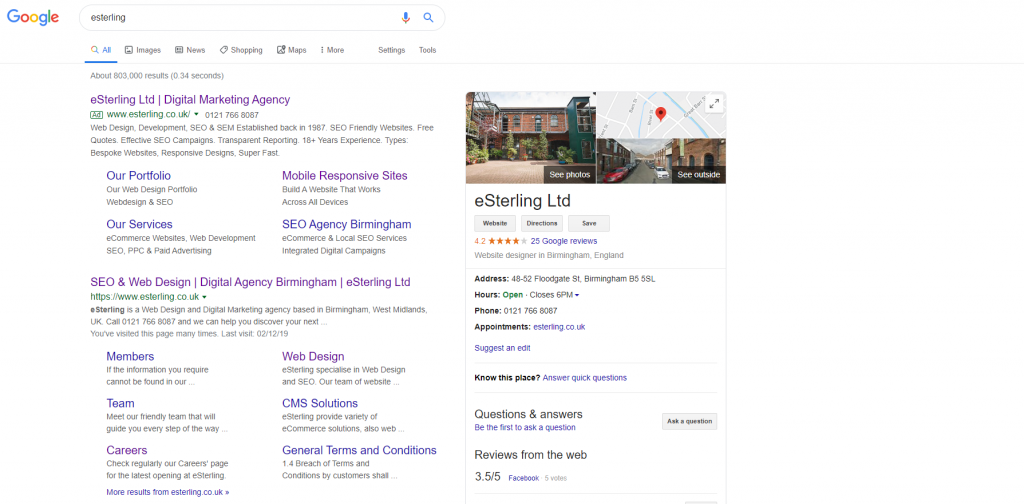
The intent is to reach a particular website or brand. Navigational searches could be terms such as “amazon” or “nike running shoes”.
Informational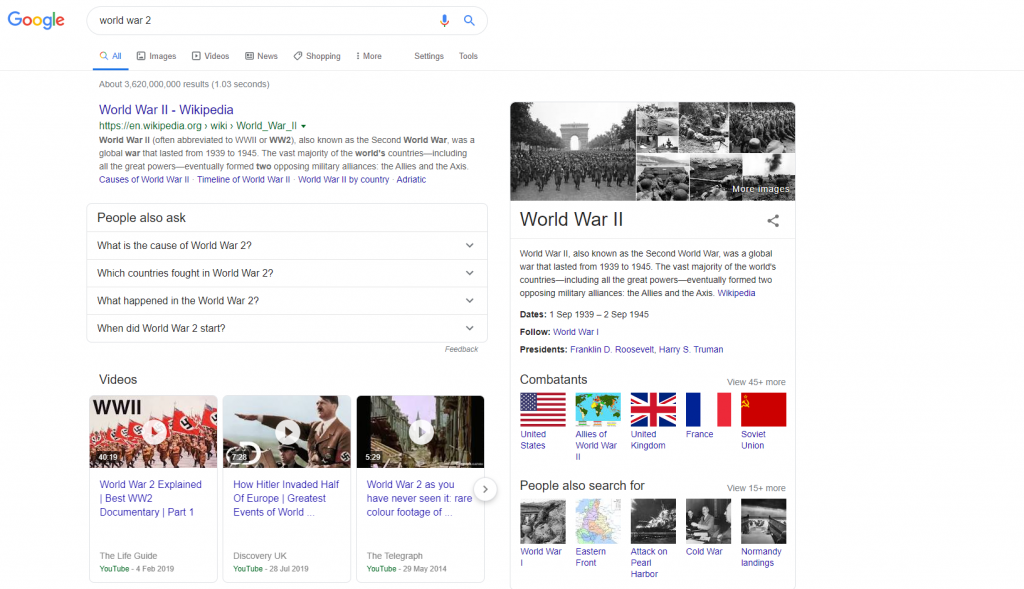
Informational searches are when users are looking for guidance, background information, or specific information about a topic or product without having any concrete intention to purchase or any wish to seek out a specific page.
Transactional
Search requests that indicate a clear intention to purchase are regarded as transactional queries.
Commercial
This is a more recent addition, and describes search terms used by those who want to compare different options before making a purchase.
Commercial search term users are higher up the customer journey funnel than those using ‘Transactional’ search terms, so these queries often return comparison articles, reviews and testimonials.
Through machine learning, Google attempts to understand the intent of searches and returns results that are the closest match to this intent. By looking at the results for a certain keyword, you can get an idea of what a user’s intentions are when they use it.
This is important when choosing keywords. Commercial and Transactional search terms are worth targeting and tracking to increase business.
Keyword Competition
It’s important to consider which competitors are appearing for your chosen keywords. If the first page of Google is dominated by Amazon, eBay or equally as large companies, it may be difficult to outrank these sites.
This isn’t to say it’s impossible but, especially in the early days of an SEO campaign, it may be better to focus your efforts on less competitive keywords.
Research similar-sized competitors and see what keywords generate organic traffic for them. Do you rank for these keywords?
Long-Tail Keywords
Long-tail keywords are longer, specific phrases that narrow down the pool of results.
They are less competitive than shorter keywords, and although they have lower search volume, those using them are more likely to convert to purchase than those using shorter terms.
While your main pages should target simple, high-volume terms that match your products, long-tail keywords provide quality traffic that is extremely relevant. They also help you stand out from your competitors who are only targeting generic shorter terms.
To return to our example of the eCommerce running shoes site, examples of long-tail keywords would include:
- “Running shoes for gym size 5”
- “Ladies black running shoes”
- “Good workout shoes for the gym”
- “Trainers for weightlifting and cardio”
Target long-tail keywords with subheadings on your main pages or content in your blog section.
If you are still having trouble choosing the best SEO keywords, contact eSterling.
As part of our SEO services, we use industry-leading keyword research tools to uncover exactly what you need to target to bring in the most traffic possible.
Give us a call on 0121 766 8087 to discuss how we can help your website reach more people.
BrightonSEO Lessons: Content Strategy in 2024
Our team travelled to Brighton for the biggest SEO conference in the world: BrightonSEO. It’s come a long way from a room above a pub, they say…
Because of the sheer quantity of talks, tips and strategies shared at this event, we can’t include everything. This is the first blog in a new series which will cover the most interesting insights, organised by topic. First, we’ll look at content strategy.
What kind of content will you focus on? How much of it will you produce? Across which platforms? How will you measure success?
A good content strategy is:
- Informed by current content performance
- Targeted using audience profiles
- Time-bound and Measurable
New Thinking on Content Strategy
With the launch of Google SGE coming this month, and search intent forming a much bigger part of the picture than in previous years, there is a lot to discuss this year. The main question on our minds was:
“How do we plan content that creates resilient organic traffic for our clients during all this change?”
Three speakers in the Content Strategy session had different takes on what SEO content writers should prioritise.
1. Preparing for Google SGE
Anna Morrish of Quibble shared content strategies for AI-integrated search. Google SGE will show AI-generated answers before organic website results. As a result, SEO’s are currently analysing how to mitigate losses in organic traffic, which Morrish says may drop by 20-60% in May 2024.
From analysing results during the SGE trial period, Morrish suggests the main areas to focus on will be category content and Google reviews. These are the main decision-making areas that are summarised by SGE, with links to information sources included in the answers.
Using ‘labyrinth movie gifts’ as a sample search query, Morrish demonstrated that SGE will suggest various expansions of the query by category. If category content on eCommerce sites lists helpful information that other providers don’t, the SGE may list your categories over others and cite your website as a source.
She also showed that local business reviews appear as a summary in Google SGE. Like category content, if your Google Reviews include specific language about services, the SGE experience will be more effective.
We’re looking at the questions audiences are asking about our clients’ products and services to understand content gaps and create content to fill them.
Research from STAT (Moz) points to a net benefit for SEOs. The data suggests that users in the US rarely see SGE results by default. Instead, they are triggered by “Generate” buttons, giving users control.
This means the top 5 results will not be completely obscured by the “Generate” button, so your high-ranking pages will still have value.
They also found that sites referenced in 55% of SGE results “did not actually appear in the top 10 organic results for the same SERP.” As we know from the introduction of Featured Snippets and People Also Asked, search users look around for context, even when Google is feeding them key information directly. Lower-ranking pages with specific and useful information may still gain clicks as citations in the SGE’s references.
3 key tips to prepare websites for Google SGE:
Here’s how we can make sure websites are ready for this AI integration and minimise drops in organic traffic.
- Keep content short and to the point.
- Make it personal where possible
- Encourage specific reviews for local businesses
The introduction of AI content isn’t necessarily going to cause a huge shift in metrics. SGE will only appear for users who log into a Google account in their browser, and won’t necessarily show up automatically. This feature is not yet available to more than a ‘small slice’ of UK users, so stay tuned for more detail as the roll-out progresses this month.
2. Target Users who are Ready to Buy with Comparison Posts
Araminta Robertson of Mint Studios shared data on real content that mentions competitors without directing traffic away. Conventional wisdom has been that writing about competitors will simply make users aware of other options and potentially lose sales. Robertson skewers this logic as old-fashioned.
“Customers already know about your competitors” she says, and backs it up:
- They’re doing 3x the research they were doing in the 2010s
- They’re seeing targeted ads the second they start searching for products like yours
- With smartphones, searching multiple sites and products at once is quicker and easier.
Robertson’s rationale for prioritising comparisons was convincing: Comparison posts double conversion rates, and double the size of the deals they lead to. 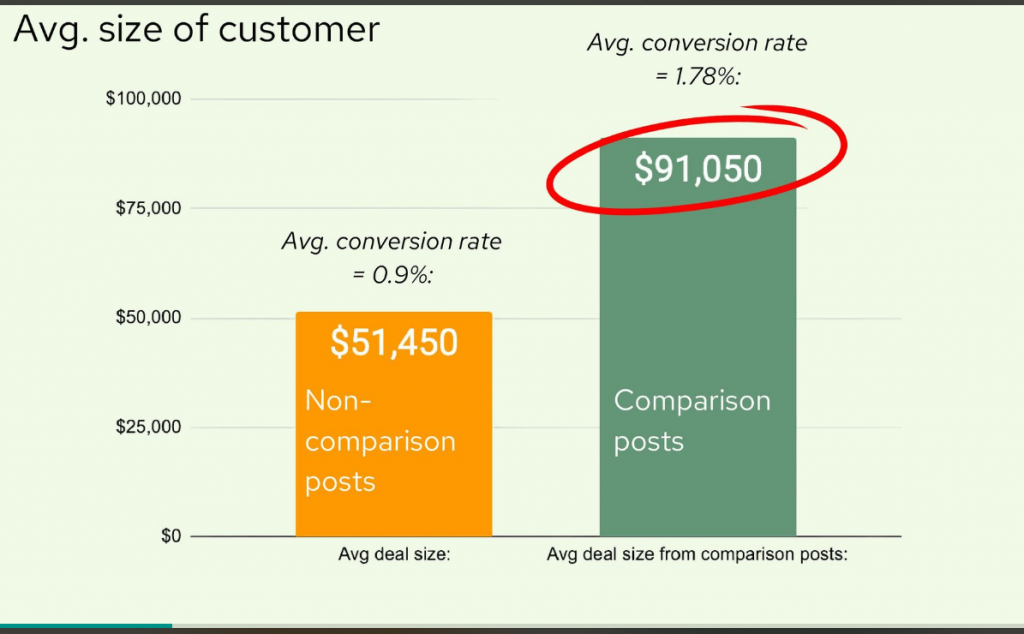
This is because comparing your solution to your competitors’ targets people who are ready to buy. At this funnel stage, people crave comparisons, as shown by the success of sites like Compare the Market.
Why does this work?
Giving potential buyers a direct comparison between your product and a competitor’s alternative saves them time and cognitive energy.
“You don’t want to write an article that says “Our product is the best” full stop.”
The key is to show the situation in which your solution is best. Robertson suggests structuring the article into three parts.
- First, make a solid case for your product. Use technical details, the problems it solves, and testimonials to show why this product works for the situation.
- Give the straightforward facts of a competitor’s product. You can avoid being overly negative or critical, and you can show the situations in which these products might surpass your own.
- Do the same for a third competitor. Give just the facts.
To Make Comparison Posts Work: Name the Elephant
Robertson also advised writers to build trust with the reader by “naming the elephant in the room”: bias.
By being up-front and acknowledging that we think our product is the best, we can disarm the reader’s cynicism. This helps them assess the products with more openness and presents your brand as honest and down to earth.
3. Sustainable Content is Better SEO
Fiona Brennan of Indie Essentials broke the silence on the environmental impact of server farms. To sustain the internet as it is, with 15 million pieces of content (or 328.77 million terabytes of data) generated daily, millions of servers are running day and night. This uses energy and creates an enormous carbon footprint.
Brennan argued that creating huge volumes of content on every conceivable channel is also unsustainable in human terms, sharing that 50% of content writers are burnt out.
The solution to both of these issues is to create less. Instead:
- Optimise existing content. Use what you have before creating more.
- Improve CRO to make the pages that perform well bring people to the products.
- Reduce your channels to include only the channels that make sense for your target market.
- Don’t be afraid to pivot future messaging towards the audience you’re gaining, rather than trying to target everyone.
We already know that with content, less is more. It’s with gratitude that we share Brennan’s approach as a people-first strategy for content creators as well as internet users.
Content Strategy is Changing: for the better.
We’re relieved, frankly, that SEO content doesn’t need to be long-form, rehashing existing information or produced ad infinitum anymore. It’s exhausting, for content writers and SEOs alike. The new content strategy ushered in by the Helpful Content Update, SGE and anti-spam policies favours lean, specific and informative writing.
When we rewrite content for a client’s website, we start with a content audit. By creating an inventory and analysing each page, we can prioritise high-value pages that need work. Out-of-date, irrelevant pages, such as old blog posts, can be pruned or updated, and any new content is as lean as possible.
A few years ago, the conventional wisdom was to add as much content as possible. This means most websites that have had SEO in the past may need to reduce and distil the information they display to continue seeing good results.
If your website’s rankings have been declining, get in touch for an SEO audit with eSterling.