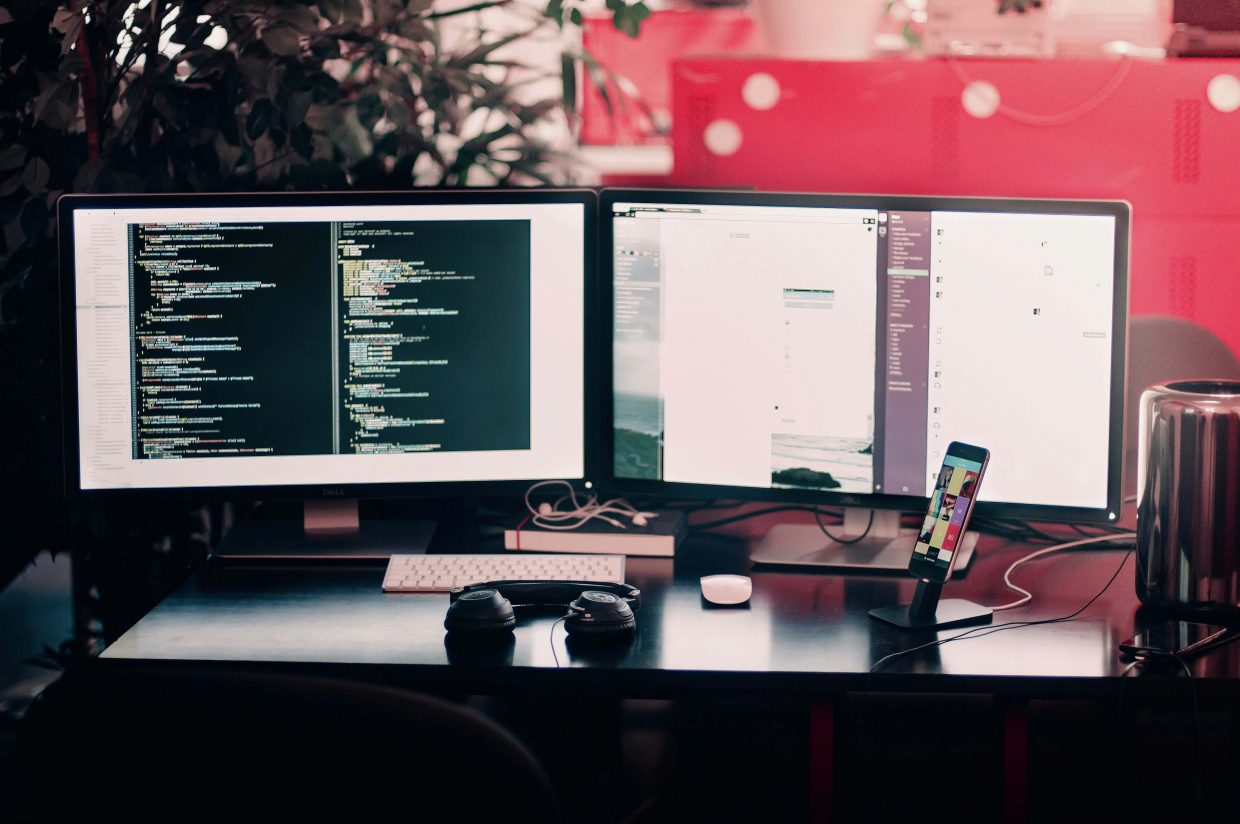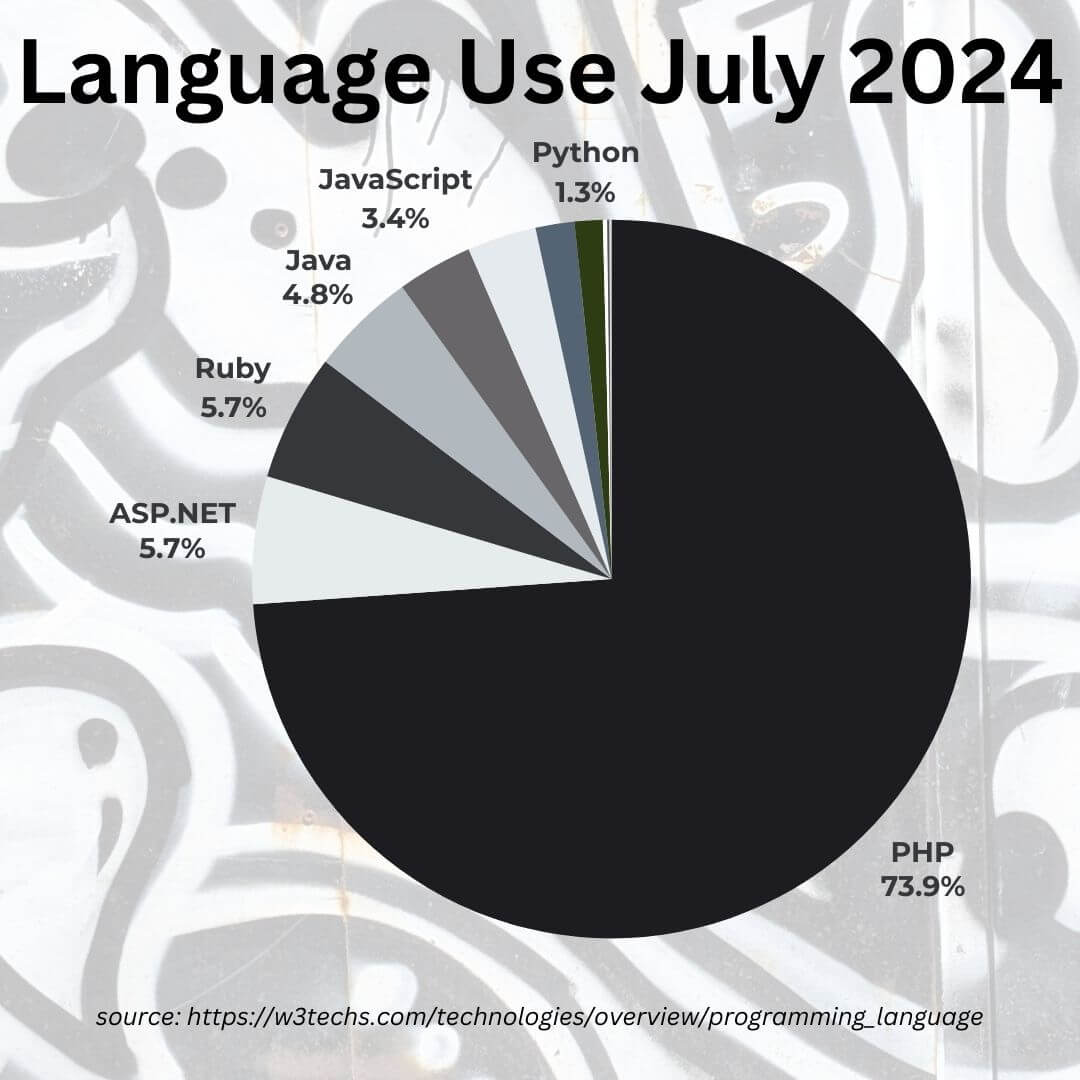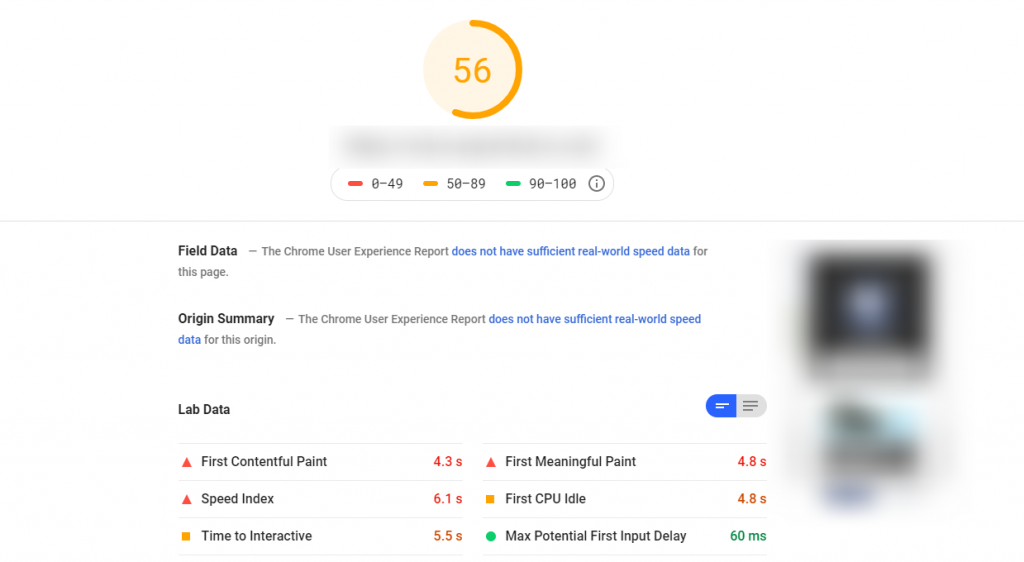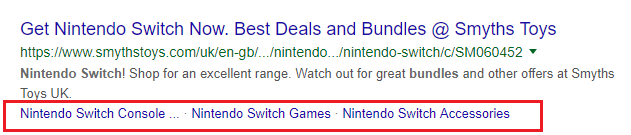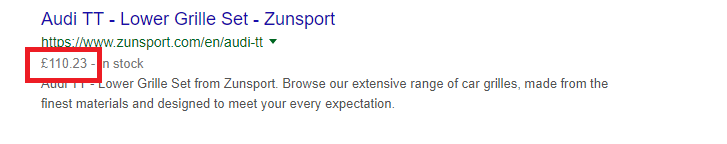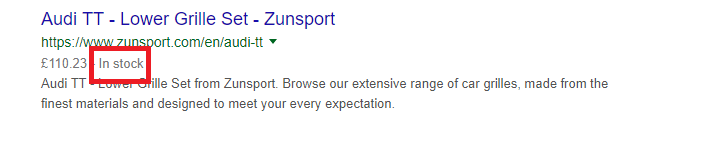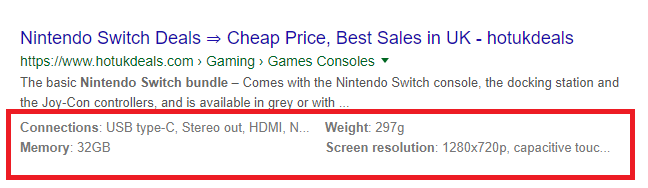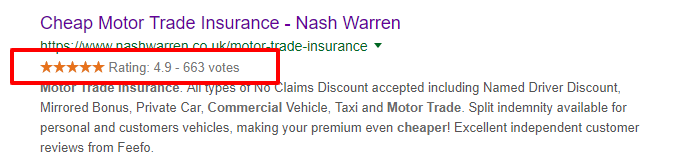Why We Use PHP, Despite the Critics
For at least the last 15 years, we’ve heard a recurring cry of “PHP is dead!” Can it ever be replaced?
You don’t need to look at the stats to see that PHP lives on in 2024. It is the backbone of the largest websites online and PHP development is an industry standard. If PHP were to disappear tomorrow, it would leave a gap that no other programming language could fill.
PHP was originally an abbreviation of Personal Home Page [Tools], introduced by Rasmus Lerdorf in 1995. Today PHP is a recursive initialism that stands for Hypertext Preprocessor, and a resilient, general-purpose scripting language. It has many uses but is especially suited to web development.
Is PHP Still Relevant?
PHP is by far the most popular server-side language available in 2024. This chart from Web3techs shows usage among the websites with a known server-side programming language: it’s higher than the memes would have you believe.
PHP is regularly updated, with new functions and tools to support cutting-edge websites.
Open Source, Volunteer Supported
Similar to WordPress, PHP is open source. This means no single company owns PHP, and it is available for free download and use for any purpose. Additionally, PHP is supported by a global community of volunteers. This means it is resilient and independent of a single company staying in business to keep it updated.
The latest version, as of this writing, is 8.3, released in November 2023. PHP 8.4 will be coming in November 2024.
A Server-Side Script
PHP is a server-side language, which means it runs on the server that hosts the website, rather than in the user’s browser (client-side).
PHP is commonly used to generate HTML documents for websites. Although PHP files reside on the server, the browser only receives the generated HTML, not the PHP code itself. Client-side languages like AJAX are processed within the browser after the files are downloaded.
To illustrate, using server-side languages is akin to ordering food at a restaurant: you place your order, the kitchen prepares the meal, and you receive it ready to eat. Conversely, client-side languages resemble meal kit delivery services, where you receive the ingredients and must cook the meal yourself.
The benefits of a server-side language
- Your source code stays private, making your website less vulnerable
- It can retrieve files from large databases, making it perfect for building large e-commerce sites
- It doesn’t rely on client-side plugins to run properly.
Using PHP: Versatile, Stable, Scalable.
PHP is a versatile programming language. We use it for command-line scripting, developing desktop applications, web-based applications, integrations with software and more; although its primary use is web development.
“PHP is versatile, stable, scalable, it has clear syntax, and it’s easy to pick up and switch between projects. It’s an industry standard because it is the “Swiss army knife” of programming languages. Over 70% of world web applications and websites are using it from simple brochure websites to enterprise-level solutions.”
– Ciprian Visan, Lead Developer
Swiss army knife is an apt description: PHP has more than 1000 built-in functions and features that make common tasks easier. These include string functions, such as replacing all occurrences of a particular string with a replacement; File functions, such as checking whether a particular file or directory exists; and array functions, such as joining array elements with a string.
The other reason is that PHP is a high-level, interpreted language that has a simple and expressive syntax. It does not require strict typing, memory management, or compilation. This simplicity allows developers to code in their own style, with no restriction on structure.
Frameworks for PHP
Today, a vast library of frameworks is available for use with PHP to provide different features and functionalities for web development.
Some of the most popular ones are:
Laravel, Symfony, CodeIgniter, CakePHP, Zend Framework, Yii, Slim, Phalcon, and Lumen.
These frameworks help developers create applications faster and easier by providing features such as routing, templating, validation, authentication, authorization, testing, caching, logging, and more.
PHP runs on almost any platform, including Windows, Linux, Mac OS X, and Unix. It also supports most web servers, such as Apache, Nginx, IIS, and LiteSpeed. It easy to install and can even run without installation using a portable server like XAMPP, which only further fuels its popularity.

Sites Built with PHP
Unless you’ve been living in the woods for the last 15 years, here are a few examples of PHP users we know you have heard of:
- Facebook was initially built using PHP. While Meta has moved away from the programming language over time, it still plays a significant role in their infrastructure.
- Wikipedia, the world’s biggest online encyclopaedia, relies heavily on PHP for its backend operations, content management, and user interactions.
- Tumblr, the microblogging and social networking platform, employs PHP to power its vast network of user-generated content and social interactions.
So many of the largest websites today use PHP, leading many to conclude it is irreplaceable.
“From experience, I can easily see there is no single alternative to replace PHP as a programming language available on the market now. Switching from PHP to something else will create infrastructure problems, will increase production costs, will quadruple development times, will require more specialised staff and will make development slower.”
– Ciprian Visan, Lead Developer
Long Live PHP
With its ease of use, technical prowess and ongoing development and support, there is a lot that speaks for PHP as the go-to solution for web development. As a dev using PHP every day, it’s easy to see just why it has such a large market share.
“PHP is a practical thing, people who use it will always complain to anyone who will listen. Seasoned practitioners understand and just get on with it.”
– Adrian Jones, MD at eSterling
How to Improve Page Speed (and Why it’s Important)
Improved Page speed has been a direct ranking factor for Google since 2010, and it’s only become more important.
On both desktop and mobile, faster-loading websites are more likely to rank highly on SERPs than slower pages with similar content.
Simply put, page speed is important because a slow website can hurt your search engine rankings and reduce traffic.
What is page speed?
Page speed, in its simplest terms, can be defined as the time it takes for a website page to load.
Page speed can have a few definitions, but the definition Google uses is made up of 3 metrics: first contentful paint, largest contentful paint and cumulative layout shift.
First contentful paint (FCP): the time it takes to load the first element of any content on a page. This includes images, text, header bars or canvas elements.
Largest contentful paint (LCP): the time it takes to load the main content of the page.
Cumulative layout shift (CLS): a measure of how much the page layout shifts during browsing, such as if the banner loads and pushes text down the page while the user is reading it.
Google uses these metrics to generate their page speed score – which you can test with Google’s PageSpeed Insights.
Faster Loading Speed = Better User Experience
The impact of page speed on search rankings isn’t automatic. A fast page has a better chance of reaching the top 3 than a slow page with similar content. This is because fast loading indicates a better experience for the user, and that is the ranking factor.
Faster Loading Speed = Cheaper AdWords Bidding
Speed also has an impact on PPC performance, as a slower site can also decrease your Google AdWords Quality Score. A lower quality score makes it more difficult and more expensive to bid for the top positions in Google’s paid results, so it’s worth optimising your page to make your budget go further.
Faster Page Speed Reduces Bounce Rates And Increases Conversions
A faster LCP reassures users that the page is useful and easy to navigate. It’s not useful to rank No.1 if users then struggle to navigate.
A slow site is difficult to use, which you’ll know if you’ve ever had to try and click through a site which takes more than 5 seconds to load. People lose patience quickly because websites are supposed to flow seamlessly.
The impact of this is magnified on mobile:
According to Google Consumer Insights, 53% of mobile visitors leave a page if it takes more than 3 seconds to load.
Slow pages increase your bounce rate and lower your conversion rate considerably, particularly if you are an eCommerce site. The opposite is also true.
Fast loading times keep users engaged, meaning they stay on your site longer and are more likely to complete the customer journey.
For instance, in 2019, eBay ran a companywide push to optimise speeds on all pages. For every improvement of just 100 milliseconds in search page loading time, eBay saw a 0.5% increase in their “Add to Cart” count.
To Improve Page Speed, Minimise HTTP Requests
To speed up loading times, remove unnecessary elements that can bog down the browser. This may be more complicated than it sounds, depending on how your site has been built.
HTTP requests occur when a browser requests files from the website’s server to load the websites. The server sends the files, the browser downloads them and the user can interact with the website.
While this happens relatively quickly, the browser can only retrieve one asset at a time.
The more files required, and the larger they are, the longer this takes.
Fewer and smaller files mean websites load faster.
1. Minify & Combine Files
You can easily combine multiple CSS and Javascript files to reduce the quantity. However, this just makes one big source code file, which may take equally long to load.
Minification optimises your source codes to make them as lean as possible. Removing all unnecessary characters, such as white space, comments and readability data, makes the file smaller.
Minifying source code is a function of many website themes and caching plugins, but if your website is not so straightforward you may need to contact a developer.
3. Enable Compression
Compression is a method of reducing file sizes to retain necessary data without slowing things down. High-resolution image files are a good example that we often find on slower sites. Images compress easily, reducing the bandwidth required for loading without noticeably reducing the image quality.
By enabling page compression in the backend of your website, you should see a good reduction in LCP speed.
4. Enable Browser Caching
Rather than repeatedly requesting the same files from the server, browsers cache important data from websites they have visited before. This means they keep some documents locally so that when the file is requested it can load immediately.
If your website does not allow browsers to cache, your page speed and your user’s experience suffer.
5. Disable Unnecessary Plugins
If you’re using a website builder such as WordPress, your website probably has some Plugins to help it function. However, not all Plugins are necessary. Browsers have no way of knowing whether a Plugin is necessary or not, so they request and download everything to load the page.
By disabling the Plugins you don’t need, you reduce HTTP requests significantly and speed up the web page loading speed.
Every website is different, so diagnosing speed issues properly requires the knowledge of a skilled web designer or developer.
There are always more ways to optimise page speed, but these methods are good places to start.
The team at eSterling can help you improve your page speed, so come and talk with our expert designers and developers. We have the knowledge and skills to quickly identify any issues preventing your site from loading at the optimal speed.
If your site is scoring low on Google Page Speed Insights, call eSterling now on 0121 766 8087. We’re happy to advise on improving your site’s performance.
9 Signs That It’s Time To Redesign Your Website
As customer expectations move at the pace of the web, letting a website linger way past its sell-by date will have a lasting, negative impact on your business. Deciding when to start again can be tricky, so we’ve put together a guide to summarise some of the signs that show it is time to invest in a brand-new website.
In 2023, we know it’s never “just a website”. In most cases, your website gives people the first impression of your business, so having an up-to-date, user-friendly and fast website gives you the best chance to generate more business.
Quick Check: Why might I need a new website?
You know it’s time for a new website when yours is:
- Dated
- Slow
- Difficult To Use
- Doesn’t Render Correctly
- Not Mobile Friendly
- Hard To Update
In this guide, we’ve put together 9 reasons businesses need a new website so that you can assess for yourself whether it’s time to get a redesign. Many of these are rooted in the expectations of potential customers searching online today.
Here, we’ll cover the 9 reasons to get a new website:
- Your website looks dated
- The site is no longer fit for purpose
- Your competitors are way ahead
- You’ve not updated your website for a long time
- Your website isn’t easy to use on mobile devices
- It’s slow to load
- Customers find it difficult to use
- Your Employees find it difficult to use
- Employees are spending a long time working on the website
1. The web has moved on, and your website looks out of date.
The online industry moves at an incredible pace. There are new web design trends, techniques and layout options almost daily, so it is inevitable that your website will be out of date to a degree, and there is no getting away from this. Sure, you can re-skin a site and patch it up, but you’re essentially putting a plaster on it until the next time, and it will cost you more in the long run.
While some website trends come and go, it’s clear when a website looks dated. Customers searching for the first time make huge assumptions based on the quality of a website, and one that looks more suited to 2013 than 2023 will turn people off, losing potential business. But how can you tell which website trends are worth pursuing, and which will simply date your website further in a few years’ time?
Rather than falling for the ‘wow’ factor, this checklist helps us identify the trends that are here to stay:
Does it improve the User Experience? If it helps people navigate your website better or have more enjoyment from using your site, it’s worthwhile.
Does it improve website performance? A new design could decrease loading times, or help the website function in a more integrated way.
Would the website be a success without it? If it ain’t broke, don’t fix it – there’s no point in adding superfluous trendy features to an already successful website. But if it could be the lynchpin that holds the whole user experience together, go for it!
Does it help the site achieve its goals? Bespoke website design rejects the idea that there’s a one-size-fits-all formula for every business’s website. Each design is grounded in the specific goals of the business, guiding us to choose only the features that will advance the site towards them.
Using this checklist, I have been able to utilise existing new trends which are of benefit to the site as a whole and understand which trends to dismiss.
2. The site is no longer fit for purpose.
 Sometimes the lack of functionality of a website is affecting the day-to-day running of your business, or you can identify holes in the online ordering process. When this happens, the site is working against you, rather than attracting and converting customers.
Sometimes the lack of functionality of a website is affecting the day-to-day running of your business, or you can identify holes in the online ordering process. When this happens, the site is working against you, rather than attracting and converting customers.
Your website should work with your business, not produce problems and extra work for employees. It can often be frustrating if you are constantly working around your site or having to change your workflow because of it.
If your website no longer works for you but against you, it’s time for a redesign.
3. Your competitors are way ahead.
 This is a particularly tricky arena. Sometimes following the trends of the market leaders can reap excellent rewards because your new client base will already be familiar with the look and feel of your website, and it will reflect a professional approach to your business.
This is a particularly tricky arena. Sometimes following the trends of the market leaders can reap excellent rewards because your new client base will already be familiar with the look and feel of your website, and it will reflect a professional approach to your business.
On the other hand, trying to keep up with competitors can lead to looking the same as everyone else, which is just as unhelpful as having a dated site. Rather than simply copying your competitors, updating your website can help your brand to stand out from the crowd.
We achieve this with a Design-First approach, putting the needs of your customer and their journey through the site before aesthetic changes.
This is the same approach used by Apple in the 90s when they decided to produce desktop machines that looked totally different to the beige boxes that were on the market at the time. Apple pivoted to emphasise design-led products and reaps the rewards to this day.
The decision to update in line with competitors or innovate to stand out normally depends on what market sector your business is in, so consult a web design expert to find the best approach for your business.
4. You’ve not updated in ages
 The average lifespan for a well-designed website is normally 3-5 years, depending on the sector and competitors. In all honesty, if you had a website built yesterday and it was built poorly, it’s already time for a redesign! The day-to-day operations of your business can take up a lot of time, but without showing your prospective customers a professional and usable interface, you will struggle to gain their trust and increase purchases.
The average lifespan for a well-designed website is normally 3-5 years, depending on the sector and competitors. In all honesty, if you had a website built yesterday and it was built poorly, it’s already time for a redesign! The day-to-day operations of your business can take up a lot of time, but without showing your prospective customers a professional and usable interface, you will struggle to gain their trust and increase purchases.
Your website should be your statement: your first impression. If it’s dated or, worse still, broken or not rendering correctly in modern browsers, it will be harming your image and your reputation as a business.
As developments in website creation, browsing and hosting capabilities progress rapidly, the longer you leave it to update your website, the more problems will arise. For example, if your website is using a payment method that hasn’t been updated since 2019, most likely it is not compatible with SCA (Strong Customer Authentication) systems such as 3DS2.
Using an outdated, non-compliant payment method is problematic for your customers and your business, as customers will be unable to pay, get frustrated and leave. We recommend simply using up-to-date payment methods that allow quick checkout. The best of these are self-contained and protected under a green lock (HTTPS) SSL certificate.
5. Your website isn’t easy to use on mobile devices
 Ensuring your site can adapt to mobile phone screens, accounting for the differences in dimensions and orientation, is particularly important in today’s mobile markets. Responsive web design is a standard these days because almost everyone searches for services and products on their mobile phones more frequently than on a desktop computer.
Ensuring your site can adapt to mobile phone screens, accounting for the differences in dimensions and orientation, is particularly important in today’s mobile markets. Responsive web design is a standard these days because almost everyone searches for services and products on their mobile phones more frequently than on a desktop computer.
If your website is not responsive, users will need to scroll sideways or zoom in to read the text. But mobile users are all about convenience. Rather than going to the extra effort, people will simply move on to one of your competitors. It is absolutely paramount to have a website design that can provide a positive user experience on every device, using responsive design.
6. It’s slow to load
 Websites that take more than 3 seconds to load lose potential customers quickly. With millions of search results, at least 53% of users will simply click on the next link instead of waiting for a slow website, so it’s important to get this fixed quickly.
Websites that take more than 3 seconds to load lose potential customers quickly. With millions of search results, at least 53% of users will simply click on the next link instead of waiting for a slow website, so it’s important to get this fixed quickly.
However, it may not be as simple as patching or reducing the number of plugins. Your website might need an updated CMS or a full overhaul to get speeds up to scratch.
It’s easy to assess your website’s speed with tools such as PageSpeed Insights. If you find that things are taking a while to appear, it’s worth speaking to a web designer who can advise as to what is slowing your website down.
7. Customers find it difficult to use: You need UX Design
 User Experience (UX) is important to factor in when deciding whether your website needs a redesign. If it’s too difficult for visitors to your website to find what they need, purchase products or understand what your services are, you are missing out on potential business. The journey from your homepage or landing page to the checkout or enquiry can be simplified and directed even if your offering has many complex layers, with some clever UX design.
User Experience (UX) is important to factor in when deciding whether your website needs a redesign. If it’s too difficult for visitors to your website to find what they need, purchase products or understand what your services are, you are missing out on potential business. The journey from your homepage or landing page to the checkout or enquiry can be simplified and directed even if your offering has many complex layers, with some clever UX design.
This usually involves creating an easy-to-follow “navigation flow”. If the flow is interrupted or not fluid, visitors can be frustrated and have a tendency to leave. In certain situations, there are accepted standards and habits that customers follow which we can play into to create easy navigation. For example, an eCommerce platform usually shows the cart or basket icon visibly in the top right of the page.
If your eCommerce site makes the customer search for the basket or scroll a long way to add products to the basket, or if the information around product pricing, VAT or deliveries is difficult to find, then your customer will struggle to complete the purchase, and you lose the sale.
8. Your Employees find it difficult to use: You need an up-to-date CMS
 Using a Content Management System (CMS) that is not intuitive can also lead to frustration, delays and damage to your visibility online. With a small amount of training, you should be able to manage content on your website yourself, adding blog posts and new product pages in a few easy clicks via the admin area.
Using a Content Management System (CMS) that is not intuitive can also lead to frustration, delays and damage to your visibility online. With a small amount of training, you should be able to manage content on your website yourself, adding blog posts and new product pages in a few easy clicks via the admin area.
But if your CMS is out of date, it may not be user-friendly and require a more specialised operation, costing you more in the long run and leading to struggles further down the line.
9. Employees are spending a long time working on the website
 Even with a usable CMS and appropriate training, there may be long processes of updating the website which can now be solved. For example, your website may be requiring a lot of manual work from you and your team to process enquiries and orders.
Even with a usable CMS and appropriate training, there may be long processes of updating the website which can now be solved. For example, your website may be requiring a lot of manual work from you and your team to process enquiries and orders.
New integrations and automation options are being released all the time, so it may be worth updating your website to make the most of these algorithms, APIs and widgets.
If you can relate to any parts of this post, then you already know whether or not to redesign.
Having a new website built begins with an aim: a purpose. One of the first questions we ask is: “What do you want your website to do for your business?” and we go from there.
A new website can be tailored specifically to your goals, whether it’s lead generation or helping customers find information easily. A website redesign can help with:
Improved Branding: An updated website with a modern design can promote trust and brand recognition among consumers and improve the overall design and quality of the website can help to evaluate the trustworthiness of the company, thus enhancing the brand image and keeping the business relevant.
Smooth information flow: The core goal of a website is to provide information that helps visitors learn more about the business, products/services, and ultimately close deals, by having an optimal information flow and a website redesign can help to structure and present the information in a way that all the important stuff is easy to find.
Reduced business costs: A complete website redesign allows for re-evaluation of hosting and CMS, can run more efficiently, save costs in the long run, and cut costs of missed opportunities and lost revenue caused by an outdated website.
More sales and business: A website redesign allows you to make conversions the primary focus by presenting a flow of information that guides visitors towards actions such as purchase, subscription, or request for more information, which is something that older websites often fail to do effectively.
If you’re hoping a new website will help you gain business via search inquiries or if you just want more traffic to your website, you may be looking in the wrong place. In this instance, I would advise you to read about Search Engine Optimisation first, before completely rebuilding a possibly perfectly good website.
To get the most out of your website design, make sure your designers understand your requirements, functionality and sitemaps. Be open and honest and set goals. Take advice and, if it is in line with your website’s goals, then go for it! Employ designers and developers that have a track record of delivering. For that reason alone, eSterling is a great place to start.
Structured Data for eCommerce sites: Explained
Structured Data helps Google and other search engines understand your website, which is important if you’re going to rank in results.
Including structured data provides explicit information about a page.
Structured data, also called Schema Mark-up, is a standardised format for providing information about a page and classifying content. This is typically written using Scheme.org vocabulary. Structured data details everything from product prices and stock availability to company contact details, customer reviews, delivery information and more.
Essentially, in the context of web development and SEO, structured data is all the important information on a page organised in a way that makes it easy for search engines to parse.
Is Structured Data a Ranking Factor?
Not directly. Structured data is not a direct ranking signal for search engines, but that doesn’t mean it isn’t important. This documentation is especially key for eCommerce sites.
One way Google ranks sites is relevancy to the search term. For instance, if a user searches “cheap floor tiles”, Google return sites most relevant to that query and the user intent. In this case it will most likely be eCommerce sites selling floor tiles. If Google crawlers can read your site as an eCommerce store selling floor tiles, you will have more chance of ranking for this keyword.
Structured data make the subject of each page explicitly clear to SEs. While the algorithm doesn’t feed this information directly into its ranking factors, it contributes signalling stronger relevance for the keywords you are targeting.
“Allowing Google to easily see the exact information on products you want to sell is always going to be beneficial.” – Scott Hunt, Head of SEO at eSterling.
Structured Data AND Featured Snippets
Featured Snippets and Rich Snippets are ubiquitous across Google’s results pages in 2024. These are spaces in SERPs where additional data is highlighted, aside from the traditional paid and organic listings. For instance, snippets may be a paragraph from the page pulled through into the SERP to answer a specific question. The introduction of AI Overviews earlier this year is changing the use of featured snippets in ways we don’t yet know, but it’s likely that Structured Data will play a role in how AI results are put together.
Rich snippets extend to much more than just providing answers – the following images show some of the ways that Google uses information from your website to make search results more helpful.
Product categories
Product Price
Stock status
Product Specifications
Aggregated Reviews
Structured Data -> More Detailed SERP Appearance
Displaying as much information as possible next to search listings is a proven way of improving click through ratio (CTR). The more information you provide, the more likely it users will click through to your site.
Some sites have seen as much as 30% increase in CTR after implementing structured data, so it is worth investing in. In any industry, 30% is a major boost to both traffic and conversions.
Users will also enter your site with more information on the product they want to purchase than they would otherwise. This can help with navigation once on the site, so users find what they want. In this way, structured data can improve your search rankings, bring more users to your site, and improve conversions.
If you are interested in improving your site with structured data markup, please get in touch with eSterling now. Our expert web design and SEO teams can implement structured data on your site, boosting your rankings, traffic and sales.
Is it worth getting a Google 360 Business view?
It seems like a good thing to have, and there’s plenty of companies out there who harp on about its effectiveness and how it improves the search rankings. So here is some information we thought would be useful
What is Google Business View?
Based on Google Street View, Google’s Business View gives users an inside view of your business. The idea is that, instead of just seeing a shop front, warehouse or generic office facade, you can now do a virtual walk in and see what the business looks like on the inside.
The difference from Google Street View is that there is no special Google vehicle doing the photographs. Instead, to get all those 360° images, you must hire a trusted agency (which we are) – it’s not something you can just do yourself.
What benefits?
The web seems to be unanimous in saying that there are benefits to having your business included in Google Business View. Having images of your business displayed right next to search page results should give customers a better sense who you are, and whether you are a real and trusted company.
So, it would be fair to say it will help your click through rate. But will it help your search ranking?
To date, it there doesn’t seem to be much research on this, and Google are pretty “hush hush” about it.
“An article that appeared in Moz.com in 2013 did show that sites that ranked high in local searches and have also adopted Google Business View managed to retain their dominance.”
Which suggests a correlation between having Google Business View and maintaining a Google ranking.
One thing we are fairly sure about, is that Google usually looks after those who use a Google feature. Having a virtual tour may not directly boost rankings, but is will increase trust, which does play a part in the local algorithm.
What can we offer with this Google 360 service?
- High quality 360 degrees walkthrough of your business from a Google Trusted & Verified agent
- Images linked to allow a virtual walk around offering a Virtual reality experience
- Interior & Exterior images
- Improve your Google presence
- Improve traffic to your website
- We will add the feature on your Google Business page, maps and street view
- Can be viewed across all mobile devices
- The codes/306 will be embedded onto your website
- The codes/306 can be embedded onto your social media accounts
- Ideal to show your showrooms/offices/factory/industrial/Warehouses
To discuss this package please contact Wave White on 0121 766 8087
When is the right time to have a new website?
Letting a website linger way past it’s sell by date will have a lasting, negative impact on your business but knowing when to start again can be tricky, so here’s some tips and signs that will help you to know when to invest in a brand new website.
Here are some of the most obvious signs that your website needs a redesign:
The web has moved on.
The online industry moves at an incredible pace and new trends, techniques and layout options appear almost on a daily basis therefor it is inevitable that your website will be out of date at some point in the future. There is no getting away from this. Sure, you can re-skin a site (this can often be more expensive in the long run – Ed) and patch it up but your essentially putting a plaster on it until the next time.
Web Design trends are a funny business. They can have the ‘wow’ factor but they can also date a website badly. I have a checklist which let’s me know if a trend is here to stay:
- Does it improve the User Experience?
- Does it improve website performance?
- Would the website be a success without it?
- Does it help the site achieve it’s goals?
Using this checklist I have been able to utilise existing a new trends which are of benefit to the site as a whole.
The site is no longer fit for purpose.
If your website is effecting your day to day running or you can identify holes in the online ordering process the site is already not fit for purpose. Your website should work with your business and not produce problems or extra work for employees. it can often be frustrating if you are constantly working around your site or having to change your workflow because of it.
Using a Content Management System (CMS) that is not intuitive can also lead to frustration. It is important that you are fully trained to use your particular CMS once the site is built and neglecting this can lead to struggles further down the line.
If your website no longer works for you but against you, it’s time for a redesign.
Your competitors are way ahead
This is a particularly tricky arena because sometimes following the trends of the market leaders can reap excellent rewards because your new and existing client base will already be familiar with the look and feel of your website and will reflect a professional approach to your business.
On the other hand, sometimes it is better to stand out from the crowd and put design first to help you achieve this. An example of this can seen with Apple in 90’s when they decided to produce desktop machines that looked totally different to the beige boxes that were on the market at the time. Apple pivoted to put the emphasis on design led products which reaped dividends.
This choice is normally dictated by what market sector your business is in so consult an expert on the subject to find the best approach for your business.
You’ve not updated in ages
The average lifespan for a well designed website is normally 3-4 years but in all honestly, if you had a website built yesterday and it was built poorly, it’s already time for a redesign! We get that your busy with the day to day operations of your business but your prospective customers want signs that you’re professional about all aspects of your business and a dated looking website is a surefire way of losing potential business.
Your website should be your statement, your first impression and if it’s dated or worse still, broken or not rendering correctly in modern browsers it will be harming your image and your reputation as a business.
Don’t fall into the trap of thinking “It’s only a website”. In most cases it’s the first place people go when speculating your services.
If you could attribute at least one of the following words or phrases to your existing website it’s time for a redesign:
- dated
- slow
- bloated
- confusing to use
- not rendering correctly
- not mobile friendly
- hard to update
- Content Management System is confusing.
If you’re wondering whether having a new website will help you gain business via enquiries or you want more traffic to your website, the simple answer is no. In this instance I would advise you to read about Search Engine Optimisation before completely rebuilding a possibly perfectly good website.
Conclusion
If you can relate to any parts of this post then you already know whether or not to redesign.
Having a new website built begins with an aim, a purpose. “What do you want your website to do for your business?” is one of our first questions we ask and we go from there. Make lists of requirements, functionality, sitemaps and anything else you can think of! Be open and honest and set goals. Take advice and if it is inline with your website’s goals then go for it! Employ designers and developers that have a track record of delivering and for that reason alone, eSterling is a great place to start.
Behind the Scenes of the new eSterling Website
The new eSterling website has been a labour of love for myself for just over 18 months now and the result is so far removed from the original ideas and sketches I created back in the winter of 2015.
As we know everyone’s a critic so I knew my ideas had to be solid and without doubt, the right way to go. So with that in mind I set about tearing through the old eSterling website to find a more streamlined sitemap which focussed on three main elements:
- Who are we?
- What do we do?
- Evidence of our success
Once I got a defined page list I was able to begin sketching out the main pages which were to make up the bulk of the new website.
It quickly became evident that the copy from the old website did not have the tone I wanted for the new website – it was stuffy and very formal. So with the help of the beautiful people from our SEO department we were able to come up with more relaxed, engaging copy which reflected a more friendly approach.
After sketching out the layouts of all the main sections of the website and confirming the UI elements, I finally opened Photoshop to address the design’s look and feel. Once I’d selected the right design elements according to our branding guidelines and created some concepts from within Photoshop the home page began to take shape.
The home page dictates the style of the whole website and therefore, at that stage every design decision was pivotal in the make-up of the new site. Now, I would be lying if I said that this stage took a couple of days, it in fact took 3 months! The structure, layout, typography, imagery and individual elements had to flow and with this in mind I began to obsess over every little detail.
I had to draw a line in the sand and when I saw that my revisions were not as good as what I had originally designed I realised I had to move forward or risk the whole project going stale.
Decisions, decisions…
I then had a home page which I was (generally) happy with, the mobile and tablet versions were created alongside the desktop version using Photoshop’s lovely Art board feature.
So, do we need a CMS? If so, WordPress? What responsive framework do we use? Maximum grid width? Which font repository do we use?
In short I went with the following:
- No CMS – More light weight and we’re web professionals – we shouldn’t need a CMS to update our own website!
- A much scaled down version of Foundation – Light weight and simple to use
- Fluid grid system of 100% & 1200px – Why tie yourself down to just 1?
- Google Fonts – They have the right fonts and in the right weight
It’s these decisions that we make daily that are vital for any website we build, not just our own.
…It’s off to work we go
At this stage I was fully entrenched in Sublime Text trying to create the best website I’ve ever made. Beautiful, fast, informative, responsive, easy to follow, the list goes on! It was very challenging and a lot of fun!
I would often ask my fellow designers for their input and something which kept coming up was imagery. We lacked high quality images of the staff and premises so I scoured the web for Birmingham based photographers who could come in to eSterling Towers and take some beautiful pictures of the staff at work.
The name that jumped out was Ross Jukes. He was only in the office for what felt like 10 minutes but he produced some really amazing pictures for the new website. We hope you like them because we certainly do! Ross is available for commercial work so visit his website here.
The Launch
When taking on positive/negative criticism it is important for any designer to keep the initial vision and aim of the site firmly in mind. If any advice or criticism deviates from the original plan, discard it with a polite ‘Yea, I’ll look into it’, but it is just as important to accept criticism when it works towards your original goals. Don’t be too stubborn to accept it with a ‘Yea, that’s a good shout’.
Once the team had taken a good look at the website and decided it was ready, we then set about launching eSterling.co.uk v3.0.
The website launched on Thursday 4th August 2016 and I really hope you like it.
Special mentions: Richard Locke, Wave White & Antoniya Darova for glorious PHP and copy that makes sense!
Shh, don’t mention Christmas!
As ludicrous as it sounds, there are only 106 days left until Christmas and whilst the sane amongst us are still hanging desperately onto barbeque season and flip flops, the retailers amongst us know that now is the time to get ready for the festive season. The mince pies are in the supermarkets, the incidence of toy adverts on the television is steadily increasing and consumers, whether they know it or not, are being subtly herded towards the bright lights and ringing tills of Christmas shopping.
Now is the time to make sure your website is ready for the approaching season of madness, take stock, decide on any strategies or special offers and make sure your web development company has details of any changes you want to make sooner rather than later. Christmas 2013 is going to be tough for retailers but with a slight upward trend in the amount of consumer spending, for the well-prepared things are looking up. So, what to do to get your website ready?
1. Freshen up.
Have a good check through your content. It is always a good idea to change or add to your website, keeping your content fresh not only gives you Google points, but it keeps your customers interested too. If your site has a featured products section, start adding in your best-sellers or any new ranges. Make sure any photography is professional and shows off your products to their best advantage.
2. Special Offers.
Consider running some seasonal offers. Online purchasers love little extras like free delivery and that can make the difference between them choosing your site and someone else’s for their gifts. Most modern ecommerce systems will allow you to display linked products (customers who bought this also bought that). Alternatively a good old-fashioned BOGOF always goes down a treat.
3. Keep things simple.
Making your website hassle-free is one major way of improving your customer commitment. Look at how smoothly your search function works, and how easy it is for customers to checkout. Keep things simple and give good customer service and people will come back.
4. Don’t go mad on the tinsel.
Although you want to get ready for the festive market, don’t over-do the Christmas vibe. Gradually introduce changes to the site to get ready for the bells and whistles of December, but don’t go for it too early.
If you need to discuss any promotional changes to your website, or would like further information on website design, get in touch with eSterling today. We offer full design and development services to ensure your website is at the heart of your business.
Google’s Smartphone SERPs – Ranking On The Move

Anyone who pays any attention whatsoever to the world of web design will by now be very familiar with mobile sites and the concept of responsive design (and if you aren’t, you can read more here).
Well, now there’s another reason to perfect your mobile presence – Google have now decided to take the smartphone-friendliness of a website into consideration when determining where a site ranks in its SERPS – meaning if your site can’t strut it’s stuff on the small screen, you could be losing even more traffic than before.
Google have announced in a recent blog post that they are planning to roll out algorithm updates that will penalise websites that are incorrectly configured for mobile browsing.
Here are a few of the most common errors made in mobile sites, and our advice for avoiding them:
Correct Your Redirect
A common strategy for providing a mobile site alongside your desktop website is to use different URLs to serve different pages. This tactic can work very well, as it allows you to lay out the content on your pages in a different format that is better suited for smaller screens and touch-based interaction. However, these redirects must be handled correctly in order to provide a consistent experience for the user with minimal frustration.
A mistake that often crops up with this sort of configuration is directing smartphone users to a set page (most often the home page), no matter which desktop page they are trying to access – requiring extra work from the user in order to navigate back to the page they originally attempted to visit in the first place! Naturally, this can be a source of annoyance for the user, and can result in them leaving your site in search of something less tedious to find their way around.
The solution for this issue is simple – make sure each page redirects to its own respective mobile-friendly page. If the content is not available in mobile form, then directing the user to the home page or other related page is preferable to serving a 404 page – but still not really ideal.
Video Woes
The difficulty that mobile platforms have with video content is well documented, and a topic for lengthy discussion in its own right. However, if you’re serving unplayable video content to your mobile users, pretty soon you can expect to see a drop in your search rankings.
The solution for this problem is (perhaps unsurprisingly) to avoid Flash content on mobile sites in general, as it is unsupported in iOS and Android version 4.1 and higher. To include video content, it is possible to use the new HTML5 markup <video> tag, which should work without a hitch on all mobile platforms.
App-Unhappy
If you also provide a mobile app, it would seem only logical to promote this app to users browsing on a mobile device – and this can seem like a perfectly user-friendly move too, as your app may provide a better interface for your users to interact with similar content. However, advertising your app through interstitials or other methods which disrupt the conventional user experience of your site will soon start to have a negative impact on your site’s rankings, as well as annoying your users.
This doesn’t mean that you can’t try to entice mobile users with your shiny new app – as long as it is done tastefully. Google recommends using a “simple banner” displayed inline, alongside the rest of your website’s content. This can mean either a standard HTML image banner or utilising the support offered by the device’s native browser and operating system – for example Smart App Banners for Safari on iOS6.
More Speed, Less Haste
On top of these new rules concerning content, Google’s head of search spam Matt Cutts has alluded to a site speed penalty for mobile sites, similar to the penalty imposed on slow loading desktop sites. Whilst not much information has been disclosed at the minute, it’s fairly safe to assume that as mobile users are often connected to the internet via low-speed cellular connections, the load time that must be achieved will probably be significantly faster than in the desktop speed test.
As is usually the case with Google’s algorithm updates, these new guidelines will help to make the web a better place – both for webmasters and users themselves. Here at eSterling, we welcome them with open arms, and look forward to the mobile web becoming more user-centric and streamlined.
If you’d like to read more on the issues which may cause your mobile site to lose rankings, Google has helpfully compiled a list of common mistakes in smartphone sites to help you out.
As always, if there’s anything in this post which you wish to discuss or would like some more information on, please leave us a message in the comments or email us here.
Increasing average order value through your ecommerce store
While Search engine optimisation and Conversion rate optimisation are certainly the two best, and well known techniques for increasing return on investment from your ecommerce site one often overlooked method of maximising revenue is increasing the average value of the orders customers place through your website. By increasing your average order value you can quickly increase your revenue streams without a reliance on the time investments required by traffic generation and improved conversions.
Here are a few ideas you can use on your website.
Free Delivery
Conversion rate experts agree that free delivery is a great method of turning browsers of your ecommerce store into buyers but you don’t have to offer that as an option from the get go. One technique you can employ is to add a free delivery threshold and advertise that fact on your basket and checkout. By using this method you can encourage customers to add more items to their basket in order to “save” money on the delivery. Please don’t see this and other techniques as underhanded or tricking customers. This is simply a way of giving them extra value while encouraging additional purchases.
You might also think about offering free delivery on certain products. This is an especially good idea for seasonal or time limited products.
Upselling
If you have the ability to cross sell items on your website you should use this opportunity to target higher-end products. Related items are often selected when you add your products for the first time and are rarely updated. While you should review and refresh these cross selling items as often as possible there is an opportunity here to use Google Analytics to your advantage. By looking at the various paths take through the website and which categories and products they view most often you can tie products which customers do look at in concert together. Say for example you sell clothing and accessories, through Google Analytics you notice that customers who purchase a certain dress then quite frequently look at shoes. Here is an opportunity to tie those items together as you know they are actually related. This helps customers by giving them genuine items they might want to purchase together without requiring them to browse about the site and not getting the sale.
Bundles
Instead of selling single items you might try to offer product bundles instead. By creating a product that is actually a set of complimentary items you can offer your customers a bargain when they purchase these multiple items together. By bundling items that total £100 for £90 you can increase your average order value where a customer might previously have bought one of the items in the pack for say £30. You might want to label these items “Gift Packs” especially during a seasonal period.
The same idea can be used for multi-packs whereby you offer several of the same product for a reduced price. This might be an easier method to call upon when your ecommerce software does not actively support volume discounts.
Conclusion
Clearly some of these techniques are dependent upon what your ecommerce software can provide but if you need help with expanding upon those facilities or if you are even thinking of updating to a new package eSterling is here to help.