Pinterest is already proving to drive targeted traffic to e-Commerce retailers
Pinterest is without doubt the new hotness on the interwebs. Similar in concept to other social bookmarking sites like Delicious and Sumbleupon, Pinterest lets you to ‘pin’ images of ‘interest’ you’ve found and comment on the collections of others. Opening the site will give you an appreciation of the service as every space of the screen is filled with all manner of knick knacks and items people have discovered and covet.
What has turned heads is the rate of growth Pinterest is experiencing and the demographics using the site. Pinterest reached a userbase of 10 million unique visitors in the U.S. faster than any site in history. It is also driving more traffic to retail sites than YouTube, Google+ and LinkedIn combined. The site skews towards a female user base and the icing on that cake for savvy ecommerce site owners is that Pinterest generates conversion rates as high as 20%. If your product is pinned to someone’s board there’s a 1 in 5 chance they’ll be purchasing that item.
Pinterest encourages a browsing and discovery orientated approach rather than the specific product searches you’ll encounter throughout most of the web. This mirroring of real-world shopping behaviour is seen in the correlation of pining and offline purchasing which is even stronger than online conversions. If you are an ecommerce site owner then now is the time to get on-board the Pinterest bandwagon. The first item on your agenda should be the addition of a Pinterest button to your site to allow users to easily pin items to their boards. Now would also be an ideal time to get your product imagery in order. Conversion rates have always benefitted from good, large and clear images being used throughout the site but now that they serve as the focal point it is essential you have the best pictures you can.
The next step is establishing yourself on Pinterest. This shouldn’t just be pure self-promotion with all the pins being items from your ecommerce store. Pinterest is about sharing and engaging with the whole community, pinning items from other sources will ingrain a sense of trust in followers. You’ll want to test your site to make sure that items are pinned correctly. Pinterest works by scanning each page to select the image if there are issues you’ll need to get in touch with your sites developers and discuss your options. Also essential is tracking the traffic you are getting from Pinterest through Google Analytics.
Ideas for increasing engagement and conversions through Pinterest can range from having a sale on the most pinned items through to offering a voucher to traffic arriving from the site. You may also want to think about setting up boards that offer a collection of items that go together – think of something along the lines of IKEA display rooms – which serve as a super-sized related items page. Even adding the Pinterest button to your site and an encouragement to pin can help increase the amount of sales you are getting.
Please be aware that not everything is great on Pinterest. It is increasingly being used by scammers pinning items that link to malicious websites but this is activity that Pinterest says it is actively monitoring. Despite this inevitable spamming of the service there are still users coming up with all sorts of creative methods to pin items.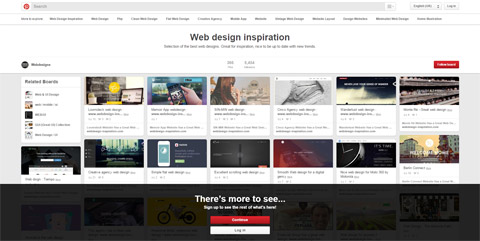
Could Google be losing its grip on the internet?
Google has been given a deadline of “a matter of weeks” by Europe’s antitrust chief to explain how it will end concerns about abusing its dominant position. The search engine giant has been criticised favouring its own products in the search engine results pages over those of rival advertisers.
The investigation was sparked by complaints from several companies; British shopping comparison site, Foundem; Microsoft-owned Ciao, the French legal search engine justice.fr, and the German maps company Hotmaps. These companies complained that their services appeared artificially low on Google’s general search results – an indication that they were being penalised for being competitors.
The European Commission commissioner, Joaquín Almunia, has warned Google that if nothing is done in response to his letter, the EC will begin a formal investigation which would lead to large fines amounting to billions of pounds. Google disagreed with the commission’s conclusions, but responded that it was happy to discuss the issues further.
With Google controlling 86% of the EU search market; it will be an interesting battle should a formal investigation take place. Rival companies will certainly be hoping that Google’s search engine monopoly will be broken during the fight and that balance will be restored to the market.
Some of the whistle-blowing companies aren’t particularly popular rivals (I hadn’t even heard of Foundem before today!), so is this just a case of sour grapes? Or could it be argued that ‘penalisation’ by Google could effectively end a brand before it’s even started? Either way, it shows that Google has a power which generates fear among its rivals – and is this really healthy for the internet?
LP Hydraulics – Our Latest Success Story
We’re glad to hear happy news from our lovely customer Paul from L P Hydraulics. After a recent web site refresh and a concentrated SEO campaign, the rewards are starting to come in with the web site now inviting interest from new customers.
The team has worked closely with Paul to develop a targeted eMarketing strategy which is now bringing him orders. Getting to know Paul and the ins and outs of his businesses has been a pleasure, and we believe that this has helped us understand his requirements and make tweaks along the way to improve our service.
eMarketing services from eSterling can make such a huge difference to what you get out of your web site. We would be happy to offer you an obligation-free meeting to discuss what we could do for you. Our team of friendly, helpful and knowledgeable staff will listen to your aims and help you to achieve them.
Well done to Paul and well done to the eSterling eMarketing team!
Frumoo stocked by Tesco!
Congratulations to our wonderful client Frumoo who now have their delicious range of fruit and milk drinks for kids stocked in Tesco stores. Owner Maria Leavesley, herself a mother of five, invented Frumoo smoothies ; delicious and healthy drinks for children.
With no artificial flavours, colours or preservatives – in fact nothing artificial at all – Frumoo smoothies offer a tasty alternative to sugary drinks. They are packed with fresh fruit and whole milk to give kids a great start. Thanks to Maria’s inventive ideas and her practical experience of being a mum, the Frumoo packaging is re-sealable meaning no more sticky spills and the smoothies are even freezable. Great stuff!
Choose from Blackcurrant, Pear and Apple or Raspberry, Pear and Apple – or why not try their very latest flavour Strawberry, Cherry and Blackberry – released just in time for the Jubilee!
Check out the Frumoo website, built and marketed by eSterling for the latest information. Go on – have a Frumoo day!
How does Google Penguin affect my website?
Penguin is the latest algorithm update from Google designed to eradicate spammy websites from appearing in the search results. Essentially another step forward from 2011’s Panda, Penguin’s main targets are out-of-date content and backlinks from bad neighbourhoods.
In the past, a website could get good rankings from using ‘black hat’ SEO techniques, such as spammy content, keyword stuffing and buying poor quality links from questionable sources. This resulted in a bad experience for Google users, who often found that sites using unreasonable SEO techniques were filling up the search engine results pages with nothing but spam.
Since these early days subsequent algorithm updates such asFloridaand Panda have attempted to root out these bad practices. The changes in Penguin aim to penalise any remaining offenders that are still lurking in web space.
In my previous blog post; ‘Why does Google update its algorithm?’ I discussed how Google updates are ‘for the greater good’ when it comes to improving the quality of search engine results. Penguin isn’t anything to fear as long as you are prepared to make any necessary changes.
No update is perfect and like its predecessor Panda, Penguin has had its fair share of criticism over the last few weeks. The teething problems have included complaints from legitimate companies that had been removed from search rankings. However, these issues have already been addressed by Google and the majority of eSterling clients have had no major problems with Penguin.
So what can you do to avoid your search engine results dropping as a result of Penguin?
- Update your content. Re-write old or keyword-stuffed content on as many pages as possible. You can read some guidelines for this here.
- Get a blog. This really is the easiest method to add fresh content to your site on a regular basis and is also a great way for your visitors to find out more about you.
- Source links from reputable websites. Build your own links by submitting to online directories, or signing up for quality online advertising. Link building services from eSterling have shown no adverse reaction from Penguin as we source only quality links.
- Remove anything that could be regarded as spammy – invisible text or keywords stuffing has been a huge no-no for a while now.
These points will come as no surprise to regular readers of the eSterling blog. A successful website is about providing fresh, relevant content to the user and adhering to Google’s guidelines on links. As long as you focus your attention on this, you will survive the Penguin update and many more to come. Who knows, you may even benefit from the next update…
Why does Google update its algorithm?
‘It’s not fair!’ is a familiar phrase that many people utter when Google dares to update its algorithm. Their website had been ranking well and has now suddenly disappeared after the unleashing of the Google update. But is it really so unfair?
Chances are, if a website is penalised it’s for a good reason. The latest cutely named Google update is Penguin and it has been designed to root out bad SEO practices such as spammy content and poor quality links. In punishing one set of sites that have gotten seriously out-of-date or have flouted Google guidelines, Penguin rewards another set of sites that have been providing a good experience to the user and sticking to the rules.
The only reason Google updates their algorithm is to bring benefit to the billions of people that search every day. Remember the days when searches brought you irrelevant websites that used ‘black-hat’ SEO techniques such as invisible text and keyword stuffing? This has largely gone away as search has got better – and that’s thanks to Google continuously updating its algorithms to root out bad practice. So has Penguin achieved this? In the words of Google’s Matt Cutts; “It’s been a success from our standpoint”.
The Penguin update is just another step along the road to more accurate, relevant search results. There will be many more updates along the way, so how do you avoid getting penalised? The answer is simple. Ask yourself ‘Does my site provide fresh, relevant content to the user and stick to the rules?’ If you can answer positively, I’m sure you will survive a good few updates to come…
For more details on the Penguin algorithm update, see ‘How does Google Penguin affect my website?‘
Smartening up your Website Window Dressing
The old adage ‘a picture paints a thousand words’ is particularly apt in the field of web design. In the fast-paced click on, click off world of the internet, your web site needs to have a certain something to attract and retain your customers’ attention.
As part of a successful web site build, we are often tasked with the sourcing of good, strong imagery. The use of photographs, line drawings and other visual design features can make the difference between a good site and a great site. The right imagery will help you to carry your message and to support your company branding much quicker than text (although that’s important too). Here are a few tips:
- Human beings are pre-programmed to look at the faces and bodies of other humans, and so if you want to connect to your customers you may need to look for images of people. Choose carefully, people like real-looking people and so perhaps that supermodel might not be quite the ticket.
- Striking colours within images will attract attention and may add more power to your site than coloured text or page backgrounds, but go for clear, strong images rather than fussy or busy ones.
- If you’re selling products MAKE SURE you have an image for EVERY PRODUCT. Missing or broken images create a really bad impression on the browser and if someone can’t see what you’re offering they are very unlikely to buy it.
- In the same vein, it is worth spending a little bit of money to have your products photographed professionally. Clear images are much more successful than blurry, old or dim ones.
- Make sure your images are cohesive. Decide on a style or a frame of reference and stick to it. Your eSterling design team will be able to help you with this. Tartan and leopard-skin may both be striking, but it’s unlikely that putting them together will do anything except give you a headache.
- Supplement your images with great text. The use of clever straplines alongside your images will double the effect. Make sure you use succinct and relevant straplines.
If you have any queries about freshening up your current web site or building a new one, please contact eSterling and we’d be pleased to help. Call us on 0121 766 8087 or email enquiries@esterling.co.uk
How to Optimise the Images on Your Website
Optimising the images on your website helps the tiny robots crawling your site to understand what an image is about, as obviously they are unable to ‘see’ it. Properly labelling your images can help to improve your rankings as the pictures can be indexed and added to Google Images, which can bring more traffic to your site.
One of our most successful SEO clients gets a lot of traffic through Google Images because they have successfully labelled each image on their site and these regularly appear in searches. Optimising images is especially effective for websites selling visual products or services, for example furniture stores (our client mentioned above), clothes stores or photography or art websites.
Using proper alternative text tags on your images will also make your site user friendly. If your image doesn’t appear for whatever reason (for example if a user is using an unsupported browser), the alternative text for the image will also show visitors to your site what the picture is about. In short, optimising your images is best practice for improving your rankings and making your site more user friendly.
It’s relatively easy to optimise your images for SEO purposes and therefore there’s no excuse not to do it! Here are some top tips for getting those photos in order…
- Save your images in the correct format. Most browsers support JPEG, GIF, PNG, and BMP image formats.
- Never save images as numbers e.g ‘Image_001.jpg’.
- On your product pages, save your pictures as the product name or description – e.g ‘Beaded-Green-Maxi-Dress.jpg’. Think about what a user would type into Google to find your product and use that phrase.
- If your website is service based, save your pictures as your keywords. For example, if you’ve got a picture of your equipment on your homepage, don’t save the file as ‘Our-CNC-milling-machine.jpg’ – call it ‘CNC-milling-Birmingham’.
- Use ‘alt’ tags (alternative text tags) where possible. If you have a CMS for your website, you may be able to do this yourself. Simply use the same keyword/description as the filename for your alternative text.
- If you’re unsure where to begin with re-naming your images, start with your homepage. Choose the first picture at the top of your site – which will normally be your logo and rename this as your top keyword as this is the first image the Google robots will find.
Many people forget about images when it comes to SEO (Search Engine Optimisation). Don’t be one of them – get the edge over your competition and start optimising your pictures! You could find that it really helps your rankings and brings more traffic to your site.
Start Me Up: Tips for Getting Your Big Idea off the Ground
While big in America, start-up culture doesn’t seem to have quite as much traction in the UK. Sure Dragon’s Den gets the viewing figures but it is little more than reality TV panhandling and doesn’t offer any insights into how to get the next Facebook beater off the ground. Here then is a quick guide to how to build your empire from scratch.
First up. What is the problem you are trying to solve? What possible solutions are there? What key metrics do you need to measure to see if what you are doing is a success? What is your unique value proposition? What advantage do you have that cannot easily be replicated? Who are you targeting? What will it cost? How are you going to make money from it?
Solve genuine problems. Don’t just come up with a list of features and don’t just offer a workaround to common problems offer a complete solution. Interview potential customers and find out what their problems are? What would be your solution? Everyone has that one great idea but it’s execution that counts.
Minimize your total time in getting something in front of potential customers. Launch as quickly as possible in fact you need to be even quicker than that. Your first step is your Minimum viable product, MVP in start-up lingo. This is always less than you think. It could be just a one pager with a sign-up form or a blog outlining your big plans. But you need to get something, anything, out there in front of your potential customer base.
Waiting until something is perfect is a recipe for failure. Things will never be just right and you’ll tinker forever over things that are just not important at all. You ain’t gonna need it is a mantra programmers follow and you should too when cutting features from your product. That’s right, you should always be thinking about what to get rid of next rather than what your next great feature is. Less is more. Keep it simple stupid. You need to find the one feature that customers LOVE. You’ll know you’ve found it when they complain that you’ve taken it away.
Iterate rapidly. Launch your MVP. Measure the analytics. Test your assumptions and trust in the data. Make the changes you need, optimise your product and launch again. Rinse. Repeat.
Fail Fast. You need to know if your product is succeeding or failing. This is why it’s essential to iterate and not go with the big up front product that is perfect. If you do and it fails you’ve thrown away months of work. Get the MVP out there and measure. If it fails start over again with the data you’ve got in hand.
Don’t feel guilty about making your product pay to play. It can be a big mistake to offer up all your work for free in the hope that someone might pay for it down the road. By charging money you’re telling people you think it’s worth something. By giving it away you’re telling them it’s not worth anything yet. Maximise your user acquisition, make your current customers happy and they’ll work as your viral marketers. You also did remember to set up your Twitter and Facebook accounts right ?
Don’t let customers get away. If you’ve converted someone through a signup you have their details. Follow up. Send them a personal email asking why your product didn’t meet their needs, what problems they encountered. If it’s viable then consider it for the next iteration.
Once you have found a fit between your product and customers you need to transition to growth and riches! Possibly. If you do make it to be the next Mark Zuckerberg just remember who gave you the advice…
Job Vacancy: eMarketing / SEO Administrator
eSterling have a full-time vacancy for an SEO Administrator to support the provision of service to our large customer base. Based in Digbeth, the company is well-established within the Web Design and Development industry and looking for the right person to join our team.
We are looking for a friendly and motivated person who wants to carve out a career in this fast-paced industry. The right candidate will be ready and willing to learn, with a good aptitude for administration and customer service and will be punctual and smart in appearance.
We welcome applications from those with or without relevant experience, but do require a good standard of written and spoken English and a basic knowledge of HTML.
The role will include:
- Basic HTML work
- Onsite and offsite search engine optimisation
- Customer service and support
- General and technical administration
- Email support
Candidates will attend an initial interview and will be required to undertake a basic HTML test. Second interviews may be required.
Monday to Friday, 37.5 hours per week and flexible working hours.
Salary range: £12,000-£15,000.
To be considered for this role please email your CV to: claire.jones@esterling.co.uk.