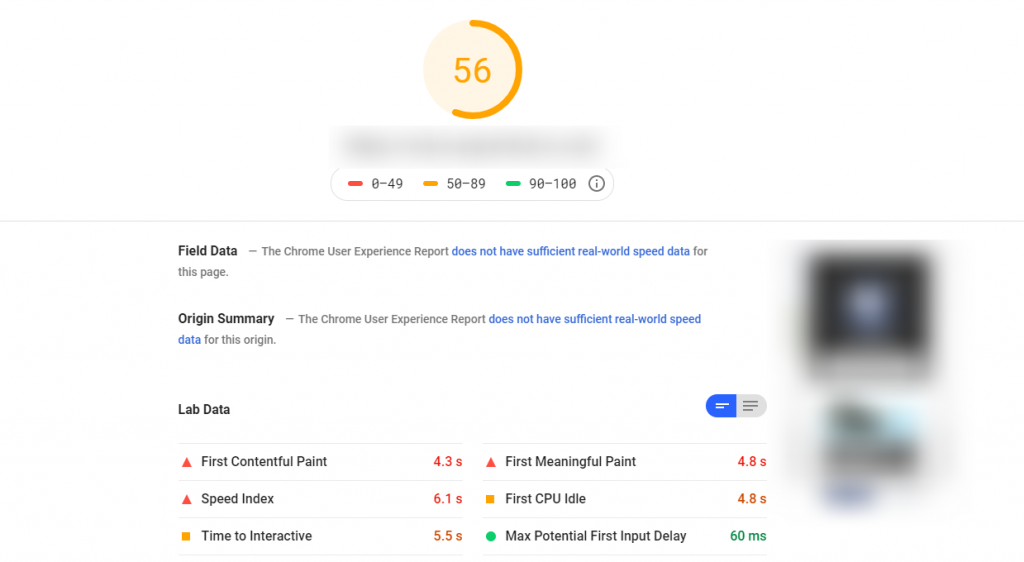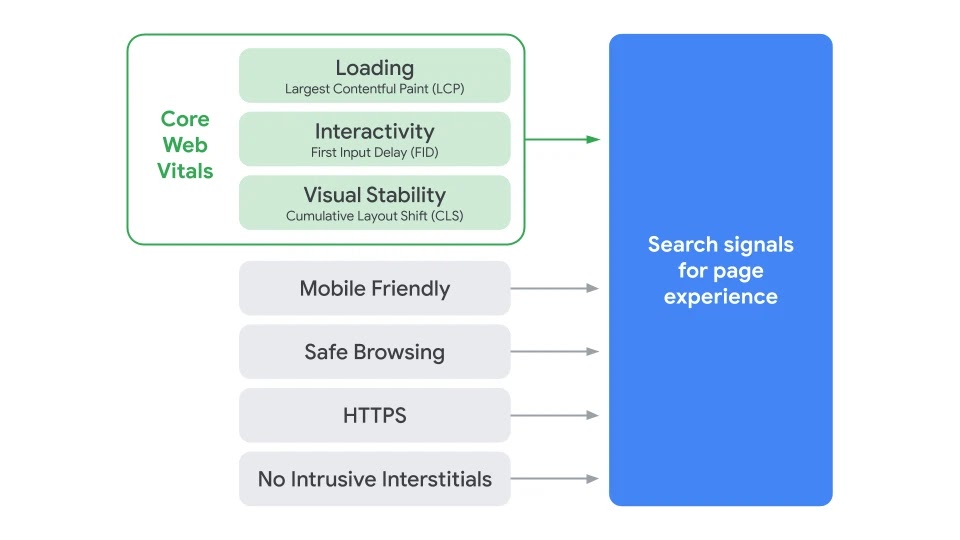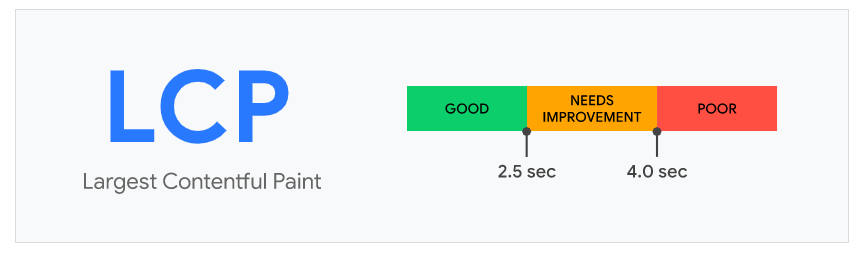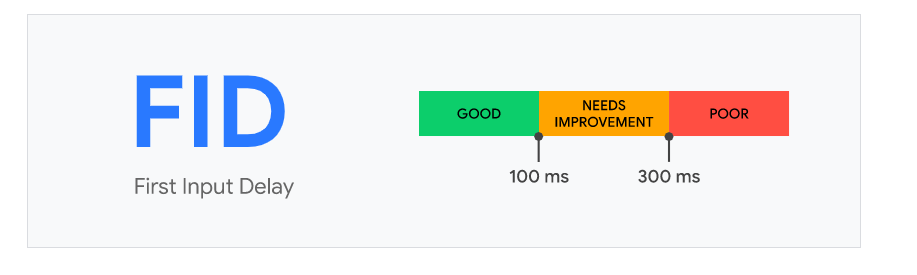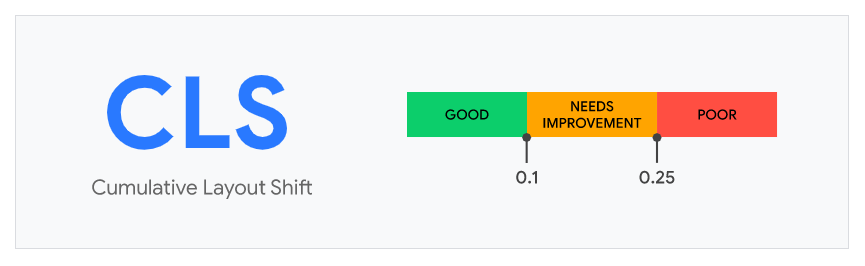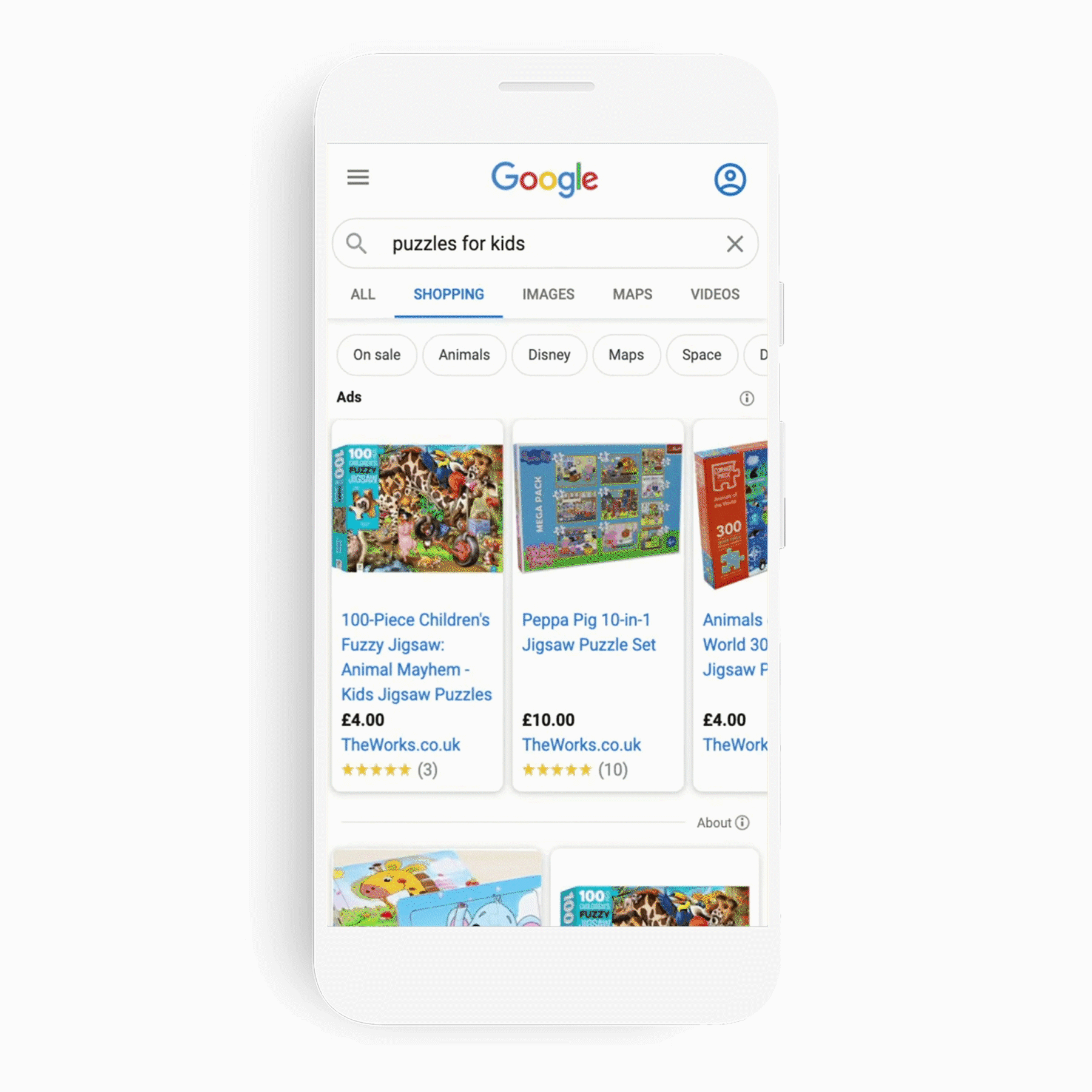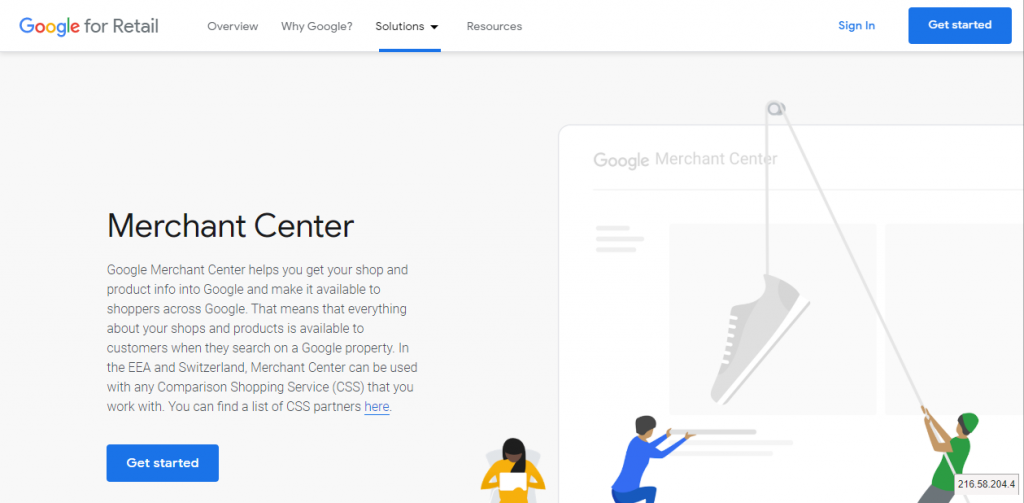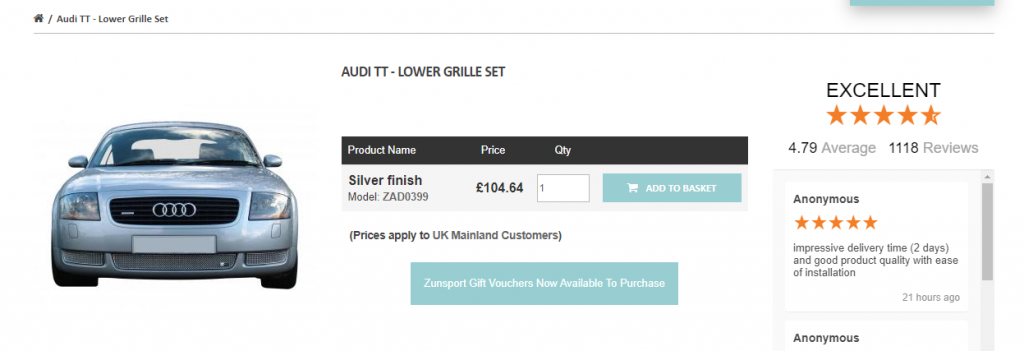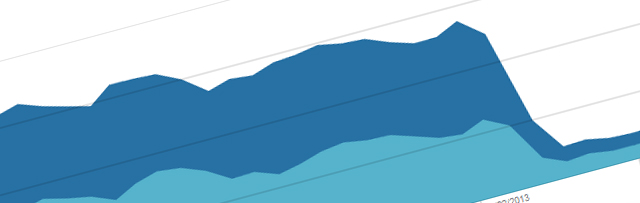How to Improve Page Speed (and Why it’s Important)
Improved Page speed has been a direct ranking factor for Google since 2010, and it’s only become more important.
On both desktop and mobile, faster-loading websites are more likely to rank highly on SERPs than slower pages with similar content.
Simply put, page speed is important because a slow website can hurt your search engine rankings and reduce traffic.
What is page speed?
Page speed, in its simplest terms, can be defined as the time it takes for a website page to load.
Page speed can have a few definitions, but the definition Google uses is made up of 3 metrics: first contentful paint, largest contentful paint and cumulative layout shift.
First contentful paint (FCP): the time it takes to load the first element of any content on a page. This includes images, text, header bars or canvas elements.
Largest contentful paint (LCP): the time it takes to load the main content of the page.
Cumulative layout shift (CLS): a measure of how much the page layout shifts during browsing, such as if the banner loads and pushes text down the page while the user is reading it.
Google uses these metrics to generate their page speed score – which you can test with Google’s PageSpeed Insights.
Faster Loading Speed = Better User Experience
The impact of page speed on search rankings isn’t automatic. A fast page has a better chance of reaching the top 3 than a slow page with similar content. This is because fast loading indicates a better experience for the user, and that is the ranking factor.
Faster Loading Speed = Cheaper AdWords Bidding
Speed also has an impact on PPC performance, as a slower site can also decrease your Google AdWords Quality Score. A lower quality score makes it more difficult and more expensive to bid for the top positions in Google’s paid results, so it’s worth optimising your page to make your budget go further.
Faster Page Speed Reduces Bounce Rates And Increases Conversions
A faster LCP reassures users that the page is useful and easy to navigate. It’s not useful to rank No.1 if users then struggle to navigate.
A slow site is difficult to use, which you’ll know if you’ve ever had to try and click through a site which takes more than 5 seconds to load. People lose patience quickly because websites are supposed to flow seamlessly.
The impact of this is magnified on mobile:
According to Google Consumer Insights, 53% of mobile visitors leave a page if it takes more than 3 seconds to load.
Slow pages increase your bounce rate and lower your conversion rate considerably, particularly if you are an eCommerce site. The opposite is also true.
Fast loading times keep users engaged, meaning they stay on your site longer and are more likely to complete the customer journey.
For instance, in 2019, eBay ran a companywide push to optimise speeds on all pages. For every improvement of just 100 milliseconds in search page loading time, eBay saw a 0.5% increase in their “Add to Cart” count.
To Improve Page Speed, Minimise HTTP Requests
To speed up loading times, remove unnecessary elements that can bog down the browser. This may be more complicated than it sounds, depending on how your site has been built.
HTTP requests occur when a browser requests files from the website’s server to load the websites. The server sends the files, the browser downloads them and the user can interact with the website.
While this happens relatively quickly, the browser can only retrieve one asset at a time.
The more files required, and the larger they are, the longer this takes.
Fewer and smaller files mean websites load faster.
1. Minify & Combine Files
You can easily combine multiple CSS and Javascript files to reduce the quantity. However, this just makes one big source code file, which may take equally long to load.
Minification optimises your source codes to make them as lean as possible. Removing all unnecessary characters, such as white space, comments and readability data, makes the file smaller.
Minifying source code is a function of many website themes and caching plugins, but if your website is not so straightforward you may need to contact a developer.
3. Enable Compression
Compression is a method of reducing file sizes to retain necessary data without slowing things down. High-resolution image files are a good example that we often find on slower sites. Images compress easily, reducing the bandwidth required for loading without noticeably reducing the image quality.
By enabling page compression in the backend of your website, you should see a good reduction in LCP speed.
4. Enable Browser Caching
Rather than repeatedly requesting the same files from the server, browsers cache important data from websites they have visited before. This means they keep some documents locally so that when the file is requested it can load immediately.
If your website does not allow browsers to cache, your page speed and your user’s experience suffer.
5. Disable Unnecessary Plugins
If you’re using a website builder such as WordPress, your website probably has some Plugins to help it function. However, not all Plugins are necessary. Browsers have no way of knowing whether a Plugin is necessary or not, so they request and download everything to load the page.
By disabling the Plugins you don’t need, you reduce HTTP requests significantly and speed up the web page loading speed.
Every website is different, so diagnosing speed issues properly requires the knowledge of a skilled web designer or developer.
There are always more ways to optimise page speed, but these methods are good places to start.
The team at eSterling can help you improve your page speed, so come and talk with our expert designers and developers. We have the knowledge and skills to quickly identify any issues preventing your site from loading at the optimal speed.
If your site is scoring low on Google Page Speed Insights, call eSterling now on 0121 766 8087. We’re happy to advise on improving your site’s performance.
Google’s Core Web Vitals Algorithm Update: What You Need to Know
Google has confirmed that Core Web Vitals are becoming a new ranking signal for search results in May 2021 – but how do they define Core Web Vitals and what impact is this going to have on your site’s rankings?
What Are Core Web Vitals?
Google is adding Core Web Vitals to its recommended ‘Page Experience’ guidelines which currently includes:
- Mobile-friendliness
- Safe-browsing
- HTTPS-security
- Intrusive interstitial guidelines
Core Web Vitals is categorized into three metrics which are defined as –
Largest Contentful Paint:
The Largest Contentful Paint (LCP) metric reports the render time of the largest image or text block visible within the viewport.
In simpler terms, the LCP is the time it takes for the majority of content on a web page to load. This metric is important as it analyses what it is like for a user to open your webpage. For the vast majority of users, a page that takes a long time to display its main portion of content is not ideal. Google has recognised this by including this metric as part of its search algorithm.
Google has suggested that an ideal LCP measurement is 2.5 seconds or faster and has specified these guidelines for poor, needs improvement and good speeds. These guidelines will be vital for SEO performance after May 2021, when Google introduces LCP as a direct signal for how it ranks pages in search results.
First Input Delay:
First Input Delay (FID) is the time it takes for a page to become interactive – for instance, this could be choosing an option for a menu, entering text into a field or clicking a link on the site’s navigation.
This metric is important for Google as it looks at real users interacting with their page by measuring how long it takes for them to actually do something on a page. A slow FID suggests that a page is unresponsive and indicates to Google that this page is less usable than others that have a higher FID time.
Google has outlined that sites should aim for a first input delay of 100ms for a good user experience.
Cumulative Layout Shift:
Cumulative Layout Shift:(CLS) is how stable a page is when it loads – essentially how much it moves around on your screen as the page loads.
If elements such as text, images, forms or anything else moves before the page is fully loaded, then this is indicative of a high CLS.
Below is an example of how this could be particularly frustrating for users and why Google views it as an important metric for deciding the best sites.
Google has defined the below criteria for a good CLS score. Google suggests that “To provide a good user experience, sites should strive to have a CLS score of less than 0.1.”
You can test your site and see how it performs for these3 metrics using the Google Page Speed Insight tool.
How Will Poor Core Web Vitals Affect My Site?
If your site is falling below Google’s recommended scores for each Core Web Vital metric then this suggests to their algorithm that your site takes a long time to display for users, is slow to become interactive and is visually unstable while loading and is therefore less “useful” to users. In May 2021, if your competitors are still outperforming you on these metrics, this is going to have a direct impact on the rankings of your site.
Fortunately, there is enough time to improve your site’s Core Web Vitals before Google launches its algorithm changes and your rankings begin to drop.
eSterling have an expert team of developers, designers and SEO specialists who can help improve your Core Web Vital metrics and prove to Google that your site is worth putting at the top of their search results.
Contact the team at eSterling now on 01217208420 or email hello@esterling.co.uk to find out how we can improve your core web vitals.
Google Shopping is Going Free Worldwide – Here’s How to Get Your Website Ready
Google will roll out free listings on their Google Shopping platform in mid-October. This service allows online eCommerce stores to sell their products directly on Google.
Since re-branding to Google Shopping in 2012, the service has been paid-only. With increasing pressures bearing down upon retail markets, the search engine giant has decided to allow businesses to list their products for free to help them better connect with consumers during this period of uncertainty.
While they previously remained tight-lipped about the launch date outside of the US, Google have now confirmed that free listings will become available for all in mid-October.
This is a massive opportunity for any product-based business. Even before the pandemic hit, hundreds of millions of Shopping searches took place every week. It has been estimated that Google Shopping makes up 85% of paid traffic for online retailers.
Over the COVID-19 crisis, eCommerce has become vital for the success of a large number of businesses. Google Shopping and other digital commerce services have also become key places for businesses looking to sell their wares.
If you already use Merchant Center and Shopping ads, you don’t have to do anything to take advantage of this change; your listings will automatically show up at no cost.
However, if you haven’t used the platform before, now is the perfect time to make sure your website and products are ready for listing on Google Shopping.
How to make your website ready for Google Shopping:
eCommerce Ready
First of all, your website requires full eCommerce functionality to be eligible for Google Shopping. This essentially means that customers can purchase products on your website.
Your site will need at the very least individual product pages, basket & checkout functionality and an integrated payment gateway. If your site doesn’t have these capabilities, you won’t be able to make use of the free Shopping listings.
If you sell products and you haven’t upgraded your site so customers can purchase directly on-site, now is the perfect time. Alongside the huge benefits of free Shopping listings, digital commerce will prove to be a vital revenue stream for many as more and more shoppers move online.
If you are interested in how you can upgrade your site, get in touch with the team at eSterling who can help make the transition to eCommerce. We have been building eCommerce sites for over 20 years and know how to create sites that makes it easy for customers to purchase the products they need.
Set Up A Merchant Account
As free listings will go live in a few weeks, now is a better time than ever to sign up for a Google Merchant account and get acquainted with how the platform works.
This account is where all your product data will live, alongside where you can where you can set shipping and tax rules. Sign up is easy and can be done here – https://www.google.com/retail/solutions/merchant-center/
When you want to start selling products, you will need to verify ownership of your website. This can be done in a few ways including Google Analytics, Tag Manager or a HTML file upload.
If you need assistance with verification process, eSterling can help guide you through the easiest solution possible
Set Up Product Feed
If you have an eCommerce site all ready to go, you’ll need to generate a product feed that can be sent to Google. A shopping feed is essentially what allows you to tell Google what you are selling and how much to sell it for. This is the heart of any good Shopping campaign, so getting this setup and optimised in advance could be key to success.
Setting up and optimising your google shopping feed will ensure you show up for the right searches, earn clicks and maximise sales. eSterling have helped companies across the UK set up their product feeds and succeed in Google shopping. We handle everything from generation to optimisation, so if you want to outperform your competition when the free listings roll out, contact eSterling now.
Optimise Product Pages
Google Shopping requires landing pages from product ads to show the same product, image and price that appeared on the Shopping listing, as well as the ability to intuitively add to cart and purchase.
A landing page that doesn’t meet Google’s requirement could prevent your products from showing up at all. Now is the perfect time to review all of your product pages to ensure they are eligible to appear before free listings are launched this month.
Google also requires product images to meet certain quality standards, for instance, if your image is too low resolution the product may be prevented from appearing in your campaign at all. Now is a great time to review your product images.
eSterling’s web design team have created hundreds of product pages that meet the standards of Google shopping. If you feel your product pages need reviewing, contact us now and we can go through what you need to do to get them ready to sell for free on Google Shopping this year.
Set Up User Tracking
Ensuring you can accurately track how Google Shopping users are interacting with your site will be vital in ensuring your campaign is performing as best as possible when you start making use of the new free listings.
eSterling’s SEO team can set up Google Analytics and other user tracking options on your site in no time, making the process as simple as possible and ensuring your tracking is ready once the new changes start to roll out.
Call us on 0121 766 8087 and we can discuss in more depth how we can help you get your website ready for free Google Shopping Ads.
Here’s why your website needs Google Reviews
User reviews are integral to online success in 2019 – the power of one customers’ thoughts should not be underestimated in its influence on other potential customer.
A Google My Business profile is one of the main ways to gather reviews for your business. Just accumulating genuine reviews through Google is a great way to boost business in itself, but prominently displaying these on your website is even more important.
According to data from BrightLocal, 86% of consumers read reviews for local business (increasing to 95% for people ages 18 – 34). Consumers are always seeking out social proof to ensure they are making the right decision, If reviews from a trusted source like Google are prominently displayed on your website, this social proof is right in front of them, decreasing the chance that they will look elsewhere.
Google reviews also help build trust more than a traditional testimonials page. Google recommends that all the site owner should have control over all main content except for user generated content such as reviews and comments. Testimonial pages with static reviews are controlled by the site owner, and don’t guarantees legitimacy. Reviews that come directly from Google cements trust in users that reviews are legitimate.
This also has SEO benefits for your website. Review signals are a big ranking factor for Google’s “local pack” – the listings that appear underneath the map on local searches. More reviews mean you will appear higher in these local search results, putting you in front of more customers in your local area. Onsite reviews from third parties also help boost page quality, which can have a positive impact on search rankings and traffic.
Perhaps most importantly, if your website has eCommerce features onsite reviews can help boost conversions massively. Social proof is one of the biggest deciding factors to whether or not a customer chooses to buy a product.
If you don’t have Google Reviews on your site currently, eSterling can help.
Our team of web designers can install a Google review widget onto your site that will fit perfectly into your existing website design.
Contact us now for more information on our Google review widget.
Google Chrome will now mark non-HTTPS sites as ‘not secure’
In July, Google will change how your website is shown on Chrome if you don’t have an SSL certificate installed.
Google have announced that to coincide with the release of Chrome 68, they will now mark all non-HTTPS site as not secure. The image below shows how this change will appear to users:
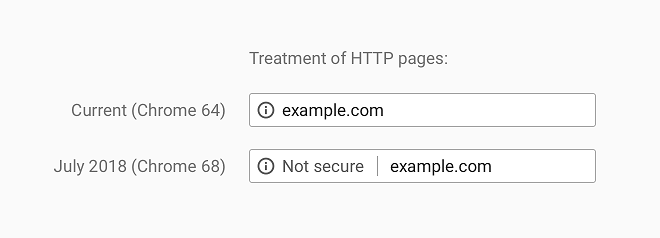 This may impact how trustworthy your site appears to users, which in turn could affect bounce rates, conversion rates and sales. Building trust is a vital component for a successful website. Chrome is the most popular browser, with over 44% market share, so if you don’t have an SSL installed on your site, it could appear as not secure for a large number of visitors.
This may impact how trustworthy your site appears to users, which in turn could affect bounce rates, conversion rates and sales. Building trust is a vital component for a successful website. Chrome is the most popular browser, with over 44% market share, so if you don’t have an SSL installed on your site, it could appear as not secure for a large number of visitors.
Most sites are now seeing the benefits of HTTPS – with Google reporting that 81 of the top 100 sites on the web use HTTPS by default
If your site doesn’t have an SSL installed, don’t panic, eSterling can help!
Contact us now for more information on how we can make sure your site secure and provide you with an SSL certificate.
Is it worth getting a Google 360 Business view?
It seems like a good thing to have, and there’s plenty of companies out there who harp on about its effectiveness and how it improves the search rankings. So here is some information we thought would be useful
What is Google Business View?
Based on Google Street View, Google’s Business View gives users an inside view of your business. The idea is that, instead of just seeing a shop front, warehouse or generic office facade, you can now do a virtual walk in and see what the business looks like on the inside.
The difference from Google Street View is that there is no special Google vehicle doing the photographs. Instead, to get all those 360° images, you must hire a trusted agency (which we are) – it’s not something you can just do yourself.
What benefits?
The web seems to be unanimous in saying that there are benefits to having your business included in Google Business View. Having images of your business displayed right next to search page results should give customers a better sense who you are, and whether you are a real and trusted company.
So, it would be fair to say it will help your click through rate. But will it help your search ranking?
To date, it there doesn’t seem to be much research on this, and Google are pretty “hush hush” about it.
“An article that appeared in Moz.com in 2013 did show that sites that ranked high in local searches and have also adopted Google Business View managed to retain their dominance.”
Which suggests a correlation between having Google Business View and maintaining a Google ranking.
One thing we are fairly sure about, is that Google usually looks after those who use a Google feature. Having a virtual tour may not directly boost rankings, but is will increase trust, which does play a part in the local algorithm.
What can we offer with this Google 360 service?
- High quality 360 degrees walkthrough of your business from a Google Trusted & Verified agent
- Images linked to allow a virtual walk around offering a Virtual reality experience
- Interior & Exterior images
- Improve your Google presence
- Improve traffic to your website
- We will add the feature on your Google Business page, maps and street view
- Can be viewed across all mobile devices
- The codes/306 will be embedded onto your website
- The codes/306 can be embedded onto your social media accounts
- Ideal to show your showrooms/offices/factory/industrial/Warehouses
To discuss this package please contact Wave White on 0121 766 8087
We are now a Google Partner!
Achieving Google Partner status means that eSterling Ltd has demonstrated Adwords expertise; met Adwords spend requirements, and demonstrated sustained revenue growth for our clients, as well as understands best practices.
What does it means when a marketing agency advertises that it is a certified Google Partner?
When you see that badge on agencies website, it tells you a lot about the business.
Google Partner status isn’t just handed out… that badge has to be earned, and we have worked for ours!
Not only must our employees take various courses and pass a few tests to gain individual qualification, eSterling Ltd itself has proven that it can meet Google’s strict requirements to become a partner.
As eSterling is a Google Partner Agency, what are the benefits for our clients?
- Google Partners provide features and tools designed to help us grow your campaigns.
- We are up to date and constantly on the ball, through the certification process, our team is provided with training directly from Google.
- Being certified demonstrates the excellent service we provide to our clients.
- We can demonstrate we work along side Google and that Google trusts us!
What is the impact of Google’s new paid search ad layout on organic search…
Over the years, the Search Engine Result Pages (SERPs) have changed a lot. Features like news, images, videos and the Knowledge Graph have impacted the display, sorting and order of SERPs, dramatically impacting organic listings.
Recently, Google decided that paid search ads will no longer appear on the right-hand side of search results for desktop users and up to 4 paid search results will appear at the top of the page.
Paid search ads that fall below the 4th rank will appear at the bottom of the page, which has limited visibility to end users, for a total of 7 ads per page max.
This is a big change, but how does it really impact organic search?
Like many companies, Google has seen mobile traffic grow at an accelerated pace over the past two years. This new layout makes the desktop experience very similar to the current mobile SERP. It will allow Google to provide more relevant results for end users and also provide better performance for advertisers
The key here is the fact that Google is very good at understanding intent. Google can distinguish a transactional query from an informational query.
How does this impact organic search?
Now that paid search ads are taking up more organic space, click-through rates for organic search listings, especially in the first two positions will probably decrease because the organic results have been pushed farther down the page.
Since the organic search results will be relegated to further down the list, this will cause more advertisers to get more visibility from the top paid search ads, but it comes at a high cost.
If brands really want to get the most out of search, they will need to create an integrated organic and paid search strategy with focus on top rankings and paid ads to maintain visibility and be in front of their target audiences.
With more paid listings appearing you will need to focus paid landing pages towards searchers in the buying/decision-making stages, whereas your organic landing pages should be better positioned (and possibly expanded) to gain visitors in the research/tought stages.
In summary, it will be more important to rank in the first two organic positions to capture the most clicks and visibility from organic search.
Since the organic results are getting pushed further down the page, both paid and SEO must work together to gain the best results.
The SERPs will continue to evolve as Google looks for new and innovative ways to make the desktop experience similar to the current mobile SERP and provide the most relevant results for end users.
Agencies and brands must adapt and put together results-driven strategies and tactics using both paid and organic search together to maximize ROI, capture more conversions and provide end users with relevant content in their moment of need.
Google Become Alphabet in a Huge Restructure
Google Become Alphabet in a Huge Restructure
Recently, Google announced that they would no longer be functioning under the well-known brand, but restructuring as ‘Alphabet’. This will be the overriding holding company, with Google becoming a subsidiary of this.
The whole shake-up has emerged from the top, with Google’s co-founders, Larry Page & Sergey Brin, stating that the entire company will be changing, with big alterations to the structure and management; the biggest change being that Sundar Puchai will now oversee the search engine, Google.
This restructure comes as part of an initiative to give investors chance to see where their money is going and exactly what it’s being spent on. With the huge success of the search engine, it’s clear that Google, or ‘Alphabet’, can play its hand elsewhere.
The new company, Alphabet, will preside over a collection of companies, the largest of which will be Google.
All shares of Google will automatically convert into corresponding shares of Alphabet, which will continue to trade under the stock ticker symbols GOOG and GOOGL. Shares in Google soared 5% in after hours trading. The new structure is said to be similar to Warren Buffett’s Berkshire Hathaway, which wholly owns a number of diverse holdings and has stakes in several others.
It seems that Google will continue to push the main Internet products that the business has to offer, but Alphabet will expand and increase the growing need for other products and business sectors. Statements suggest that the separation of the companies will enable them to independently market items that aren’t entirely related.
It remains to be seen whether Google will simply continue to tell shareholders to be content with their profits when it comes to some major business segments.
Rap Genius vs. Google
Rap Genius didn’t find the best present from Santa in their stocking when they received a penalty from Google for using link schemes to boost their search rankings. This has resulted in their website not being found on the first page of results for even their own brand name. Instead news stories reporting this and their social media accounts are displayed. A site that saw over half a million unique visits a day has now been reduced to 10% of that showing the enormous power that Google hold in making an online business successful.
The link scheme they were penalised for was asking bloggers to join and affiliate scheme by adding a link to their website in exchange for a ‘thank you’ tweet from Rap Genius. In Google’s eyes even agreeing to exchange a tweet for a link back to a website is considered ‘paying’ for it and falls under “exchanging goods or services for links” which can result in a penalty. A link in a tweet may not have the same value to Google as a link on a website but social media still has an influence on search rankings. For Google this is about the credibility of the search results they provide and need to have these highly visible targets to penalise so as to not encourage link buying behaviour.
Critics argue that the manual penalties that Google applies are not done in a fair way as there are plenty of sites that buy links yet do not get penalised. The consensus is that Google would not be so vocal and stringent about the buying of back links if it didn’t actually work and wasn’t the easiest method to get a higher ranking.
It can be frustrating that behaviour of competitors is overlooked or even tolerated. When your competition is clearly buying links in order to improve their rankings yet do not receive a penalty and you follow Googles best practices and still get a lower position on search results it can be very tempting to follow suite. This is why gaming their SEO would have been a strategy that was seriously considered.
Most agree that Rap Genius has, in their market, the best content and is perceived to be the least spam driven lyrics site on the web. However others suggest that they couldn’t rely upon this to continue having good rankings. While they may have offered a better user experience they didn’t have the number of lyrics that other sites did. In addition while they may have built up an on-site community this would not be as important to ranking in Google as just providing the basic information people look for.
Will Rap Genius be able to return to the top of rankings by cleaning up their site and disavowing those links and will Google be seen to apply their penalties in a fairer way? We will await that news.