The Freddie Mercury Google Doodle
When you work with search engines every day, like we do here at eSterling, you inevitably notice when one of them has had a makeover.
Yesterday our good friend Google livened up its homepage with a brand new Google doodle celebrating what would have been Freddie Mercury’s 65th birthday. The doodle features pictures of the Queen frontman making up the Google logo, with a large play icon in the middle. Make sure you’ve got your headphones on for the next bit, because when you hit the button you will be treated to Queen’s 1978 hit Don’t Stop Me Now and a colourful animation of the singer in full swing.
When the doodle is done, you will be taken to the search engine results for ‘Freddie Mercury’. Here you can read more about the singer’s life (and how it was tragically cut short in 1991) by reading Freddie’s Wikipedia entry, buy Queen merchandise using Google shopping; or have a look at Google image search to see what pop stars wore in the 70’s…
For those of you who are unfamiliar with Google doodles, they are graphics that replace Google’s normal logo to celebrate a special occasion, birthday or anniversary that is happening on a particular day. Over the years Google has created over 1000 doodles, some of which have become infamous in the internet community. Some memorable doodles include an interactive Pac-Man doodle to celebrate the 30th anniversary of the arcade game and a playable electric guitar to celebrate the 95th birthday of Les Paul.
The best thing about Google doodles is that they change every day and are used to celebrate anything and everything. But just don’t take my word for it – take a look at the Google homepage every day to see what doodles pop-up to catch your interest.
And whilst you might not be able to have your own Google doodle for your business, eSterling can help you achieve brilliant search results for your website. Get in touch with us for more information about our Search Engine Optimisation services by emailing helpdesk@esterling.co.uk.
Article Marketing Insights
Unlike onsite text content (such as blog posts which are on your site), offsite content is posted on other websites.
Article Marketing is a form of offsite content in which articles about your products and services are submitted to article websites. Article sites are like an online library containing thousands of unique articles from different authors across a variety of different categories and topics.
Google rewards these sites for having fresh and unique content and over time, the individual articles are also given credibility in their own right and begin to appear in Google searches. This also makes the links within the articles more important.
Article Marketing is included as part of your new monthly eMarketing service. This process involves selecting relevant information about your business, products or services and shaping this into a quality original article.
I do this by taking a look at your website and doing a little research into the topic. The finished article is then uploaded to several article sites and your company is cited as the author, along with a link to your website.
This method is a great way of getting links to your website from other trusted sites and showing Google you are part of the greater internet community.
Article Submissions are also brilliant for the credibility of your website, as you are demonstrating that your business is proactive in the online community. In time, your site will become more and more trusted, leading to better rankings in Google. As a Copywriter, I find that article submissions are a fantastic way to show that you are engaged with your industry and your customers.
If you would like to have a go at writing an offsite article yourself, check out http://ezinearticles.com as a good example of the type of article marketing sites that we use.
If you would like to have more articles written and submitted by me, just let me know! Call me today on 0121 766 4080.
Blogs are Good for Business (and Google like’s them too!)
I speak with many people about how to improve their Internet Marketing. One suggestion I often make is to have a regularly updated Blog on their site. Many people have heard of the term, but I’m all too often asked; ‘What actually is a Blog?’ and ‘How will it help my business?’
Think of it from Google’s prospective for a moment. Imagine how many websites there are in the world all competing to appear on the first page. How does Google decide which websites deserve to be on page one?
There are many factors Google assesses in its decision making process, one of these factors is how new and unique the content is on your website. Has there been any new content added to the site since 2010? Or are you keeping your site’s content up-to-date regularly and sharing information with users? Are visitors to your site, interacting with the content you creating for them?
If you had to choose between thousands of websites, would you opt to visit the site where there haven’t been any changes for years? Or would you want to see what’s new on the site that makes updates every week?
A key part to being a good Blogger is remembering that you are creating content for your users, not just Google.
Well written, good quality content is good for your business’ reputation, it enables your users to openly interact and share thoughts and ideas with you and in turn your site is rewarded for all your hard work.
Another crucial part to Blogging is to ensure you respond to user comments, no one likes to be ignored regardless of what platform the conversation takes place.
No one understands your business and your customers as well as you do, but we also understand that finding the time to invest into creating blog posts for your website is very difficult.
eSterling are able to create blog posts for you. We always have both the search engines and your customers in mind when we create blogs for your website. This means that every blog post is created from scratch by our professional Copywriter and each post is unique and relevant.
From only £25 per post, you can have a professional Blog and be on your way to creating your own library of useful information to keep both your website visitors and Google happy.
Call Cassandra our Copywriter direct on (0121) 766 4080 to discuss Blogs in more detail.
Google releases +1 button for social search recommendations
The social web has just moved +1 closer to influencing Google Search.
Its recommendation system is similar to Facebook “Likes”, except the big difference being that +1’s also appear in Google search results.
This will only appear for users which are signed into their Google Account and you’ll also need to update your settings via the Dashboard (when it’s fully released). However at the moment it’s not fully live, so in order to get started now you can activate it via Google Labs here as an experiment.
What can I +1?
• Organic search results
• Paid search results
• Website pages (if the visited website incorporates the +1 button)
It’s likely that +1 buttons will be added to other Google properties too.
How will +1 help?
Is Google Natural Search the place for social recommendations? But recommendations are great, right? So why wouldn’t you want them in your search results?
+1’s appear publicly in search, on ads, your Google profile and across the web. This means that the results recommended by your friends will appear in relevant results. (So let’s hope you trust all your “friend’s” recommendations). It won’t just show your friend’s recommendations it will also use other connections such as Gmail contacts and Twitter followers, for example.
Your own +1’s will appear in a tab in your Google Profile. However, this will depend on whether you have allowed your +1’s to be visible to the public.
How will +1 influence PPC?
Google states that no changes will be needed with your current search ads as this won’t affect your Quality Score. Google go on to mention that : “(+1s will be one of many signals we use to calculate organic search ranking)”.
This strengthens the case for social media to influence rankings.
Is +1 going to be the new hurdle for customer services? Or will social media only effects results for socially active consumers?
Internet users are on the move; make sure your website is mobile too.
Did you know that the number of mobile internet users is set to surpass desktop internet users within the next four year’s?
There is a very good chance that at least 5% of your customers, prospects or friends are browsing your website at this moment using mobile handheld devices.
What is the difference between a mobile website and my existing website?
New mobile browsing technology, such as the Apple iPad and iPhone and other smart phones have much smaller displays than traditional PC and laptop monitors.
Mobile sites are specially designed for these devices, and are quick and simple to use on mobile devices. This means that mobile users are able to access your website asily thus helping your company tap into a lucrative audience of new customers that want access to your website when they’re on the go.
The potential of mobile websites can not be ignored and this is why:
• 89% of the UK population have (or use) a mobile phone.
• Smartphone sales increased by 48.7% to 54.3 million units in this year’s first quarter.
• Smartphone usage is up 70% and growing faster in the UK than Europe.
• In the past three months, monthly Android traffic has grown at a rate of 43%. In 2009, monthly traffic from Android devices grew at a rate of 38%.
• As the number of mobile internet users looks set to surpass desktop internet users within the next 4 years, mobile advertising is expected to grow to £355m in Britain by 2014.
• The UK is 5th biggest mobile internet market globally.
• 7.1 million Brits now access the internet through their mobile phones.
Mobile internet browsing is popular because it is fast and easy to use. It allows people to access websites, products and services when they want, wherever they want. This type of internet user will expect to find mobile websites, and ignore those which do not meet their expectations.
If you find that your current website looks great on a desktop, but is not suitable for mobile users, then it’s time to get a mobile website that suits the purpose perfectly.
By investing in a specialist mobile website, you are showing your customer base that your company is at the forefront of new technology. This attracts tech-savvy customers or key decision makers using mobile technology due to travel and busy schedules to choose you over your competitors.
A mobile website will not replace your existing site, but make sure you are leading the way and contact eSterling today about your new mobile website.
Wishing you a Merry Christmas and a Happy New Year!
The team at eSterling would like to Thank You for your custom in this past year. We look forward to working with you in 2011 and we hope to make it a prosperous New Year for your business.
Coming to you in 2011 – The A to Z of eMarketing
The eMarketing Team
ANOTHER CAREER OPPORTUNITY AT ESTERLING
 TELESALES SUPERVISOR / MANAGER
TELESALES SUPERVISOR / MANAGER
JOB SPECIFICATION
Experienced Telesales Supervisor / Manager required to look after small Telesales team, for a medium sized Internet Services Company
We are look for an experienced telesales person, who is capable of managing a small telesales team (4 people)
for an exciting and expanding Internet based Company in Birmingham
The person we are looking for, must possess all of the following attributes:-
Outgoing personality
Good organisational skills
Strong telesales experience
Minimum of 2 years experience of supervising / managing a Telephone Sales team
Desire to help an expanding medium sized Company continue its exciting growth strategy
Happy to train other telephone sales personnel by example, whilst achieving a smaller personal target,
as well as using other motivational and management Telesales techniques.
Package: Commensurate with experience, but a package of c£40,000 or even above, is eminently achievable with sufficient energy, drive and ability.
Apply in first instance with full CV, to ivan.barnsley@esterling.co.uk. Managing Director,eSterling Limited, 48 Floodgate Street, Birmingham. B5 5SL
Beautiful plumage!
And so we bid farewell to another search engine. Alas Cuil we hardly knew thee.
Launched with much fanfare by the press in late July 2008, Cuil boasted a larger index than any other search engine. It displayed it’s results with a nicely composed page of long descriptions and thumbnails, which at the time was a rather refreshing change to the stark Swiss-like simplicity of other engine . It seemed at the time a breath of fresh air but as is the fate of all search engines people collectively shrugged their shoulders and went back to Google. Leaving us once more to ponder it’s unstoppable monopoly.
Search Engine Optimisation 101
I was talking to a client the other day about the factors that Google uses to order the SERPs, it made me think that this information could be useful for our blog readers. So here we go, a brief SEO 101.
On page Techniques:
- Use of keywords in your Title Tag, preferably at the start.
- Use of keywords in the root domain name, in otherwords a keyword domain.
- Use of keywords in your H1 headline, preferably at the start.
- Use of keyword anchor text in internal site links, preferably contextually and not just on your navigation.
- Use of keywords in the first 100 words of the page.
Factors the Search Engines are looking for:
- The level of trust and authority held by your domain, so PR factors like domain age, links, references on the web, returning traffic and so on.
- The number of links pointing to your page.
- The keywords used in the anchor text of the links pointing to your page.
- The keywords used in the text of you webpage.
- The amount of traffic and the click through rate from the SERP’s for your domain.
Things to avoid:
- Malware on your website.
- Buying links rather than building links – avoid known link brokers.
- Links from your site to spam sites.
- Clocking by user agent, JavaScript or any other method.
- Server down time and unreliable hosting.
Why Web Designers do NOT have it easy…
As web designers our job is not only to create kick-ass web sites, but also to educate our clients in the ways of the internet and to explain to them the limitations we all have to abide by.
In this article I will outline some of the biggest issues that face web designers and developers across the world and help you realise why we do certain things the way we do.
1) Cross Browser Support
What’s a browser? Why is it angry? Let me explain..
A browser is the program your computer uses to view web sites and there are a number of different browsers you can choose from, the main contenders are Firefox, Internet Explorer, Google Chrome etc. They all render websites in their own special way, which can alter how they appear to you.
In order to be provide you with a valid website we have to test each site in over 5 browsers and make sure it is not only looking right but also functioning correctly in each of them.
Add to this the fact that the companies who make these browsers will keep on updating them, putting multiple versions of multiple browsers into the mix. This makes the job of the web designer tricky to say the least!
One browser in particular has made our job more difficult over the past 9 years and that browser is little ol’ Microsoft Internet Explorer 6. Many of the biggest web sites in the world have now dropped support for this browser, as have many design agencies, so if you are using the dreaded Internet Explorer 6, it’s really time you upgraded.
2) Resolution Issues
I’m not about to confuse you with inane computer jargon so don’t worry, but I do have to mention the Resolution Issue which is cropping up more and more.
Have you ever thought “I want my home page not to scroll”
or “I want my web site to fill up the screen”?
When you say “screen”, web designers think “OK, is it a 17’, 19’, 21’ screen or bigger?
When you say “scroll”, we think “Not scrolling on your resolution? Or all resolutions and screen sizes?”
You see, its not just as easy as coding in HeightOfSite=100% its far more complicated than that.
What we have to do as web designers is come up with a happy medium whereby the site vertically scrolls as little as possible in as many resolutions and monitor sizes as possible. Getting it right for all screen resolutions and monitor sizes is a bit of a juggling act. The end result looks easy, but there’s a lot going on behind the scenes!
As a side note, vertical scrolling is now second nature to internet users so it really has no bearing on the success of your new web site.
I hope you have found this article interesting and informative.
So remember, even if something seems easy to you, its probably not the case. You have hired the web designer so trust him or her to do their job properly.
Talking of which, my next post will feature handy tips on how to choose the right Web Design Agency for your next project.