Four ways to improve your eCommerce Website
Online shopping has become a central part of daily life for millions across the UK. With internet speeds improving, fast mobile data coverage extending across the country and websites becoming more feature-rich, eCommerce websites are quickly taking up more and more market share from traditional brick and mortar retail stores
According to the Office for National Statistics, in 2018 one in every five pounds spent in UK retailers was online.
With so many people now going online to purchase goods, if your eCommerce website isn’t up to scratch, you could be missing out on a lot of business.
To help improve your eCommerce site, eSterling have put together four steps to get your eCommerce performing better and generating more sales.
Create an Easy User Journey
Customers are quickly put off by complex, confusing sites that lead them on a wild chase to find what they want. Sites that have an easy to follow structure, clearly displayed information and simple payment and checkout process are much more likely to convert site visits into sales.
Your products should be grouped into easily identifiable categories and subcategories with a simple navigation that allows your users to quickly see the next steps they can take. Design and functionality should blend together to promote uncomplicated navigation through the site.
Users also expect clearly displayed pricing, shipping cost, estimated delivery dates and returns, so all eCommerce sites need to make this information easy to find. To further support customers, offer uncomplicated ways for them to contact you if they can’t find the information they need.
Multiple steps in the checkout process will cause users to abandon their purchases. Anything that can be done to simplify this process down as much as possible will reduce cart abandonment and ensure that your site is converting to its full potential.
If you need help creating a seamless user journey, eSterling have over 40 years of combined commercial experience in web design – our team of designers & developers are experts at combining stunning aesthetics with simple usability, allowing users to navigate eCommerce sites effortlessly.
Focus on Product Pages
When eCommerce sites have hundreds of products for sale, optimising each and every product pages can often seem like a gargantuan task. However, neglecting this will damage your chances to succeed in the online marketplace.
Creating successful product pages is centered around communicating as much information as you can about the product in the most concise way possible.
Product descriptions should be clear and engaging, including what your product is, what it does and why it’s better than your competitor’s products. Any important info about product specifications should also be prominent so customers will feel confident they have found the right product for them.
Good photography is equally important – when searching the internet for goods, consumers will often scan the page rather than take in every detail. The first thing customers will see is the product image so high quality and correctly sized imagery is imperative to converting more sales.
Track Site Performance
Understanding exactly how your site is performing is key to success in the eCommerce world.
Tracking site performance and looking at how customers interact with your site will allow you to see exactly what you need to do to improve your eCommerce experience.
For instance, if your data is showing that users are adding items to the cart but abandoning the process during checkout, you know you need to look at how you can improve your checkout process.
Installing eCommerce tracking allows for lots of useful insights such as this, and will become one of the most important tools at your disposal.
eSterling offer eCommerce tracking with our eCommerce SEO, which allows you to accurately track how customers interact with your site.
Create Trust
Trust is one of the most important factors when it comes to deciding if you buy a product online. If a customer doesn’t trust a site with their payment details, there is very little chance they will make a purchase.
A professional site design is one step toward building trust with potential customers, but this shouldn’t be the only thing you do.
Getting onsite customer reviews is a great way to build trust – social proof is one of the most important aspects of how people to decide to interact with websites. If it is prominently displayed that other people have had a good experience with buying from your site, it will be much more likely thta others will make a purchase.
Making sure your site has an SSL certificate is equally important to ensuring users trust your store. Google Chrome has now started marking sites without HTTPS encryption as “Not Secure” in the address bar. With online safety being at the forefront of people’s minds, seeing a warning like this could prevent many users from trusting your eCommerce shop.
eSterling offer Google review widgets for your site, prominently displaying your Google reviews on your site’s homepage, as well as SSL certificates with out hosting packages. Get in touch now for more information
Google Chrome will now mark non-HTTPS sites as ‘not secure’
In July, Google will change how your website is shown on Chrome if you don’t have an SSL certificate installed.
Google have announced that to coincide with the release of Chrome 68, they will now mark all non-HTTPS site as not secure. The image below shows how this change will appear to users:
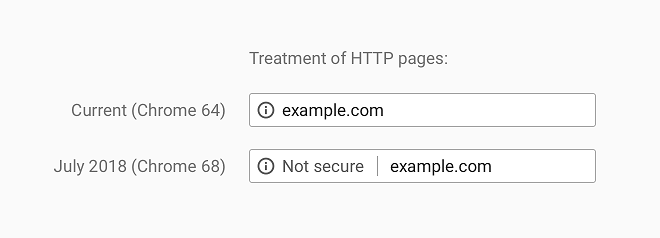 This may impact how trustworthy your site appears to users, which in turn could affect bounce rates, conversion rates and sales. Building trust is a vital component for a successful website. Chrome is the most popular browser, with over 44% market share, so if you don’t have an SSL installed on your site, it could appear as not secure for a large number of visitors.
This may impact how trustworthy your site appears to users, which in turn could affect bounce rates, conversion rates and sales. Building trust is a vital component for a successful website. Chrome is the most popular browser, with over 44% market share, so if you don’t have an SSL installed on your site, it could appear as not secure for a large number of visitors.
Most sites are now seeing the benefits of HTTPS – with Google reporting that 81 of the top 100 sites on the web use HTTPS by default
If your site doesn’t have an SSL installed, don’t panic, eSterling can help!
Contact us now for more information on how we can make sure your site secure and provide you with an SSL certificate.
Why You Need to Know about Google’s Mobile-First Index
Google will soon be transitioning to a new mobile-first index – resulting in some of the biggest changes to the search engine in recent years.
What is the mobile-first index?
A mobile-first index will mean that Google will now rank websites based on the mobile version of the site, instead of looking at the desktop version first, which was how sites have been indexed previously.
Essentially, the mobile version of your site will now be the primary version of your website in the eyes of Google.
Why is Google making this change?
The way people access the internet has changed significantly over the past few years.
In 2015, users searching on the internet on mobile devices surpassed users searching on desktop computers. Currently, 3 out of every 5 searches happens a mobile.
To reflect this change, Google are updating their search engine to focus on delivering sites that offer the best possible experience on a mobile device.
Google recently released a blog post informing webmasters on how they can get ready for the mobile first index: https://webmasters.googleblog.com/2017/12/getting-your-site-ready-for-mobile.html
What does this mean for how sites are ranked?
In short, if you do not have a site that offers a mobile friendly experience your rankings in Google could be negatively impacted, whilst a site with a better mobile experience could potentially climb ahead of you in the rankings.
With Google dominating the web in terms of referral traffic, a drop in rankings could see you losing a lot of potential customers.
How do I make sure my rankings aren’t affected?
If your site is responsive or you have a mobile and desktop version of your site with identical content, you shouldn’t see any negative impact on your position in search engines.
Although, even with a responsive site, you will need to ensure that mobile page speed and load times are prioritised and that images and other dynamic elements are optimised correctly for the best possible mobile experience to guarantee that you can stay ahead of the competition.
If you have a separate mobile site, you will need to make sure that all content matches up with your desktop, as you will be penalised if your mobile site is lacking in content.
This update is likely to happen within the next few months, so it is vital that businesses prepare now if they don’t want to see their rankings fall.
How can eSterling help?
Here at eSterling we can carry out a full website audit which will tell you if your website is mobile friendly and ready for the mobile first index. If your website doesn’t currently offer a great mobile experience, we can help you build a responsive site that will work and look great on all smartphones, tablets & desktop computers and provide your users with a great experience.
Get in touch with us today on 0121 766 8087 to discuss how we can help your website and stop you from loosing out when Google’s Mobile First Index goes live.
Is it worth getting a Google 360 Business view?
It seems like a good thing to have, and there’s plenty of companies out there who harp on about its effectiveness and how it improves the search rankings. So here is some information we thought would be useful
What is Google Business View?
Based on Google Street View, Google’s Business View gives users an inside view of your business. The idea is that, instead of just seeing a shop front, warehouse or generic office facade, you can now do a virtual walk in and see what the business looks like on the inside.
The difference from Google Street View is that there is no special Google vehicle doing the photographs. Instead, to get all those 360° images, you must hire a trusted agency (which we are) – it’s not something you can just do yourself.
What benefits?
The web seems to be unanimous in saying that there are benefits to having your business included in Google Business View. Having images of your business displayed right next to search page results should give customers a better sense who you are, and whether you are a real and trusted company.
So, it would be fair to say it will help your click through rate. But will it help your search ranking?
To date, it there doesn’t seem to be much research on this, and Google are pretty “hush hush” about it.
“An article that appeared in Moz.com in 2013 did show that sites that ranked high in local searches and have also adopted Google Business View managed to retain their dominance.”
Which suggests a correlation between having Google Business View and maintaining a Google ranking.
One thing we are fairly sure about, is that Google usually looks after those who use a Google feature. Having a virtual tour may not directly boost rankings, but is will increase trust, which does play a part in the local algorithm.
What can we offer with this Google 360 service?
- High quality 360 degrees walkthrough of your business from a Google Trusted & Verified agent
- Images linked to allow a virtual walk around offering a Virtual reality experience
- Interior & Exterior images
- Improve your Google presence
- Improve traffic to your website
- We will add the feature on your Google Business page, maps and street view
- Can be viewed across all mobile devices
- The codes/306 will be embedded onto your website
- The codes/306 can be embedded onto your social media accounts
- Ideal to show your showrooms/offices/factory/industrial/Warehouses
To discuss this package please contact Wave White on 0121 766 8087
We are now a Google Partner!
Achieving Google Partner status means that eSterling Ltd has demonstrated Adwords expertise; met Adwords spend requirements, and demonstrated sustained revenue growth for our clients, as well as understands best practices.
What does it means when a marketing agency advertises that it is a certified Google Partner?
When you see that badge on agencies website, it tells you a lot about the business.
Google Partner status isn’t just handed out… that badge has to be earned, and we have worked for ours!
Not only must our employees take various courses and pass a few tests to gain individual qualification, eSterling Ltd itself has proven that it can meet Google’s strict requirements to become a partner.
As eSterling is a Google Partner Agency, what are the benefits for our clients?
- Google Partners provide features and tools designed to help us grow your campaigns.
- We are up to date and constantly on the ball, through the certification process, our team is provided with training directly from Google.
- Being certified demonstrates the excellent service we provide to our clients.
- We can demonstrate we work along side Google and that Google trusts us!
When is the right time to have a new website?
Letting a website linger way past it’s sell by date will have a lasting, negative impact on your business but knowing when to start again can be tricky, so here’s some tips and signs that will help you to know when to invest in a brand new website.
Here are some of the most obvious signs that your website needs a redesign:
The web has moved on.
The online industry moves at an incredible pace and new trends, techniques and layout options appear almost on a daily basis therefor it is inevitable that your website will be out of date at some point in the future. There is no getting away from this. Sure, you can re-skin a site (this can often be more expensive in the long run – Ed) and patch it up but your essentially putting a plaster on it until the next time.
Web Design trends are a funny business. They can have the ‘wow’ factor but they can also date a website badly. I have a checklist which let’s me know if a trend is here to stay:
- Does it improve the User Experience?
- Does it improve website performance?
- Would the website be a success without it?
- Does it help the site achieve it’s goals?
Using this checklist I have been able to utilise existing a new trends which are of benefit to the site as a whole.
The site is no longer fit for purpose.
If your website is effecting your day to day running or you can identify holes in the online ordering process the site is already not fit for purpose. Your website should work with your business and not produce problems or extra work for employees. it can often be frustrating if you are constantly working around your site or having to change your workflow because of it.
Using a Content Management System (CMS) that is not intuitive can also lead to frustration. It is important that you are fully trained to use your particular CMS once the site is built and neglecting this can lead to struggles further down the line.
If your website no longer works for you but against you, it’s time for a redesign.
Your competitors are way ahead
This is a particularly tricky arena because sometimes following the trends of the market leaders can reap excellent rewards because your new and existing client base will already be familiar with the look and feel of your website and will reflect a professional approach to your business.
On the other hand, sometimes it is better to stand out from the crowd and put design first to help you achieve this. An example of this can seen with Apple in 90’s when they decided to produce desktop machines that looked totally different to the beige boxes that were on the market at the time. Apple pivoted to put the emphasis on design led products which reaped dividends.
This choice is normally dictated by what market sector your business is in so consult an expert on the subject to find the best approach for your business.
You’ve not updated in ages
The average lifespan for a well designed website is normally 3-4 years but in all honestly, if you had a website built yesterday and it was built poorly, it’s already time for a redesign! We get that your busy with the day to day operations of your business but your prospective customers want signs that you’re professional about all aspects of your business and a dated looking website is a surefire way of losing potential business.
Your website should be your statement, your first impression and if it’s dated or worse still, broken or not rendering correctly in modern browsers it will be harming your image and your reputation as a business.
Don’t fall into the trap of thinking “It’s only a website”. In most cases it’s the first place people go when speculating your services.
If you could attribute at least one of the following words or phrases to your existing website it’s time for a redesign:
- dated
- slow
- bloated
- confusing to use
- not rendering correctly
- not mobile friendly
- hard to update
- Content Management System is confusing.
If you’re wondering whether having a new website will help you gain business via enquiries or you want more traffic to your website, the simple answer is no. In this instance I would advise you to read about Search Engine Optimisation before completely rebuilding a possibly perfectly good website.
Conclusion
If you can relate to any parts of this post then you already know whether or not to redesign.
Having a new website built begins with an aim, a purpose. “What do you want your website to do for your business?” is one of our first questions we ask and we go from there. Make lists of requirements, functionality, sitemaps and anything else you can think of! Be open and honest and set goals. Take advice and if it is inline with your website’s goals then go for it! Employ designers and developers that have a track record of delivering and for that reason alone, eSterling is a great place to start.
Behind the Scenes of the new eSterling Website
The new eSterling website has been a labour of love for myself for just over 18 months now and the result is so far removed from the original ideas and sketches I created back in the winter of 2015.
As we know everyone’s a critic so I knew my ideas had to be solid and without doubt, the right way to go. So with that in mind I set about tearing through the old eSterling website to find a more streamlined sitemap which focussed on three main elements:
- Who are we?
- What do we do?
- Evidence of our success
Once I got a defined page list I was able to begin sketching out the main pages which were to make up the bulk of the new website.
It quickly became evident that the copy from the old website did not have the tone I wanted for the new website – it was stuffy and very formal. So with the help of the beautiful people from our SEO department we were able to come up with more relaxed, engaging copy which reflected a more friendly approach.
After sketching out the layouts of all the main sections of the website and confirming the UI elements, I finally opened Photoshop to address the design’s look and feel. Once I’d selected the right design elements according to our branding guidelines and created some concepts from within Photoshop the home page began to take shape.
The home page dictates the style of the whole website and therefore, at that stage every design decision was pivotal in the make-up of the new site. Now, I would be lying if I said that this stage took a couple of days, it in fact took 3 months! The structure, layout, typography, imagery and individual elements had to flow and with this in mind I began to obsess over every little detail.
I had to draw a line in the sand and when I saw that my revisions were not as good as what I had originally designed I realised I had to move forward or risk the whole project going stale.
Decisions, decisions…
I then had a home page which I was (generally) happy with, the mobile and tablet versions were created alongside the desktop version using Photoshop’s lovely Art board feature.
So, do we need a CMS? If so, WordPress? What responsive framework do we use? Maximum grid width? Which font repository do we use?
In short I went with the following:
- No CMS – More light weight and we’re web professionals – we shouldn’t need a CMS to update our own website!
- A much scaled down version of Foundation – Light weight and simple to use
- Fluid grid system of 100% & 1200px – Why tie yourself down to just 1?
- Google Fonts – They have the right fonts and in the right weight
It’s these decisions that we make daily that are vital for any website we build, not just our own.
…It’s off to work we go
At this stage I was fully entrenched in Sublime Text trying to create the best website I’ve ever made. Beautiful, fast, informative, responsive, easy to follow, the list goes on! It was very challenging and a lot of fun!
I would often ask my fellow designers for their input and something which kept coming up was imagery. We lacked high quality images of the staff and premises so I scoured the web for Birmingham based photographers who could come in to eSterling Towers and take some beautiful pictures of the staff at work.
The name that jumped out was Ross Jukes. He was only in the office for what felt like 10 minutes but he produced some really amazing pictures for the new website. We hope you like them because we certainly do! Ross is available for commercial work so visit his website here.
The Launch
When taking on positive/negative criticism it is important for any designer to keep the initial vision and aim of the site firmly in mind. If any advice or criticism deviates from the original plan, discard it with a polite ‘Yea, I’ll look into it’, but it is just as important to accept criticism when it works towards your original goals. Don’t be too stubborn to accept it with a ‘Yea, that’s a good shout’.
Once the team had taken a good look at the website and decided it was ready, we then set about launching eSterling.co.uk v3.0.
The website launched on Thursday 4th August 2016 and I really hope you like it.
Special mentions: Richard Locke, Wave White & Antoniya Darova for glorious PHP and copy that makes sense!
What is the impact of Google’s new paid search ad layout on organic search…
Over the years, the Search Engine Result Pages (SERPs) have changed a lot. Features like news, images, videos and the Knowledge Graph have impacted the display, sorting and order of SERPs, dramatically impacting organic listings.
Recently, Google decided that paid search ads will no longer appear on the right-hand side of search results for desktop users and up to 4 paid search results will appear at the top of the page.
Paid search ads that fall below the 4th rank will appear at the bottom of the page, which has limited visibility to end users, for a total of 7 ads per page max.
This is a big change, but how does it really impact organic search?
Like many companies, Google has seen mobile traffic grow at an accelerated pace over the past two years. This new layout makes the desktop experience very similar to the current mobile SERP. It will allow Google to provide more relevant results for end users and also provide better performance for advertisers
The key here is the fact that Google is very good at understanding intent. Google can distinguish a transactional query from an informational query.
How does this impact organic search?
Now that paid search ads are taking up more organic space, click-through rates for organic search listings, especially in the first two positions will probably decrease because the organic results have been pushed farther down the page.
Since the organic search results will be relegated to further down the list, this will cause more advertisers to get more visibility from the top paid search ads, but it comes at a high cost.
If brands really want to get the most out of search, they will need to create an integrated organic and paid search strategy with focus on top rankings and paid ads to maintain visibility and be in front of their target audiences.
With more paid listings appearing you will need to focus paid landing pages towards searchers in the buying/decision-making stages, whereas your organic landing pages should be better positioned (and possibly expanded) to gain visitors in the research/tought stages.
In summary, it will be more important to rank in the first two organic positions to capture the most clicks and visibility from organic search.
Since the organic results are getting pushed further down the page, both paid and SEO must work together to gain the best results.
The SERPs will continue to evolve as Google looks for new and innovative ways to make the desktop experience similar to the current mobile SERP and provide the most relevant results for end users.
Agencies and brands must adapt and put together results-driven strategies and tactics using both paid and organic search together to maximize ROI, capture more conversions and provide end users with relevant content in their moment of need.
The importance of having an SSL
What is an SSL used for?
The primary purpose of an SSL is to keep the information between a website and its users encrypted so only they are able to read it. This is important because when information is transmitted across the internet it passes through many different computers all of which can read and record it.
That means that any computer between you and the website can read credit card details, usernames and passwords. When an SSL is this information becomes unreadable to those computers.
In addition to this encryption an SSL also provides authentication ensuring that a user is sending information to your website and not that belonging to a criminal. Again, because information passes through many computers without an SSL any of these could impersonate your website and trick users into sending their personal details.
Why is an SSL needed on my website?
Ecommerce sites are required to transmit and receive sensitive information including credit card and contact details. Most websites provide administrators with the ability to edit content through a log-in area that requires a username and password to access. In both cases if an SSL is not used that information can be stolen by a third party and be used for criminal means.
Do I need an SSL if I don’t run an ecommerce shop?
There are numerous reasons why an SSL is beneficial even if your website is not ecommerce and does not have a log-in/administration area.
SEO
Google stated in 2015 that they are using the presence of an SSL on a website as a ranking signal. That is, a website with an SSL will rank above a website without all things being equal. Continuing into 2016 Google will place more and more emphasis on an SSL as a factor. Furthermore Google has plans to alter its chrome browser to show websites without an SSL as “insecure” which could serve as scare tactics pushing potential customers to a rival.
Integrity of the content you are serving on your website
Once you secure your website with an SSL certificate a third party cannot alter the content that is going to be received by the end user. Here you can assure your website visitors that the content they are viewing is the same as you are publishing. Without an SSL a third party can alter the content of your website before it is received by adding adverts or more dangerous content such as viruses.
Authentication of the Website and its content
An SSL verifies that you are who you say you are. A website secured by an SSL and verified by certificate authority means your customer can easily recognize that the information is genuine and not from someone else. This is especially important if your website contains content such as technical specifications, health, finance or other information of this nature.
A signal of trust to the user
Web browsers give a visual indicator when a site uses an SSL. While they may not be aware of exactly how it functions users know that the padlock logo that appears on an SSL enabled site is “good”. The use of an SSL tells users of your website that you consider their security and privacy to be important.
For further information please contact Wave White on 0121 766 8087 or email wave.white@esterling.co.uk
Forget Your Testimonials Page, 2016 Is The Year Of Reviews
Let’s face it: Customers aren’t reading your testimonials page. So what can you put in its place?
2015 was an insane year for Local Search — especially in the latter half. We lost the 7-pack, and now the recent Google Plus update has removed all location information from business pages. Until Google rolls out another update to Local, your business listing is effectively your Knowledge Box and your listing on Google Maps. Reviews have always been important, and while they’ve lost a bit of the strength they used to carry in the Local algorithm, they’re still incredibly important to potential customers. Reviews started showing in isolated pop-ups back in 2013, but now that’s the only place you can see them. Now, I’m not going to start spouting off stats about how people trust reviews from strangers or how bad reviews will hurt your business. You’re here on Search Engine Land, so you’re likely already familiar with such information. Now that location info has been pulled from Google Plus, your reviews area is a much bigger piece of the local info pie. There’s no more business description, or photos, or categories, or anything else to distract users — they’ll only see your business name, address and phone number… and your reviews. If you’ve read any of my previous posts here, you know that I typically base my posts on recent conversations with businesses and clients. This time around, I’m jumping back on a soapbox.
Your Testimonials Page Does Nothing For You
Yep. I said it — and it’s true. And yes, I’m sure a lot of you are freaking out right now. For some reason, I’m seeing more and more testimonial pages on sites lately. Yes, reviews are important. And yes, your customers want to read your reviews. But they don’t want to read them on your site. Check your Google Analytics and see for yourself. It’s likely that the only traffic your testimonials page sees is from your own staff. If you’ve got a filter set up to remove your own internal traffic, it’s even easier to see. Customers want to read honest, unbiased reviews on third-party sites. They simply don’t care about (or trust) the reviews on your testimonials page. Still don’t believe me? I’ll prove it to you. If I came to your place of business and had a bad experience, then decided to write a scathing one-star review, would you post that at the top of your testimonials page? Of course not — and people know that. Everyone knows that a testimonials page only lists the best of the best five-star reviews, so they’re not going to read them. They’re checking out your reviews to see if there are any bad reviews… and to see how you respond to the bad reviews. Even if you post every review to your testimonials page (the good and the bad), the general public will always assume that your page only includes awesome reviews. They’ll skip the page just like everyone else.
Instead Of Testimonials, Link To Off-Site Reviews
Since customers will ignore your testimonials, you should instead create a “reviews” page that links to the various websites where customers can read the reviews they’re looking for. You’ll obviously want Google at the top of the list, since Google reviews are the most visible. Make sure to include any vertical directories that customers might frequent, as well. Include some messaging at the top of the page that lets users know that you’d like them to read what past customers have said, just like you’d include on a standard testimonials page. When you list the various links, make sure that you include target=”_blank” so that the links will open in a new browser tab — that way, your customers won’t have to navigate back to your site. Don’t forget that it’s a bad idea to link to your Yelp listing, since that’s discouraged by Yelp. Instead, do a Google search for “[your business] Yelp” and copy the resulting URL. Use the SERP link as your link to Yelp, so people will click the link, see your Yelp listing as the #1 result, and then click on it. Customers still end up on your Yelp page, but Yelp sees the visit as coming from an organic search. Instead of a testimonials page that no one reads, you’ll have a reviews page that customers find incredibly useful. If you pair the page with a postcard that you hand out to customers (like I wrote about back in 2014), it can even help you get more positive reviews from your customers.