HTML5 Rocks
Google have updated their HTML5Rocks website with all new content – http://www.html5rocks.com/ While obviously targeted at Chrome developers in particular the site has grown from the demo slideshow presented last year into a useful point of reference now containing samples and tutorials.
Also gaining some traction are sites offering basic HTML5 frameworks such as HTML5 Boilerplate – http://html5boilerplate.com/ – which help ease the development time which stock implementations of basic code. Even with such reference code becoming commonplace web application development still lacks tools to speed up the process. Two that are headed in the right direction though are Glimmer – http://visitmix.com/labs/glimmer/ – a Flash-like jQuery animation builder and 280North’s Atlas – http://280atlas.com/ – which mimics Apple’s Xcode. With an acceleration of support for new web standards we hope there will be an increase in the availability of such tools.
Competition Season
The demo scene has been around for a long time. Starting out as intros for cracked software titles back as far as the Commodore 64 days it wasn’t long until tech heads were admiring the work of the coders putting together the jaw dropping technical displays pushing hardware to it’s limit more than the software they had obtained by less than legitimate means. The idea of a demo is to push hardware to produce effects that shouldn’t in all reason be possible while doing so with the least amount of code possible. 64k is seen as pretty roomy for a program, 16k is still enough room to swing a cat but the true hardcore programmers show their skills with a limit of 1k. That’s 1024 bytes. To put that in perspective this article is already 775 characters long at this point.
Creating a program that not only does something in such a small size but produces effects that can push hardware to it’s limits is awe inspiring. This scene has now jumped to the web with the advent of the 1k Javascript contest – http://js1k.com/home – which challenges programmers to produce the same dizzying effects through a simple webpage that allows 1024 characters of Javascript. The results are to a programmers eye a least impressive. See this for example – http://js1k.com/demo/15 – results will of course depend upon your browser, more specifically it’s support for the Canvas element and the speed of it’s javascript engine. Internet Explorer is out of the question but webkit based browsers like Chrome and Safari will display the effects fine.
Somewhat related is An Event Apart’s 10k app contest – http://10k.aneventapart.com/ – the idea of which is to create a useful web app in jst 10k of code with a prospect of a juicy $3,000 reward for the best entry. While the results are less inspiring to a coders eye than the 1k Javascript contest it does show how seriously the web community is now pushing the adoption of HTML5 and especially experimenting with the possibilities of the Canvas tag.
Google Wave pining for the fjords
Barely one year after the announcement of Wave Google have decided to discontinue it’s development as a standalone product. Although there was a huge amount of hype behind it’s launch Google Wave was always plagued by the simplest of questions – what do I do with it ? The blog posting announcing it’s cancellation suggests that even Google themselves didn’t know what to do with it. The “future of email” is no more.
http://googleblog.blogspot.com/2010/08/update-on-google-wave.html
Konami Code
A recent mock up for a new design had a couple of us musing on the avenues for adding interesting discoverable content to websites. By interesting I of course mean silliness that may not be appreciated by the clientèle and so the thought ended there. There are however websites that have audiences that are perhaps more appreciative of easter eggs. A growing subset of these use the Konami Code first seen back in the heady days of the NES. Enter the elusive code on such a site and all manner of wackiness occurs. Try it on Facebook for instance. Clearly it’s a bit onerous to try this on every website you visit just on the off chance they have something for you but thankfully wikipedia steps up with this handy list – http://en.wikipedia.org/wiki/List_of_Konami_code_websites
Want to add it to your website ? Konami-js provides an easy drop in solution http://www.snaptortoise.com/konami-js/ and there’s a jQuery plug-in for fans of that library http://www.gethifi.com/blog/konami-code-jquery-plugin-pointlessly-easy
P.s. It’s Up, Up, Down, Down, Left, Right, Left, Right, B, A
“Link baiting” – Just another term for building a good website?
SEO has its fair share of buzz words these days (we are marketers after all), one that is particularly common of late is “link baiting”. Don’t worry if you haven’t heard of this term before or if you’re not sure what it actually means because it’s quite simple really…
The term “link baiting” refers to a simple strategy for naturally increasing the number of links to your website, and as we all know the more links you have coming in to your website the higher your page rank and the better your site will rank in the SERP’s. Link baiting is a completely natural approach to link building and will leave your site with genuine, organically built links; it does not involve buying links, endlessly commenting on blogs, using any automated posting software or anything wacky like that. With this system other people will build links to your website for you and best of all it is so simple that any website owner can do it.
So what is the catch and how does it work?
Ok, lets get down to brass tacks…link baiting…lets think about it. The clue is in the name – so we are laying bait to promote people to link to our sites. I guess the big question is, what is the bait?
The bait can be anything that engages people, something they like, use, need or enjoy – something so engaging and attention grabbing they just have to link to it. So what type of content can cause enough of a fuss that people, without being asked, decide to link to your website? Well the first question is probably what kind of people are you looking to attract and what will engage them? This is when market research and a good knowledge of your customers comes into play, the answer is very different depending on the type and role of your website.
Common types of “link bait” include Interviews with industry guru’s, useful industry tools, great articles, specialised reports, contests, reviews, controversial opinions, free resources and tools, “how to” articles and videos, and anything else that you think might appeal you your audience.
In short, what you are looking to do here is build a good website. If you build a high quality, well thought out, engaging website that is focused around the user then you should never need to build a single link to your website – given time they will come to you.
To go back to Google phrase from time gone by, “content is king”.
CSS3 PIE
Internet Explorer has long been the bane of modern web development and while Microsoft are forging ahead with an ever growing list of features for IE9 there will still be for some time a need to support earlier versions. To meet the need for brand spanking new HTML and CSS support in old browsers there is a slowly increasing list of workarounds usually involving Javascript that enables the latest features. While certainly not the first CSS3 PIE is one of the more interesting solutions to the problem as it adds some of the more eye catching styling abilities of CSS3 to IE6 thru 8. With the addition of a simple behaviour file to your CSS you can have support for gradients, shadows and yes, even rounded corners.
Cyber Cops?
Is this the first glimpse of the internet police?
To Tweet or not to Tweet, that is the question?
Six simple strategies on how to use Twitter effectively:
1. Shout about it.
2. Don’t be selfish – share the knowledge.
3. Ask a question.
4. Product or service launch.
5. Give advice.
6. Acknowledge and Say Hello to followers.
In Summary…
Design-by-Committee is web site suicide.
Perhaps a bit harsh but this is something that has been plaguing Web Design Agencies for years, let me explain.
What is ‘Design-by-Committee’?
When a single goal or aim takes a back seat to ‘letting everyone have their say’.
When a group of two or more business owners have a vision to hire a design agency to build their new website, or redesign their old site, they all have their own ideas and thoughts on how it should look and work. They all put their ideas forward and come to a happy medium whereby all of their ideas are appeased and added to the initial brief.
The Designer in question has to take their brief and do all he/she can to please the members of the committee. This is nigh on impossible.
What we often end up with is a middle ground, whereby all members have had some of their input included but the site completely misses the initial goal or aim. This is where the original vision and purpose of the new web site has completely lost out to ‘pleasing the committee’.
This is a sure fire way to have a mish-mash of a design with flawed functionality.
Stick to the Plan
Whether the new site is to attract interest, sell products or even a first port of call for any new customer, make sure you stick to the plan!
The end-users are the most important thing to your site so think about what they would want, what would they want to see? It easy to say “Well that site has got that element, so I want it” but look beyond the obvious and think ‘Why have they got that?” and “Is it appropriate to my customers or potential customers”
Don’t ignore the ideas and skills of the designers/developers that YOU have hired.
Although they don’t know your business or industry they can often steer you in the right direction on how to communicate directly to you customers and potential customers. Listen to them.
Here is some further reading on Design-by-Committee and how to approach having a new web site or redesigning your existing site.
http://www.smashingmagazine.com/2010/06/29/why-design-by-commitee-should-die/
Google Launch SSL Encrypted Searches
Secure searches for Google.com users are now available at https://www.google.com helping us all make private searches even if we are connecting via an unsecured network (even the Google maps sniffer car can’t snoop on that – see my previous post). With the use of an SSL Google are effectively creating an encrypted tunnel between your browser and their servers, meaning that your searches cannot be sniffed out by people wanting to gather data on you.
Using technology commonly found on ecommerce sites, Google have improved security across the web for the user, not to mention making browsing in China an all together safer experience.